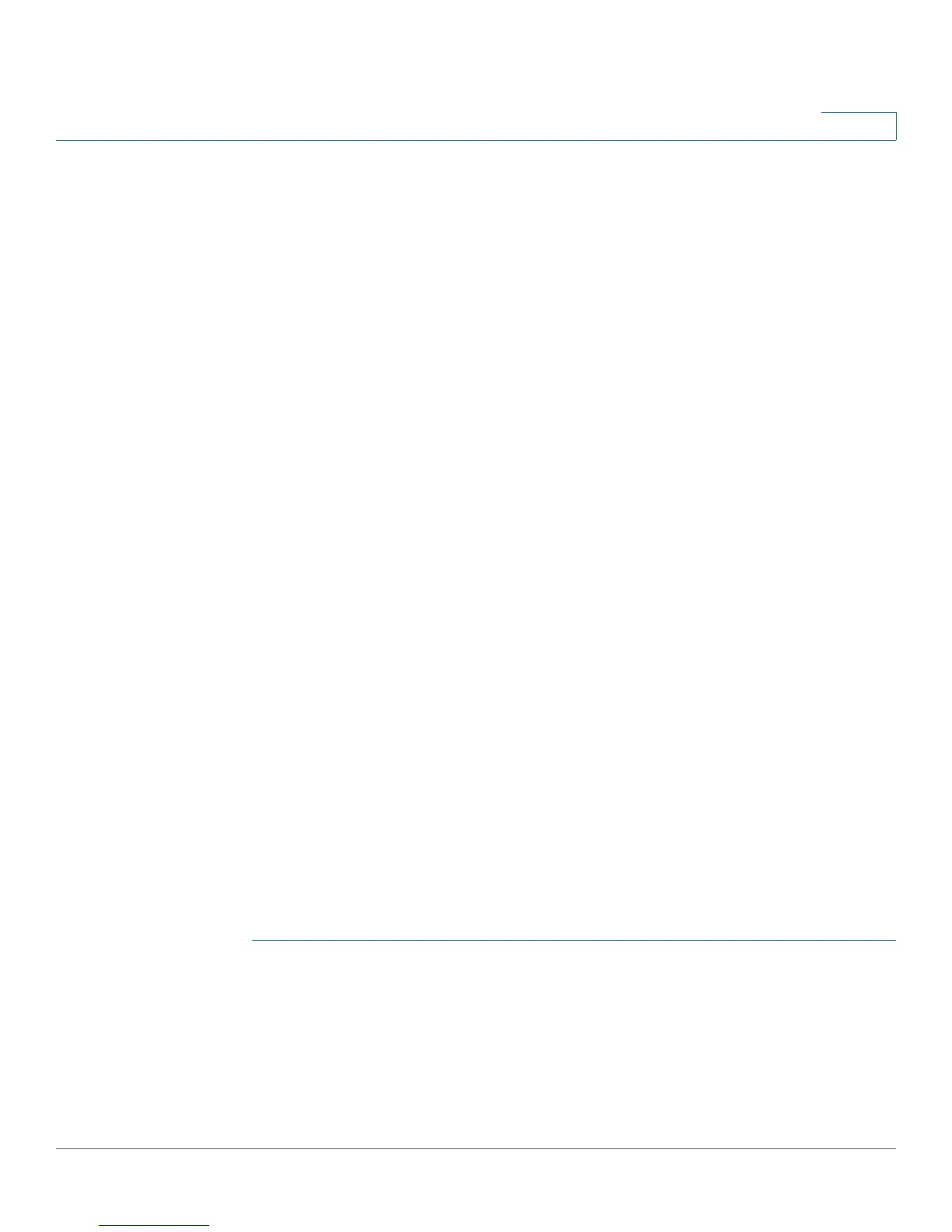Security
802.1X
Cisco Small Business SG200 Series 8-port Smart Switch 158
10
on the network—the authenticator—uses to request authentication from a
server.
• Authenticator: An entity that facilitates the authentication of the supplicant
on the remote end of a link. An authenticator grants port access to a
supplicant if the authentication succeeds.
• Authentication Server: A server, such as a RADIUS server, that performs the
authentication on behalf of the authenticator, and indicates whether the
supplicant is authorized to access services provided via the authenticating
port.
In the authentication process, 802.1X supports Extensible Authentication Protocol
(EAP) over LANs (EAPOL) message exchanges between supplicants and
authenticators.
A switch port can be configured either as an authenticator or a supplicant, but not
both.
See the following topics for more information on the configuration pages available
in the Security > 802.1X menu.
• Defining 802.1X Properties
• Modifying Port PAE Capabilities
• Configuring Port Authentication
• Configuring Supplicant Port Authentication
• Displaying Authenticated Hosts
Defining 802.1X Properties
Use the 802.1X Properties page to configure the global 802.1X administrative
mode on the switch.
To enable 802.1X security globally:
STEP 1 Click Security > 802.1X > Properties in the navigation window.
STEP 2 Select Enable for the Port Based Authentication State to allow 802.1X port-based
authentication globally on the switch.
STEP 3 Select an authentication method from the Authentication Method list:
• None—No authentication method is used.