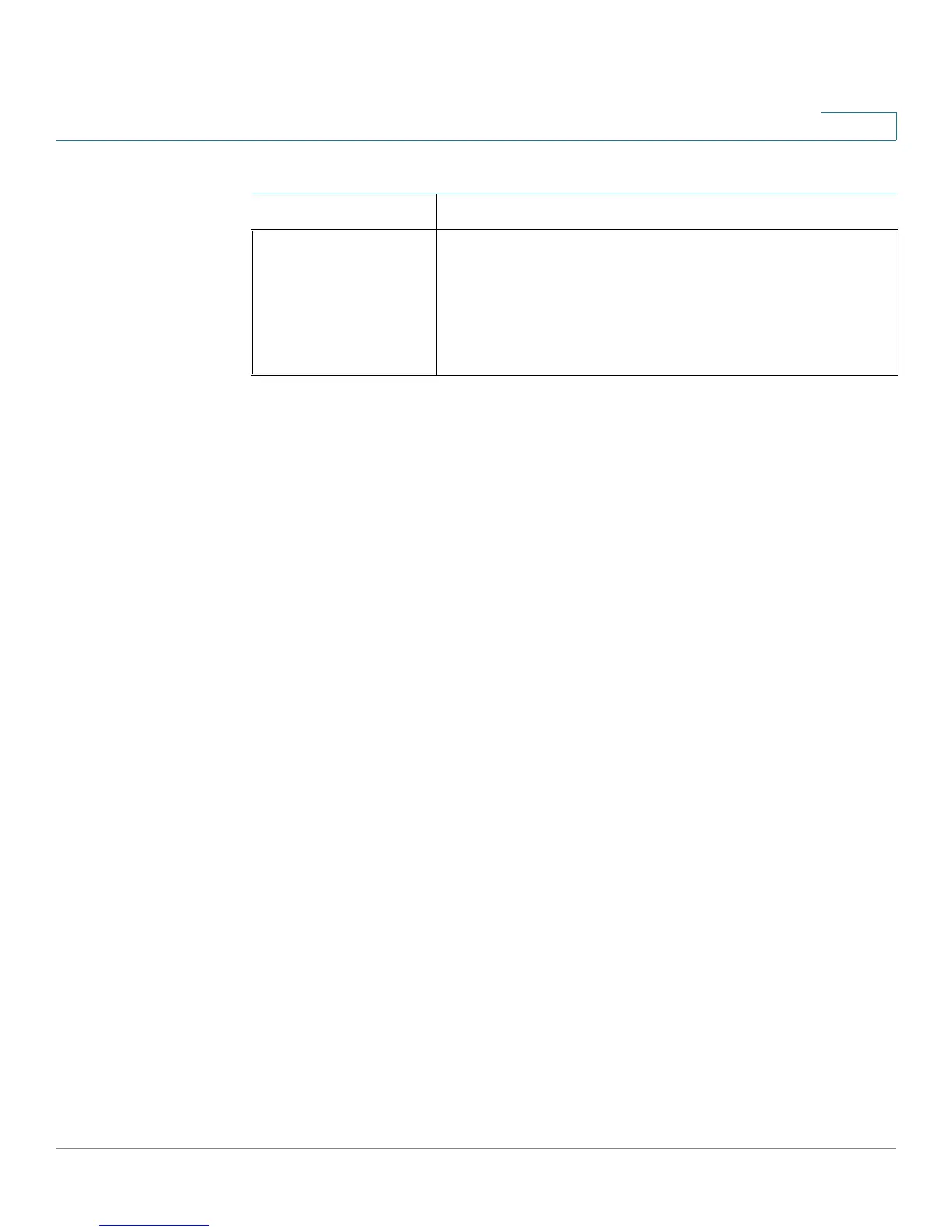Getting Started
Window Navigation
Cisco Small Business SG200 Series 8-port Smart Switch 17
1
Sort buttons If the This table is sortable message appears below a
table, each column heading is a sort button. Click a
column heading to sort the records in ascending order,
based on the contents of the selected column. After the
sort is applied, an arrow appears in the column heading.
You can click this arrow to reverse the sort order.
Management Buttons (Continued)
Name Description