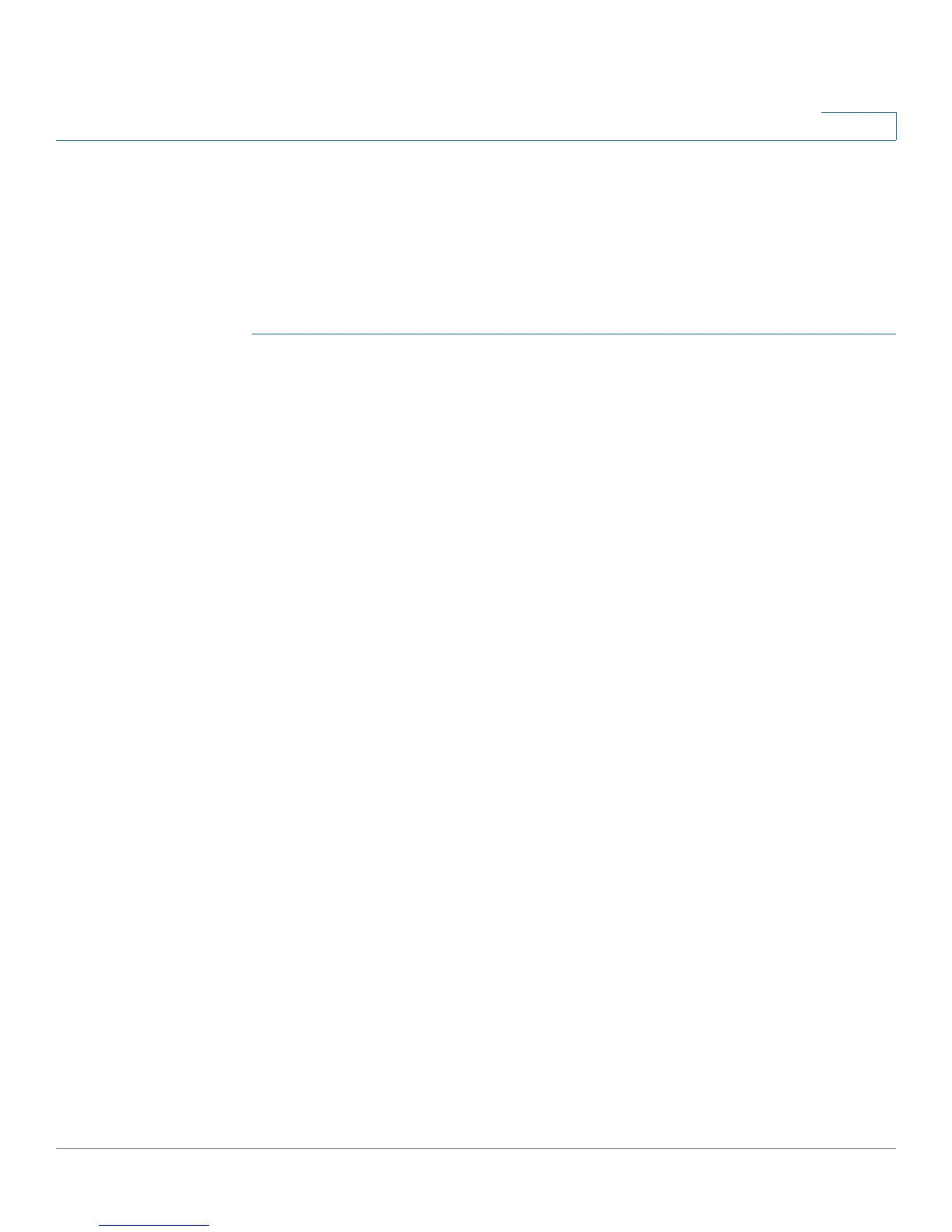Administration
Time S ettings
Cisco Small Business SG200 Series 8-port Smart Switch 44
3
By default, the time is configured locally on the switch.
NOTE The actual system time, date, time zone information, and daylight savings time
status appears at the bottom of the page.
Specifying Clock Settings Locally
To configure the time settings locally:
STEP 1 On the System Time page, select Use Local Settings.
STEP 2 Select Timezone Source - DHCP if you want to have the switch to acquire its
timezone from a DHCP server.
STEP 3 Select Set Date/Time from Computer to have the switch retrieve the time
settings from the computer you are using to access the switch.
Or clear this field and configure the following time settings:
• Date—Enter the date in mm/dd/yyyy format, such as 01/01/2010 for
January 1, 2010.
• Local Time—Enter the current time in HH:mm:ss format, such as 22:00:00 for
10 p.m. (The hint text displays HH if the time is based on a 24-hour clock or
hh if the time is in 12-hour clock format.)
• GMT Time Zone Offset—Select the number of hours and minutes
difference between the local time zone and Greenwich Mean Time (GMT).
STEP 4 In the Time Zone Acronym field, specify an optional acronym up to four characters
to identify the configured settings. This field is for reference only.
STEP 5 Select Daylight Saving to configure Daylight Savings Time (DST) settings, if
applicable to your time zone. When selected, configure the following fields: