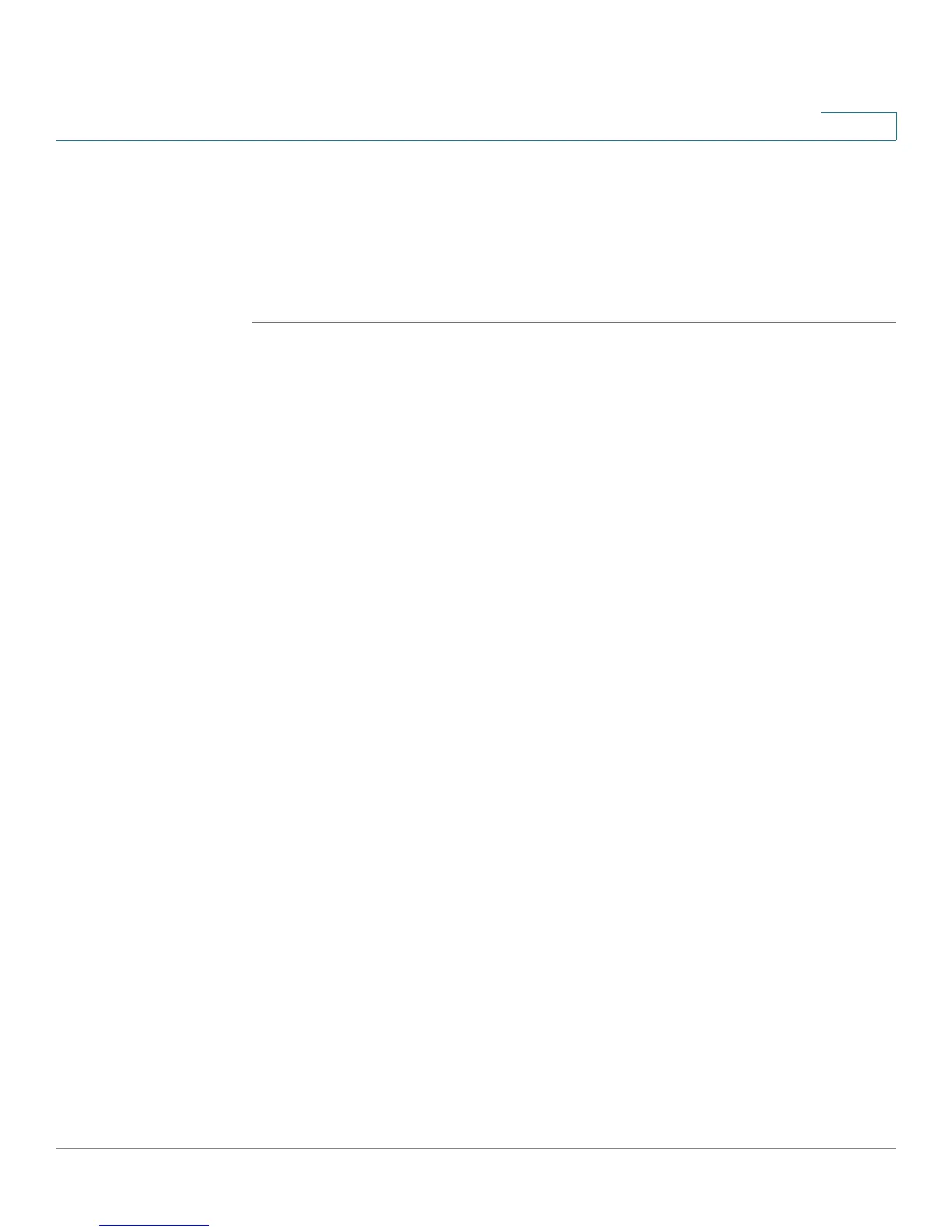Administration
Time S ettings
Cisco Small Business SG200 Series 8-port Smart Switch 49
3
• Port—Specify the UDP port number to be specified in the SNTP message
headers. By default, the port number is the well-known IANA value of 123.
• Version—Specify the highest SNTP version (1–4) that the server supports.
STEP 3 Click Apply and then click Close. Your changes are saved to the Running
Configuration.
Viewing Active Server Properties and Global Parameters
The SNTP Setting page displays the following properties for the SNTP server, if
any, from which the switch most recently acquired its time settings. This page also
displays global (nonconfigurable) parameters.
Active Server:
• Server Host Address—IP address of the SNTP server.
• Server Type—IP protocol version the server uses (IPv4 or IPv6).
• Server Stratum—Hierarchical level of the SNTP server that identifies its
distance from a reference clock.
• Server Reference Id—32-bit code that identifies the reference clock that
this server uses.
• Server Mode—Mode in which the server is operating:
- Unicast—The SNTP server listens to unicast requests from SNTP
clients.
- Broadcast—The SNTP server sends broadcast messages periodically
to SNTP clients.
- Reserved—No reply has been received from an SNTP Server. When a
response is received from a server, it is overwritten with one of the valid
states (Broadcast or Unicast).
Global Parameters:
• SNTP Client Version—The highest SNTP protocol version supported by the
switch.
• Last Update Time—The time of receipt of the most recent SNTP update.