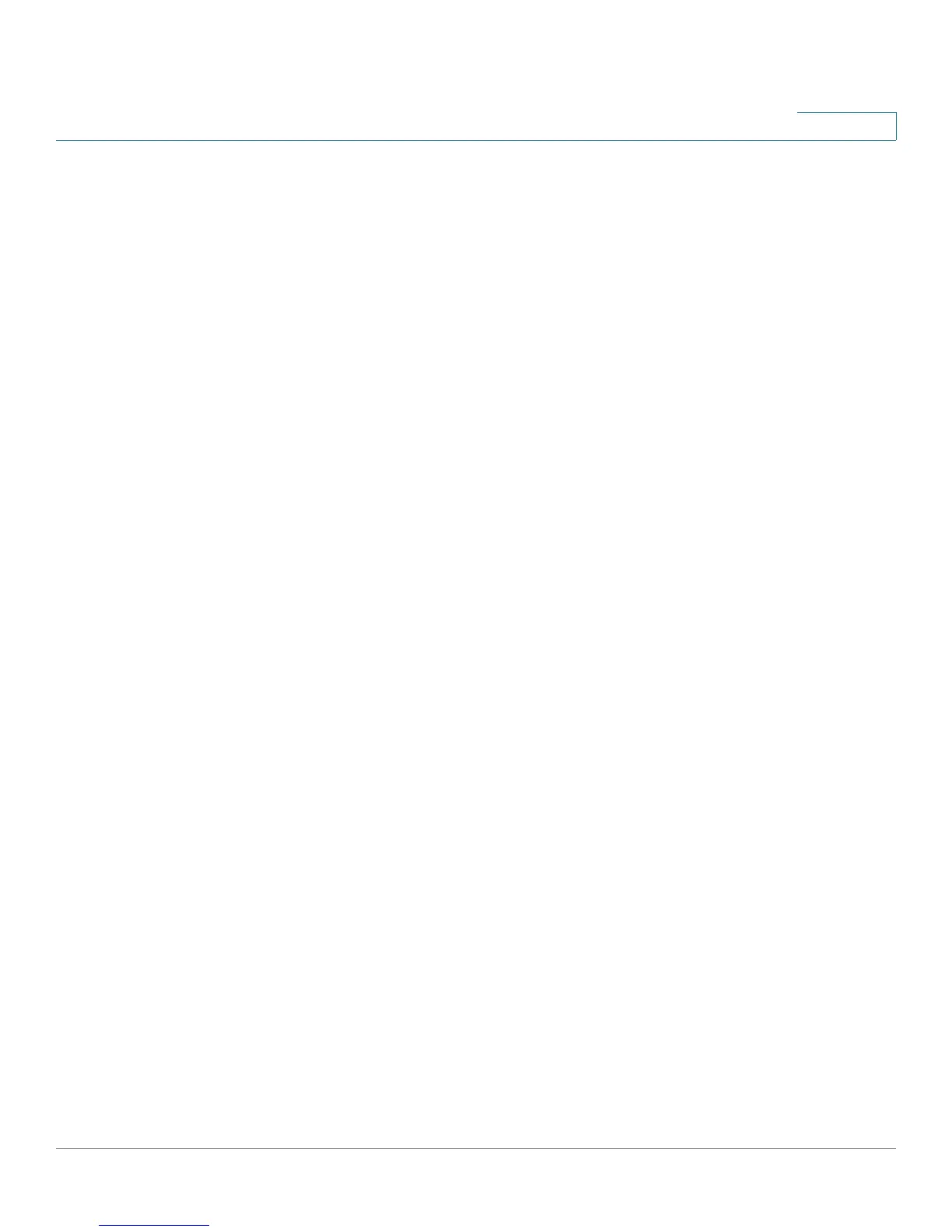Cisco Small Business SG200 Series 8-port Smart Switch 6
Contents
Configuring MAC Address Group Port Membership 135
Configuring Group-to-Port 135
Configuring IGMP Snooping 136
Configuring MLD Snooping 138
Configuring IGMP Multicast Router Interfaces 140
Configuring MLD Multicast Router Interfaces 141
Chapter 9: IP Configuration 142
ARP Table 142
Domain Name System 142
Configuring DNS Servers 143
Configuring Global DNS Settings 143
Adding DNS Servers 144
Hostname Mapping 144
Configuring Static DNS Mappings 144
Viewing and Deleting Dynamic DNS Entries 145
Chapter 10: Security 146
RADIUS 146
Configuring Global RADIUS Settings 147
Adding a RADIUS Server 147
Password Strength 149
Management Access Profile Rules 150
Configuring an Access Profile and Rules 150
Modifying and Deleting Access Profiles and Rules 152
Authentication Methods 153
Storm Control 154
Port Security 155
Enabling Port Security 155
Viewing and Configuring Secure MAC Addresses 157
802.1X 157
Defining 802.1X Properties 158