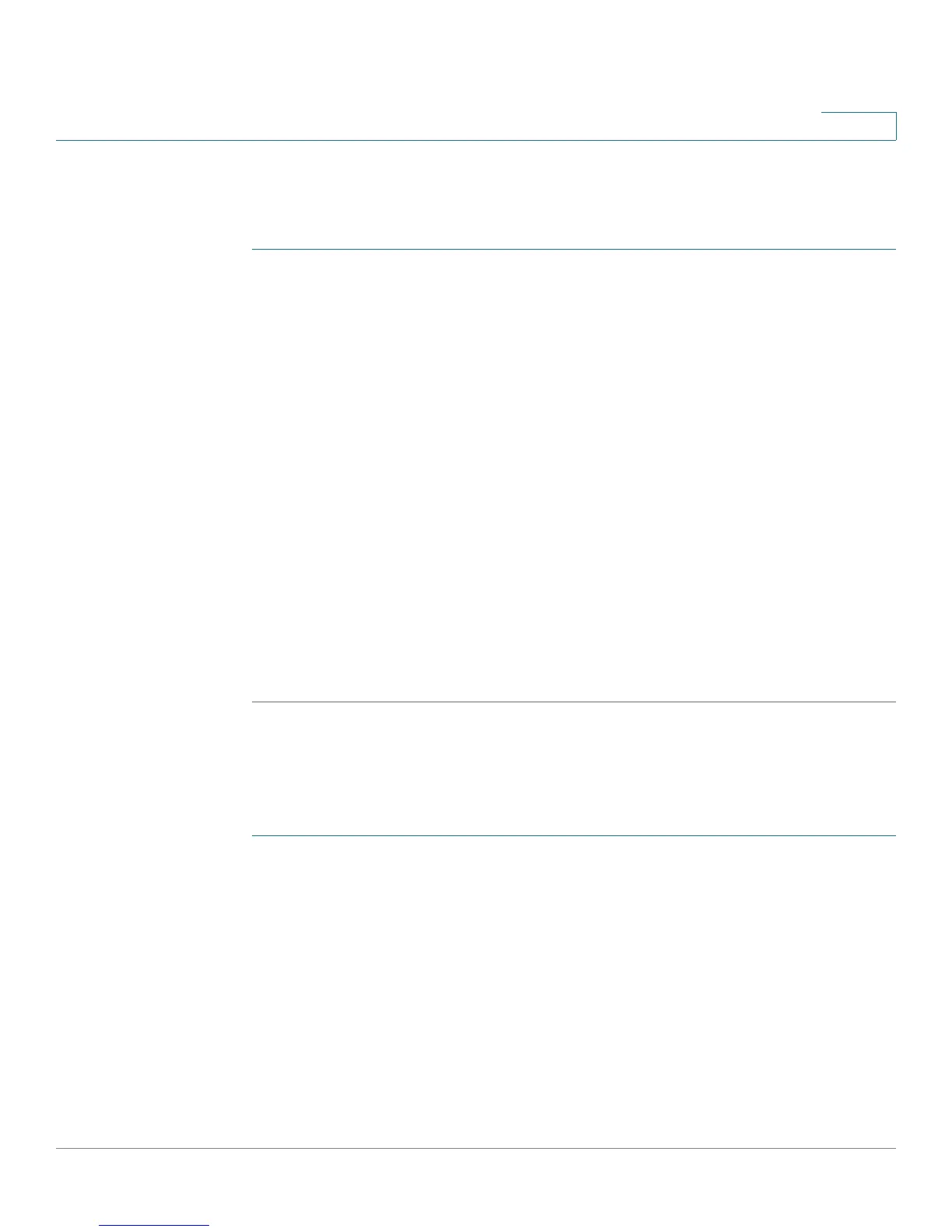Configuring SIP, SPCP, and NAT
Configuring SIP
Cisco Small Business SPA 300 Series, SPA 500 Series, and WIP310 IP Phone Administration Guide 97
4
Configuring Response Status Code Handling
To configure response status code handling:
STEP 1 Log in to the configuration utility.
STEP 2 Click Admin Login and advanced.
STEP 3 Click the SIP tab.
STEP 4 Under Response Status Code Handling, configure the following:
• SIT1 through SIT4 RSC
—
SIP response status code for the appropriate
Special Information Tone (SIT). For example, if you set the SIT1 RSC to 404,
when the user makes a call and a failure code of 404 is returned, the SIT1
tone is played. Reorder or Busy Tone is played by default for all
unsuccessful response status code for SIT 1 RSC through SIT 4 RSC.
Defaults to blank.
• Try Backup RSC—SIP response code that retries a backup server for the
current request. Defaults to blank.
• Retry Reg RSC—Interval the SPA9000 waits before re-trying registration
after a failed registration. Defaults to blank.
STEP 5 Click Submit All Changes.
Configuring RTP Parameters
To configure individual RTP parameters:
STEP 1 Log in to the configuration utility.
STEP 2 Click Admin Login and advanced.
STEP 3 Click the SIP tab.
STEP 4 Under RTP Parameters, configure the following fields:
• RTP Port Min—Minimum port number for RTP transmission and reception.
<RTP Port Min> and <RTP Port Max> should define a range that contains at
least 10 even number ports (twice the number of lines); for example, 100 –
106. Defaults to 16384.
