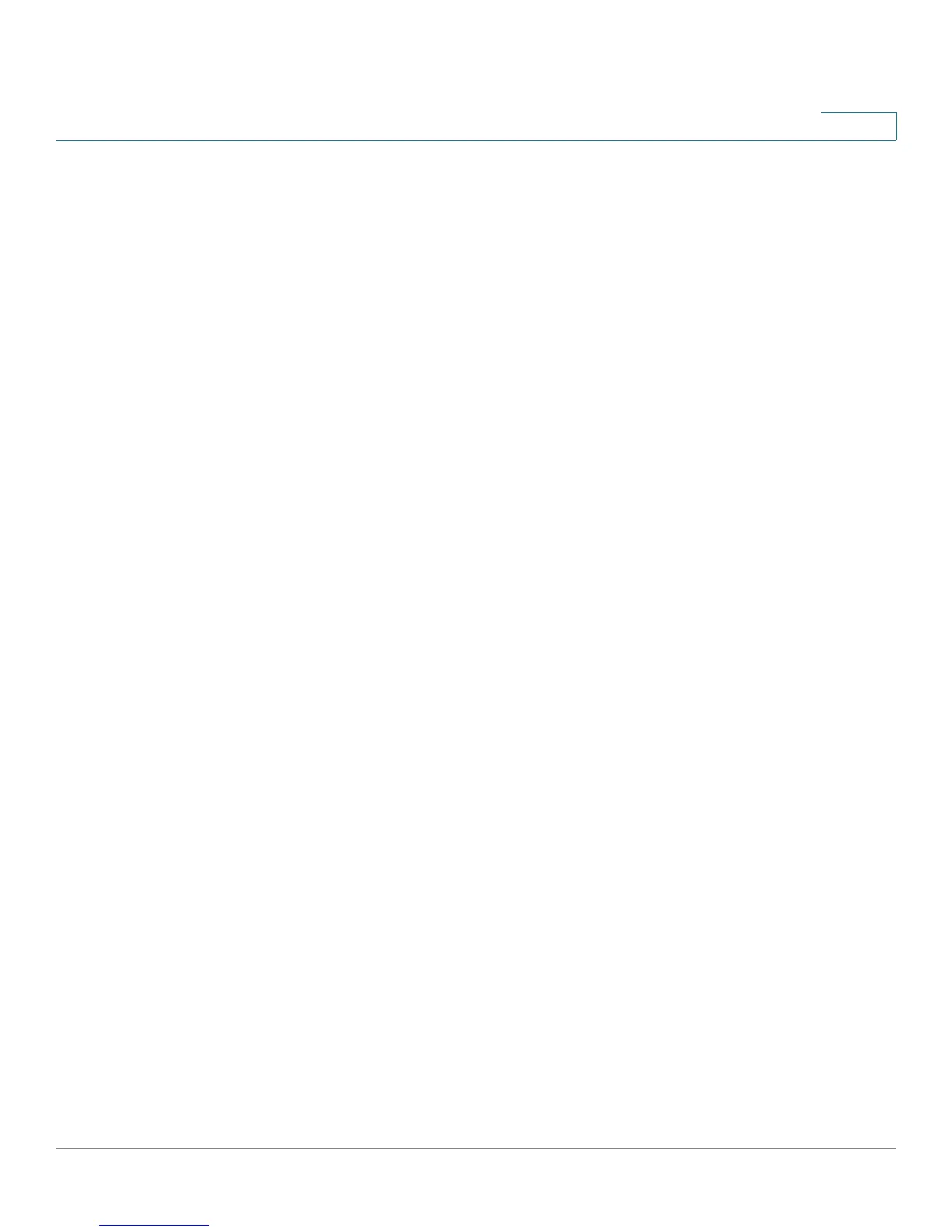Provisioning Basics
Redundant Provisioning Servers
Cisco Small Business SPA 300 Series, SPA 500 Series, and WIP310 IP Phone Administration Guide 148
6
• Server-name defaults to the host requesting the URL.
• Port defaults to:
- 69 for TFTP
- 80 for HTTP
- 443 for HTTPS
• Profile-path defaults to the path to the new resync profile (for example,
http://192.168.2.217admin/resync?tftp://192.168.2.251/spaconf.cfg).
Rebooting a Phone
You can remotely reboot a Cisco IP phone if needed.
Use the following syntax to reboot a phone:
http://phone-ip-address/admin/reboot
Redundant Provisioning Servers
The provisioning server may be specified as an IP address or as a fully qualified
domain name (FQDN). The use of a FQDN facilitates the deployment of redundant
provisioning servers. When the provisioning server is identified through a FQDN,
the Cisco IP phone attempts to resolve the FQDN to an IP address through DNS.
Only DNS A-records are supported for provisioning; DNS SRV address resolution
is not available for provisioning. The Cisco IP phone continues to process A-
records until the first server responds. If no server associated with the A-records
responds, the Cisco IP phone logs an error to the syslog server.
Retail Provisioning
The Cisco IP phone includes the web-based configuration utility that displays
internal configuration and accepts new configuration parameter values. The
server also accepts a special URL command syntax for performing remote profile
resync and firmware upgrade operations.
