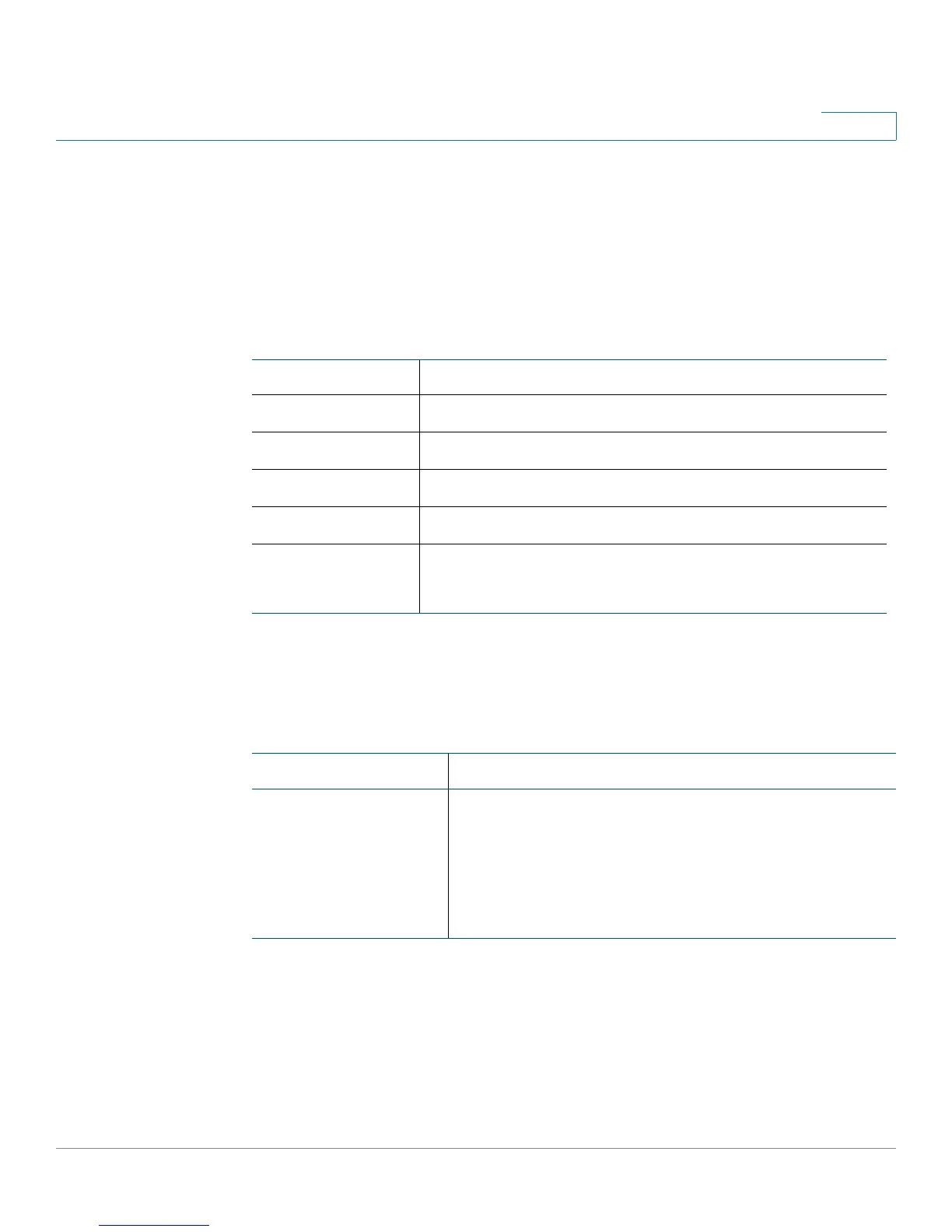Cisco SPA IP Phone Field Reference
User Tab
Cisco Small Business SPA 300 Series, SPA 500 Series, and WIP310 IP Phone Administration Guide 290
B
For configuration information, see Configuring RSS Newsfeeds on the Cisco SPA
525G/525G2 IP Phone, page 63.
Audio Volume
NOTE Does not apply to the WIP310.
Screen (Cisco SPA 525G/525G2)
Parameter Description
Ringer Volume Sets the default volume for the ringer.
Speaker Volume Sets the default volume for the full-duplex speakerphone.
Handset Volume Sets the default volume for the handset.
Headset Volume Sets the default volume for the headset.
Bluetooth Volume Volume of the Bluetooth device.
NOTE Applies to the Cisco SPA 525G/525G2 only.
Parameter Description
Screen Saver Enable Enables a screen saver on the phone’s LCD. When the phone
is idle for a specified time, it enters screen saver mode.
(Users can set up screen savers directly using phone Setup
button.) Any button press or on/off hook event triggers the
phone to return to its normal mode. (The screen shows
“Press any key to unlock your phone.”) If a user password is
set, the user must enter it to exit screen saver mode.
