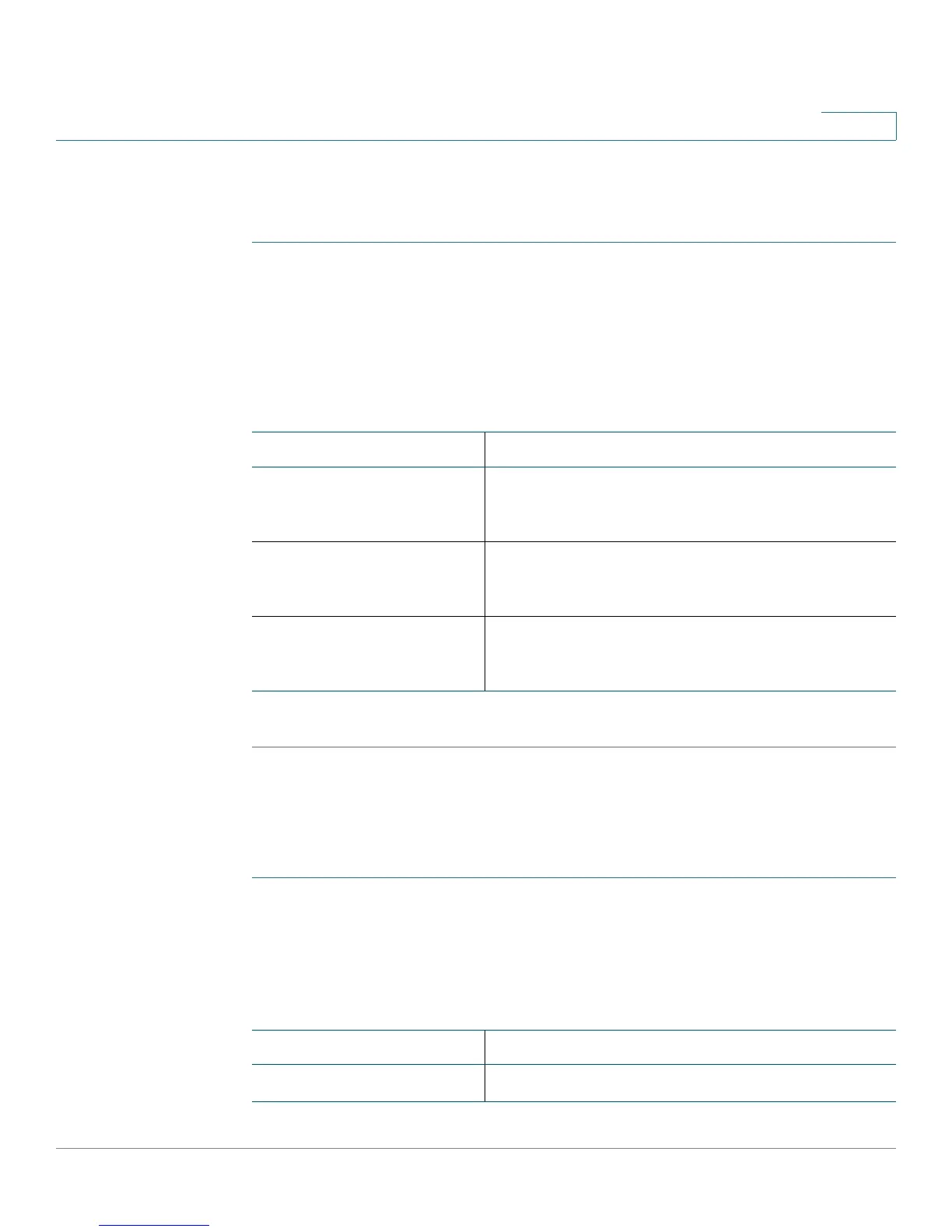Configuring Security, Quality, and Network Features
Setting Optional Network Parameters
Cisco Small Business SPA 300 Series, SPA 500 Series, and WIP310 IP Phone Administration Guide 131
5
Configuring PPPoE Settings (Cisco SPA 525G/525G2 only)
If you configured PPPoE as the internet connection type:
STEP 1 Log in to the configuration utility.
STEP 2 Click Admin Login and advanced.
STEP 3 Click the System tab.
STEP 4 Configure the following fields:
STEP 5 Click Submit All Changes.
Setting Optional Network Parameters
STEP 1 Log in to the configuration utility.
STEP 2 Click Admin Login and advanced.
STEP 3 Click the System tab.
STEP 4 Configure the following fields:
Parameter Description
PPPoE Login Name Specifies the account name assigned by the ISP for
connecting on a Point-to-Point Protocol over Ethernet
(PPPoE) link.
PPPoE Login Password Specifies the password assigned by the ISP for
connecting on a Point-to-Point Protocol over Ethernet
(PPPoE) link.
PPPoE Service Name Specifies the service name assigned by the ISP for
connecting on a Point-to-Point Protocol over Ethernet
(PPPoE) link.
Parameter Description
Host Name The host name of the phone.
