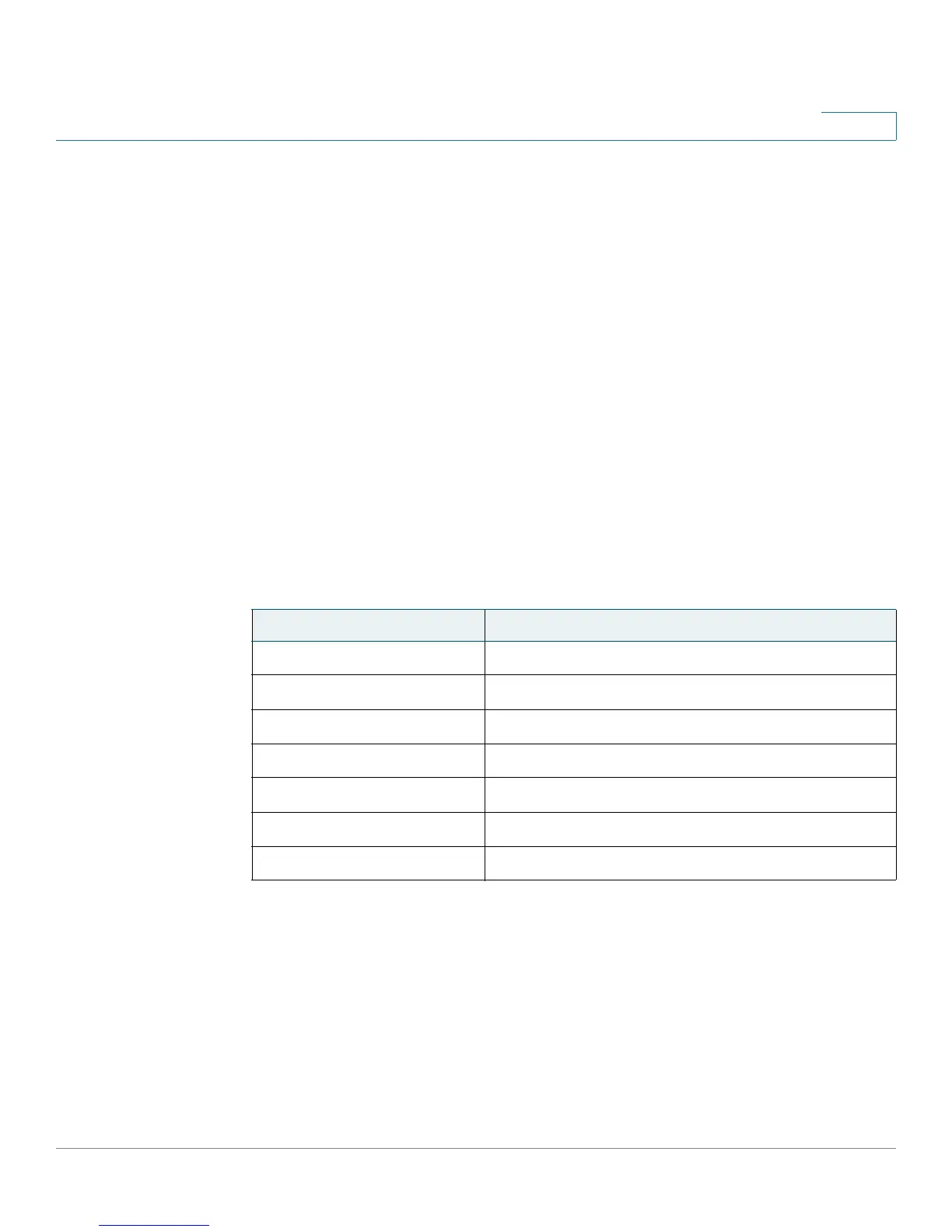Configuring the Cisco SPA 500S Attendant Console
Cisco SPA 500S Features
Cisco Small Business SPA 300 Series, SPA 500 Series, and WIP310 IP Phone Administration Guide 187
9
Cisco SPA 500S Features
Cisco SPA 500S features include:
• 32 programmable speed-dial or direct station select (DSS) buttons/LEDs
• Three-color LEDs (red, green, and orange)
• Support for BroadSoft Busy Lamp Field (BLF)
• Support for Line Monitoring
• Illuminated line status monitoring (Idle, Ringing, Busy, Null, or Registration
Error)
• One-touch Call Transfer—Incoming calls can be immediately transferred to
the target destination by pressing a button/key as assigned on the Cisco
SPA 500S.
The following table describes Cisco SPA 500S ports and LEDs.
.
Port/LED Meaning
AUX IN Connects to the phone.
AUX OUT Connects to a second Cisco SPA 500S unit (optional)
Solid Green Idle
Solid Red In-use
Blinking Red Ringing
Orange Solid: not registered. Blinking: configuration error.
Off Not configured
