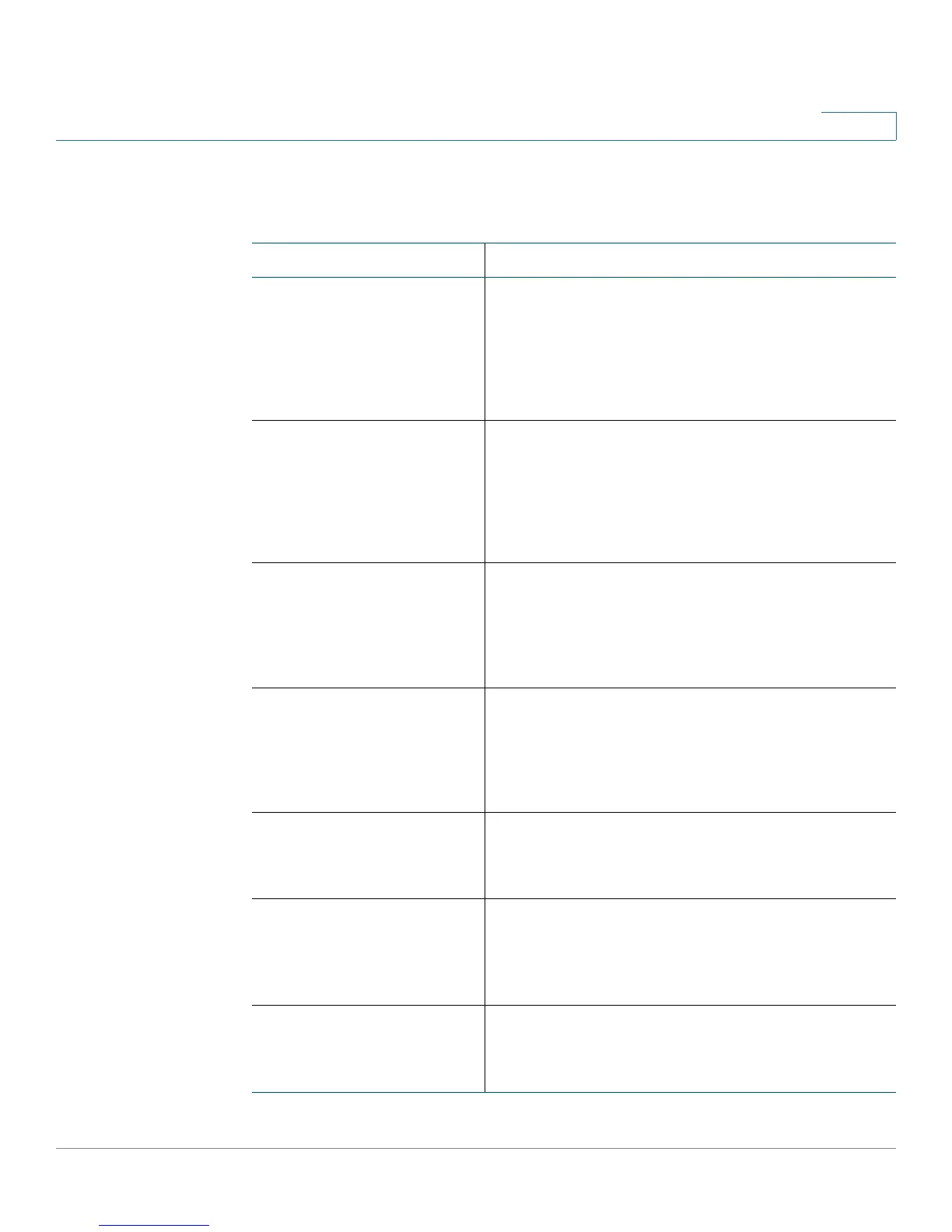Cisco SPA IP Phone Field Reference
SIP Tab
Cisco Small Business SPA 300 Series, SPA 500 Series, and WIP310 IP Phone Administration Guide 230
B
NAT Support Parameters
Parameter Description
Handle VIA received If you select yes, the phone processes the received
parameter in the VIA header (this is inserted by the
server in a response to any of its requests). If you
select no, the parameter is ignored. Select yes or no
from the drop-down menu.
Defaults to no.
Handle VIA rport If you select yes, the IP phone processes the rport
parameter in the VIA header (this is inserted by the
server in a response to any of its requests). If you
select no, the parameter is ignored. Select yes or no
from the drop-down menu.
Defaults to no.
Insert VIA received Inserts the received parameter into the VIA header of
SIP responses if the received-from IP and VIA sent-by
IP values differ. Select yes or no from the drop-down
menu.
Defaults to no.
Insert VIA rport Inserts the rport parameter into the VIA header of SIP
responses if the received-from IP and VIA sent-by IP
values differ. Select yes or no from the drop-down
menu.
Defaults to no.
Substitute VIA Addr Lets you use NAT-mapped IP:port values in the VIA
header. Select yes or no from the drop-down menu.
Defaults to no.
Send Resp To Src Port Sends responses to the request source port instead of
the VIA sent-by port. Select yes or no from the drop-
down menu.
Defaults to no.
STUN Enable Enables the use of STUN to discover NAT mapping.
Select yes or no from the drop-down menu.
Defaults to no.
