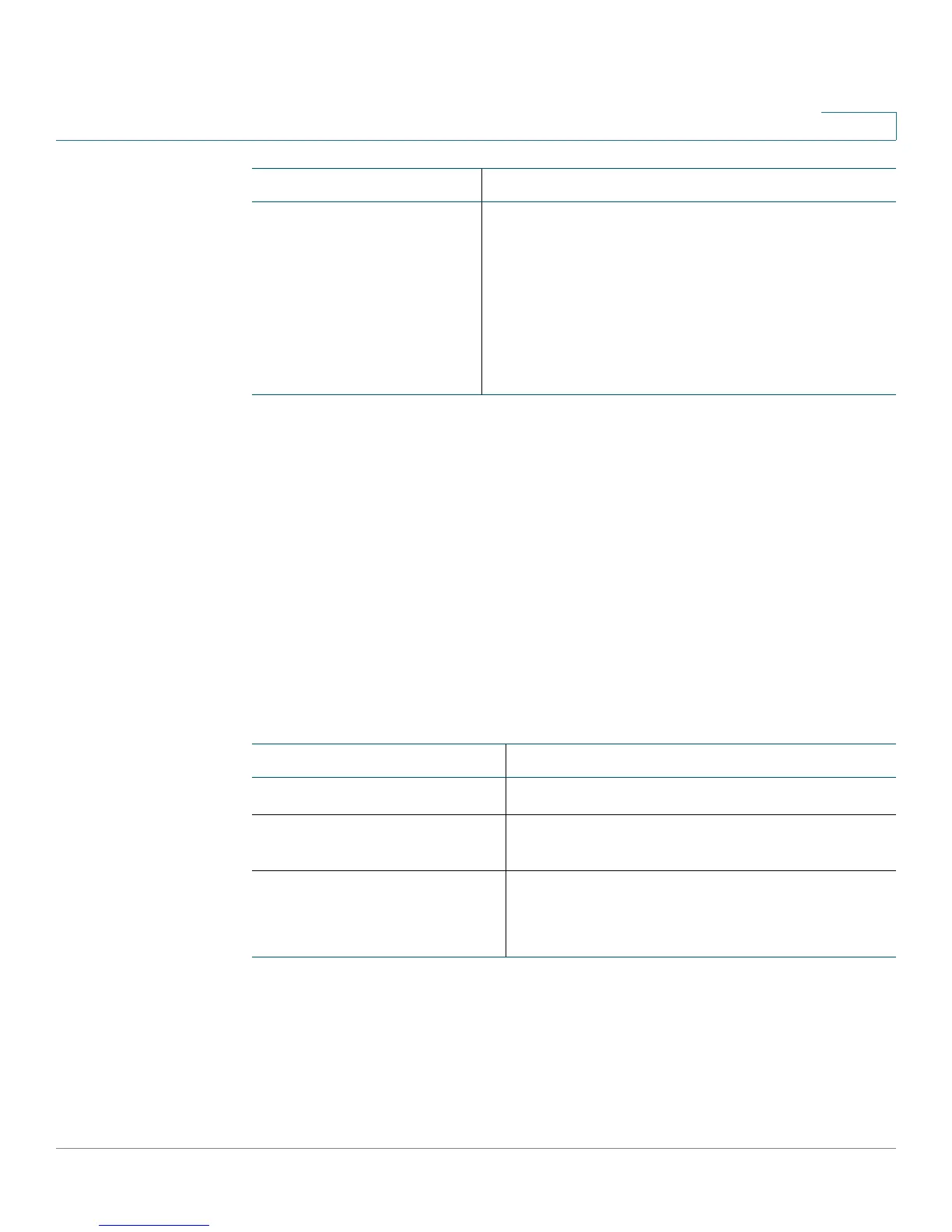Cisco SPA IP Phone Field Reference
Phone Tab
Cisco Small Business SPA 300 Series, SPA 500 Series, and WIP310 IP Phone Administration Guide 266
B
Lightweight Directory Access Protocol (LDAP) Corporate
Directory Search
NOTE Does not apply to the WIP310, SPA 301, or SPA 501.
If using Active Directory with authentication set to MD5, you must first configure
the following:
• Click the System tab. In the Optional Network Configuration section, under
Primary DNS, enter the IP address of the DNS server.
• In the Optional Network Configuration section, under Domain, enter the
LDAP domain.
Call Feature Sync Ext Allows the phone to synchronize with the call server so
that if Do Not Disturb or Call Forwarding settings are
changed on the phone, changes are also made on the
server; if changes are made on the server, they are
propagated to the phone.
This feature is disabled by default.
Choose the extension (1 through 5) that is registered to
the BroadSoft server.
Parameter Description
Parameter Description
LDAP Dir Enable Choose yes to enable LDAP.
LDAP Corp Dir Name Enter a free-form text name, such as “Corporate
Directory.”
LDAP Server Enter a fully qualified domain name or IP address of
LDAP server, in the following format:
nnn.nnn.nnn.nnn
