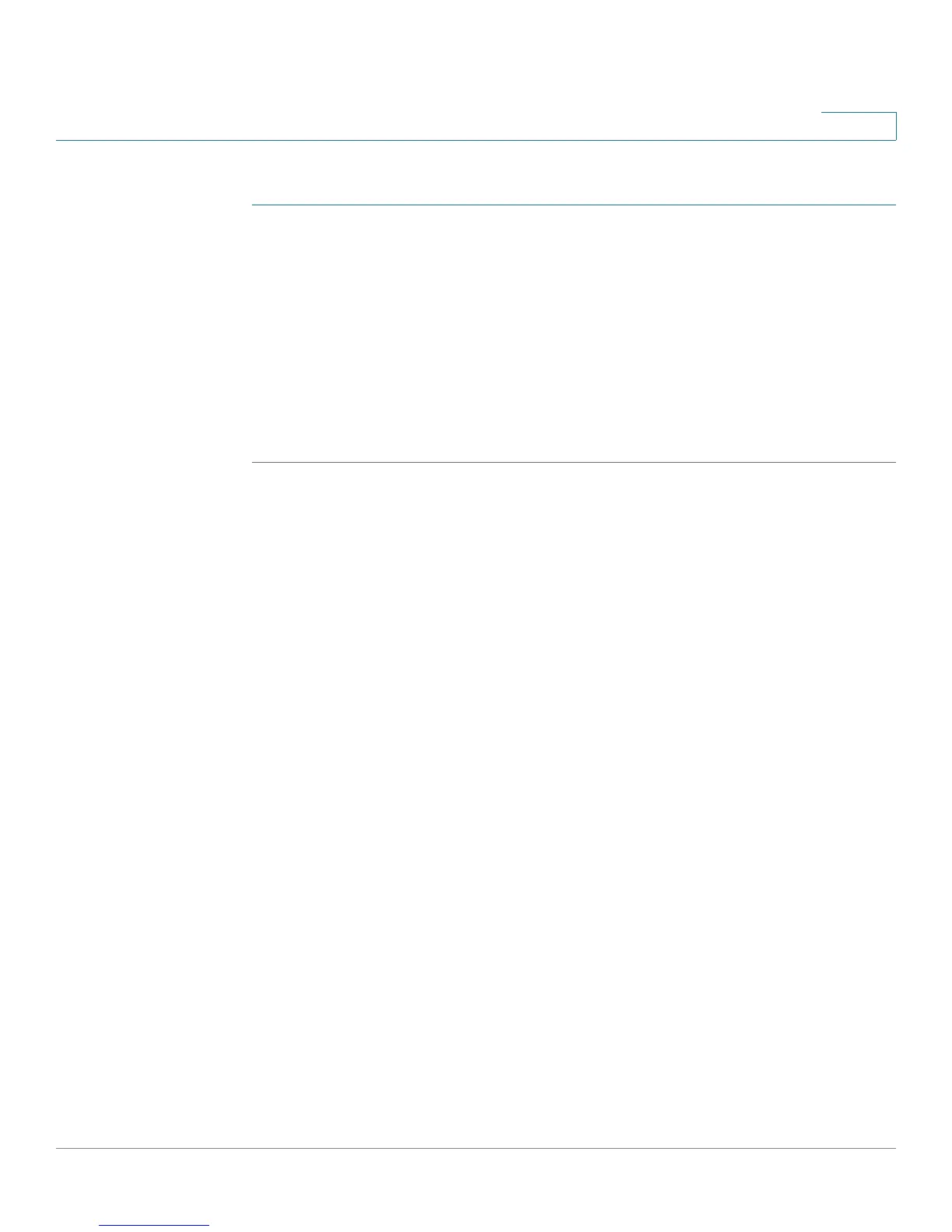Provisioning Basics
IP Phone Configuration Profiles
Cisco Small Business SPA 300 Series, SPA 500 Series, and WIP310 IP Phone Administration Guide 142
6
SPA 525G/525G2
STEP 1 Press the Setup button.
STEP 2 Scroll to Device Administration and press Select.
STEP 3 Scroll to Profile Rule and press Select.
STEP 4 Enter the profile rule using the following format, then press the Resync soft button.
protocol://server[:port]/profile_pathname
For example:
tftp://192.168.1.5/spa525.cfg
IP Phone Configuration Profiles
The IP phone configuration profile defines the parameter values for a specific
device. The configuration profile can be used in two formats:
• Open (XML-style) format
• Proprietary, plain-text format
The XML-style format lets you use standard tools to compile the parameters and
values. To protect confidential information contained in the configuration profile,
this type of file is generally delivered from the provisioning server to the IP phone
over a secure channel provided by HTTPS.
The XML file consists of a series of elements (one per configuration parameter),
encapsulated within the element tags <flat-profile> … </flat-profile>. The
encapsulated elements specify values for individual parameters. The following is
an example of a valid XML profile:
<flat-profile>
<Admin_Passwd>some secret</Admin_Passwd>
<Upgrade_Enable>Yes</Upgrade_Enable>
</flat-profile>
