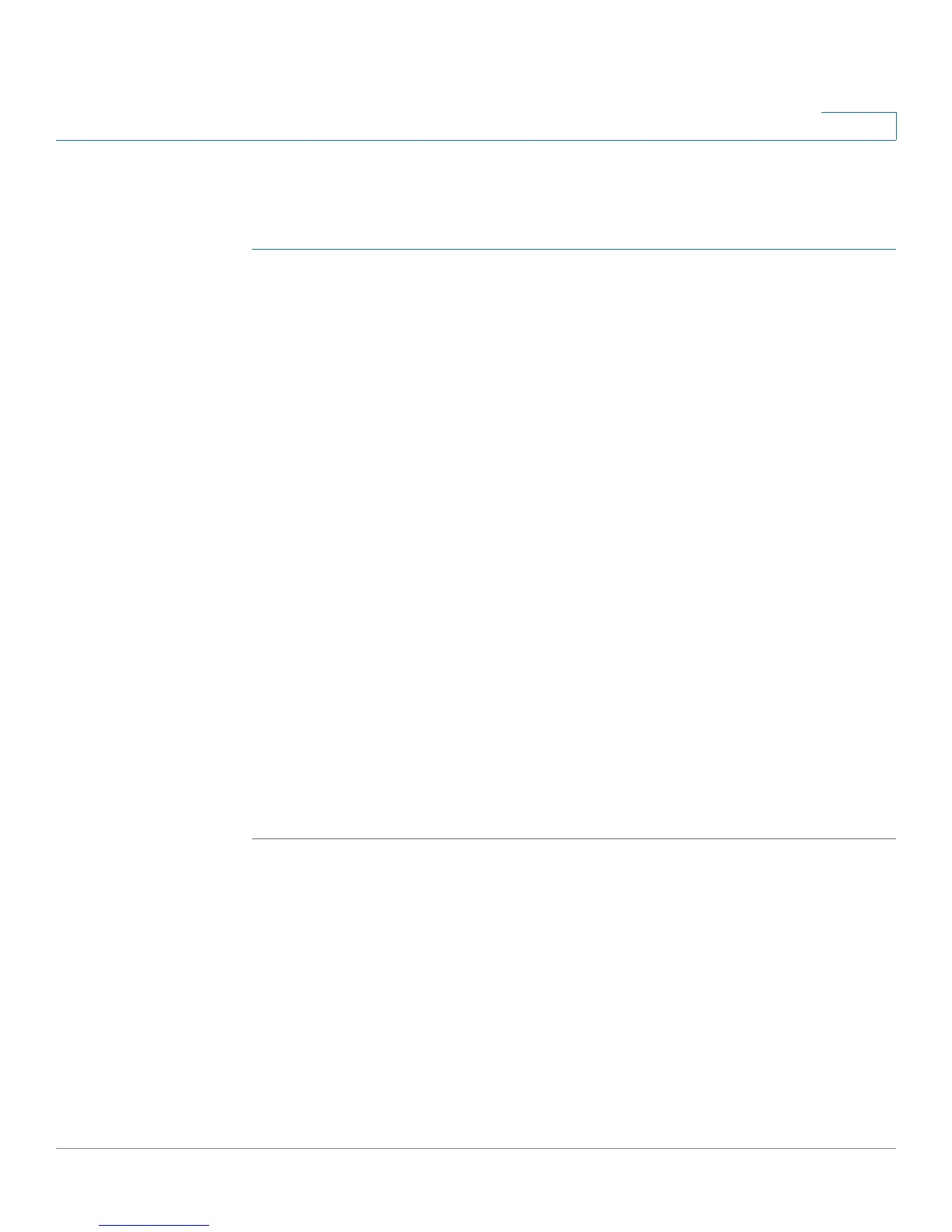Provisioning Basics
Using HTTPS
Cisco Small Business SPA 300 Series, SPA 500 Series, and WIP310 IP Phone Administration Guide 152
6
Obtaining a Server Certificate
To obtain a server certificate:
STEP 1 Contact a Cisco support person who will work with you on the certificate process.
If you are not working with a specific support person, you can email your request
to linksys-certadmin@cisco.com.)
STEP 2 Generate a private key that will be used in a CSR (Certificate Signing Request).
This key is private and you do not need to provide this key to Cisco support. Use
open source "openssl" to generate the key. For example:
openssl genrsa -out <file.key> 1024
STEP 3 Generate CSR a that contains fields that identify your organization, and location.
For example:
openssl req -new -key <file.key> -out <file.csr>
You must have the following information:
• Subject field—Enter the Common Name (CN) that must be a FQDN (Fully
Qualified Domain Name) syntax. During SSL authentication handshake, the
SPA 9000 verifies that the certificate it receives is from the machine that
presented it.
• Server's hostname—For example, provserv.domain.com.
• Email address—Enter an email address so that customer support can
contact you if needed. This email address is visible in the CSR.
STEP 4 Email the CSR (in zip file format) to the Cisco support person or to
linksys-
icertadmin@cisco.com
. The certificate is signed by Cisco and given to you.
