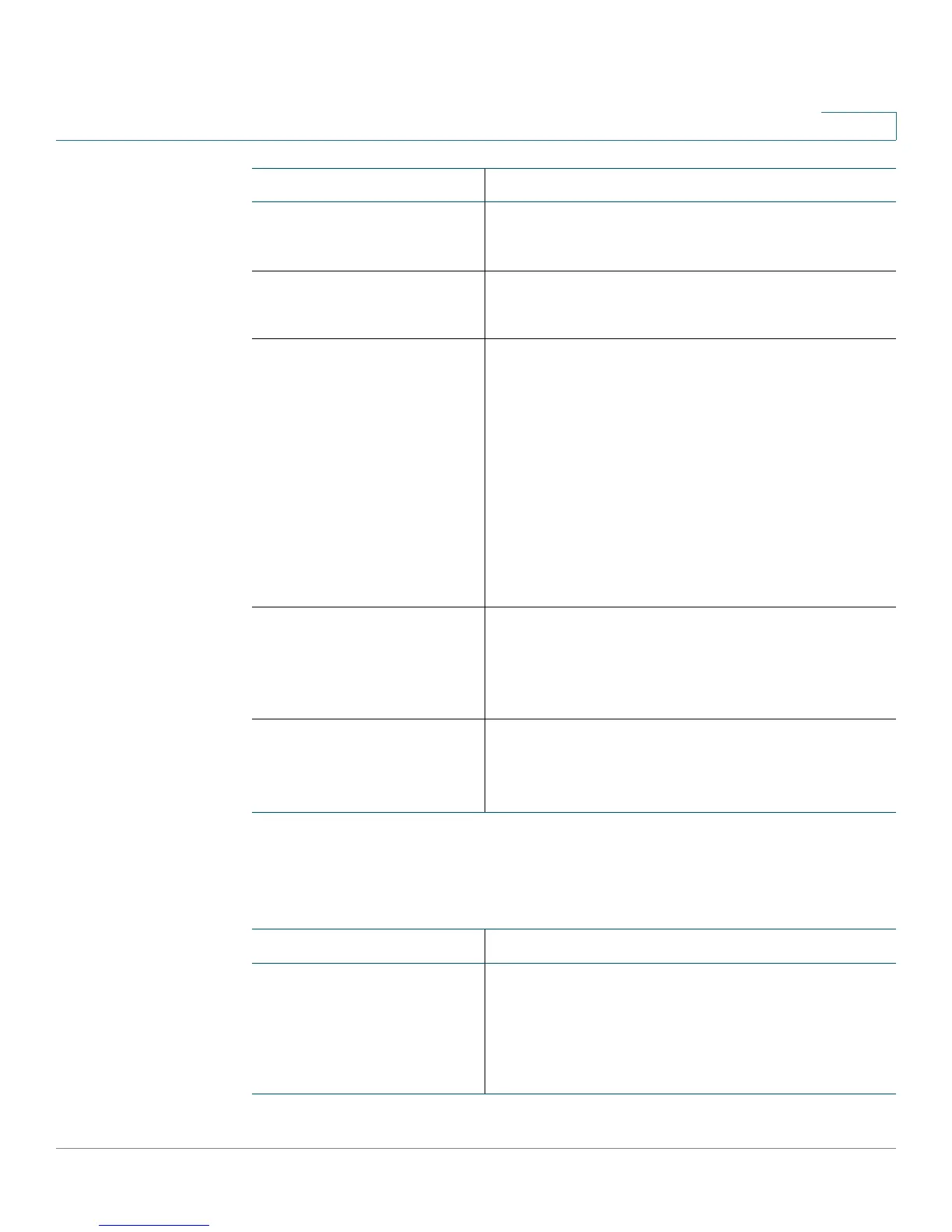Cisco SPA IP Phone Field Reference
System Tab
Cisco Small Business SPA 300 Series, SPA 500 Series, and WIP310 IP Phone Administration Guide 213
B
Internet Connection Type and Static IP Settings
Admin Passwd Password for the administrator.
Defaults to no password.
User Password Password for the user.
Defaults to no password.
SPA525-protocol (Cisco SPA
525G/525G2 only)
Allows you to choose the type of protocol for the
phone:
• SIP—Session Initiation Protocol. Choose if the
phone is used with a SIP call control system, such
as the Cisco SPA 9000 or a SIP call control system
from another provider such as BroadSoft or
Asterisk.
• SPCP—Smart Phone Control Protocol. Choose if
the phone is used with a Cisco Unified
Communications Series server, such as the Cisco
Unified Communications 500 Series for Small
Business.
SPA525-auto-detect-sccp
(Cisco SPA 525G/525G2
only)
Choose if the phone should automatically detect the
type of protocol used on the network to which it is
connected. If set to yes, the phone automatically
discovers if it is connected to a call control system
using SPCP.
SPA525-readonly (Cisco SPA
525G/525G2 only)
If set to yes, the Signaling Protocol and Auto Detect
SCCP Settings on the phone are read only. If set to no,
the above settings on the phone can be changed by
the end user.
Parameter Description
Parameter Description
Internet Connection Type Choose the type of internet connection:
• DHCP
• Static IP
• PPPoE (not applicable to WIP310)
