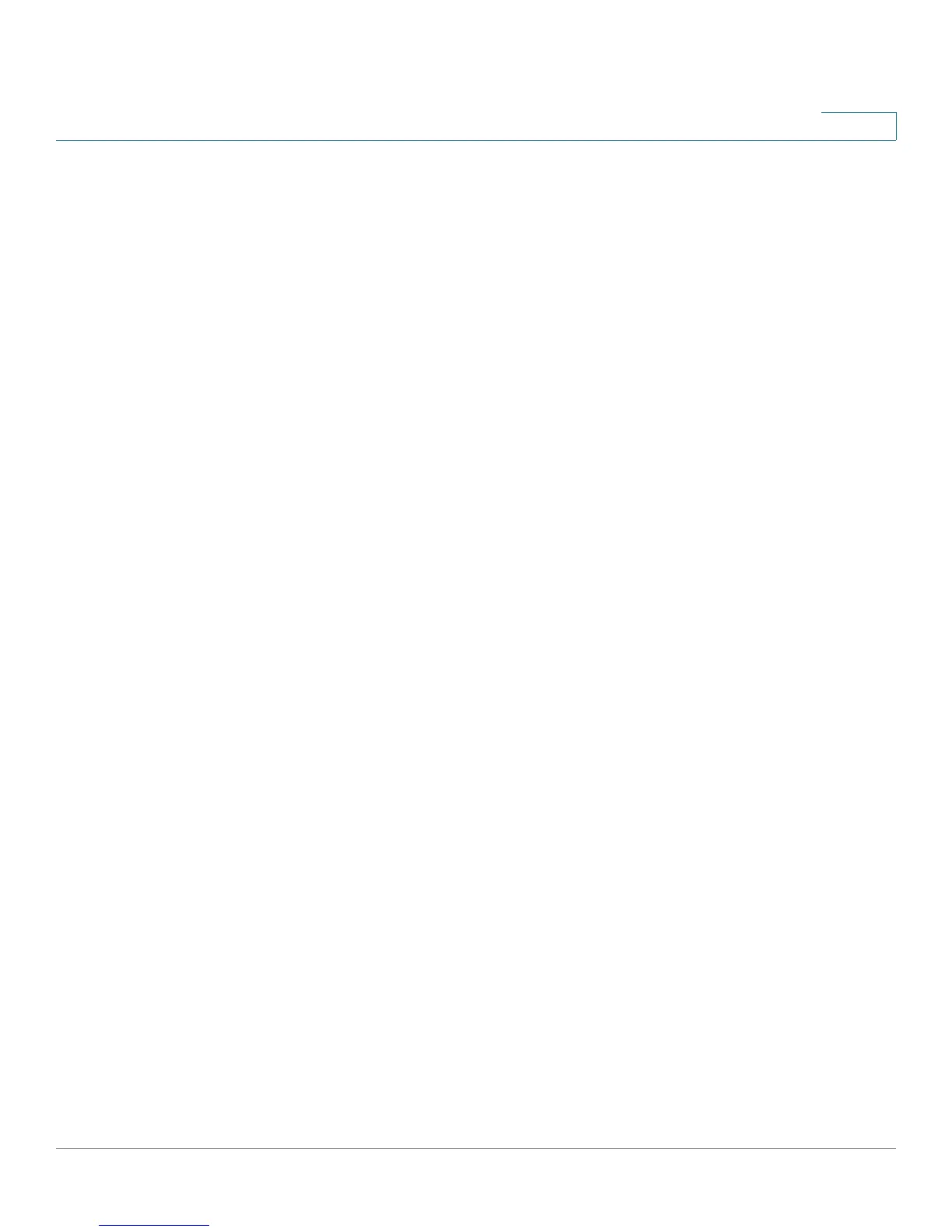Cisco SPA IP Phone Field Reference
User Tab
Cisco Small Business SPA 300 Series, SPA 500 Series, and WIP310 IP Phone Administration Guide 289
B
See Vertical Service Activation Codes, page 238 for more information on call
forwarding parameters.
Speed Dial
Speed Dial 2 through 9: Target phone number (or URL) assigned to speed dial 2, 3,
4, 5, 6, 7, 8, or 9.
Defaults to blank.
NOTE Speed dial configuration has its own tab on the Cisco SPA 525G and does not
appear in this section on the WIP310. Speed dial configuration from the WIP310 is
done on the phone. You can also configure speed dials on the Cisco SPA 300 Series
and Cisco SPA 500 Series IP phones; see the User Guide for the phone for more
information.
Supplementary Services
The IP phone provides native support of a large set of enhanced or
supplementary services. All of these services are optional. Most supplementary
service parameters are listed in Supplementary Services, page 259.
The user can enable or disable supplementary services and other settings in this
section.
A supplementary service should be disabled if the user has not subscribed for it,
or the service provider intends to support similar service using other means.
For more star code or supplementary service information, see Configuring
Supplementary Services (Star Codes), page 159.
Camera Settings (Cisco SPA 525G/525G2)
The Cisco SPA 525G/525/G2 works with the Cisco WVC2300 Wireless-G
Business Internet Video Camera and the Cisco PVC2300 Business Internet Video
Camera to provide simple video monitoring from your IP phone. See Entering
Camera Information Into the Cisco SPA525G/525G2 Configuration Utility,
page 85.
Web Information Service Settings (Cisco SPA 525G/525G2)
NOTE These parameters apply only to the Cisco SPA 525G/525G2.
