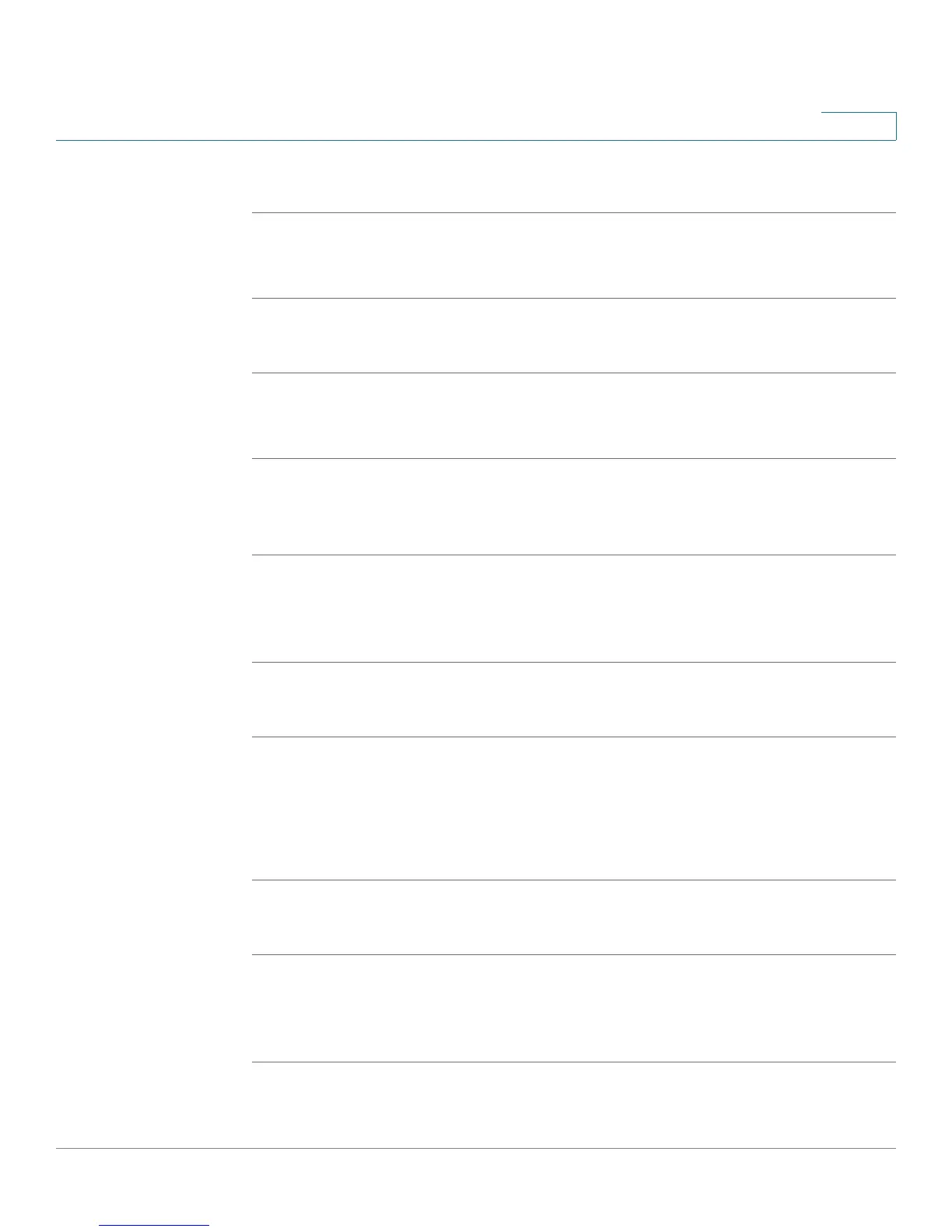Getting Started
Upgrading Firmware
Cisco Small Business SPA 300 Series, SPA 500 Series, and WIP310 IP Phone Administration Guide 9
1
Cisco SPA 301G
STEP 1 Quickly press the asterisk (*) button four times.
STEP 2 In the IVR menu, enter 150, then press #. The firmware version is recited.
Cisco SPA 501G
STEP 1 Press the Setup button.
STEP 2 In the IVR menu, enter 150, then press #. The firmware version is recited.
Cisco SPA 303, Cisco SPA 502G, Cisco SPA 504G, Cisco SPA 508G,
Cisco SPA 509G
STEP 1 Press the Setup button.
STEP 2 Scroll to Product Info and then press Select. The current firmware is displayed
under
Software Version
.
Cisco SPA 525G/525G2
STEP 1 Press the Setup button.
STEP 2 Scroll to Status and press Select.
STEP 3 Select Product Information. The current firmware is displayed under
Software
Version
.
WIP310
STEP 1 In the Home screen, press the Options, highlight
Phone Info
, and press the Select
button.
STEP 2 Scroll to
Software Version
.
