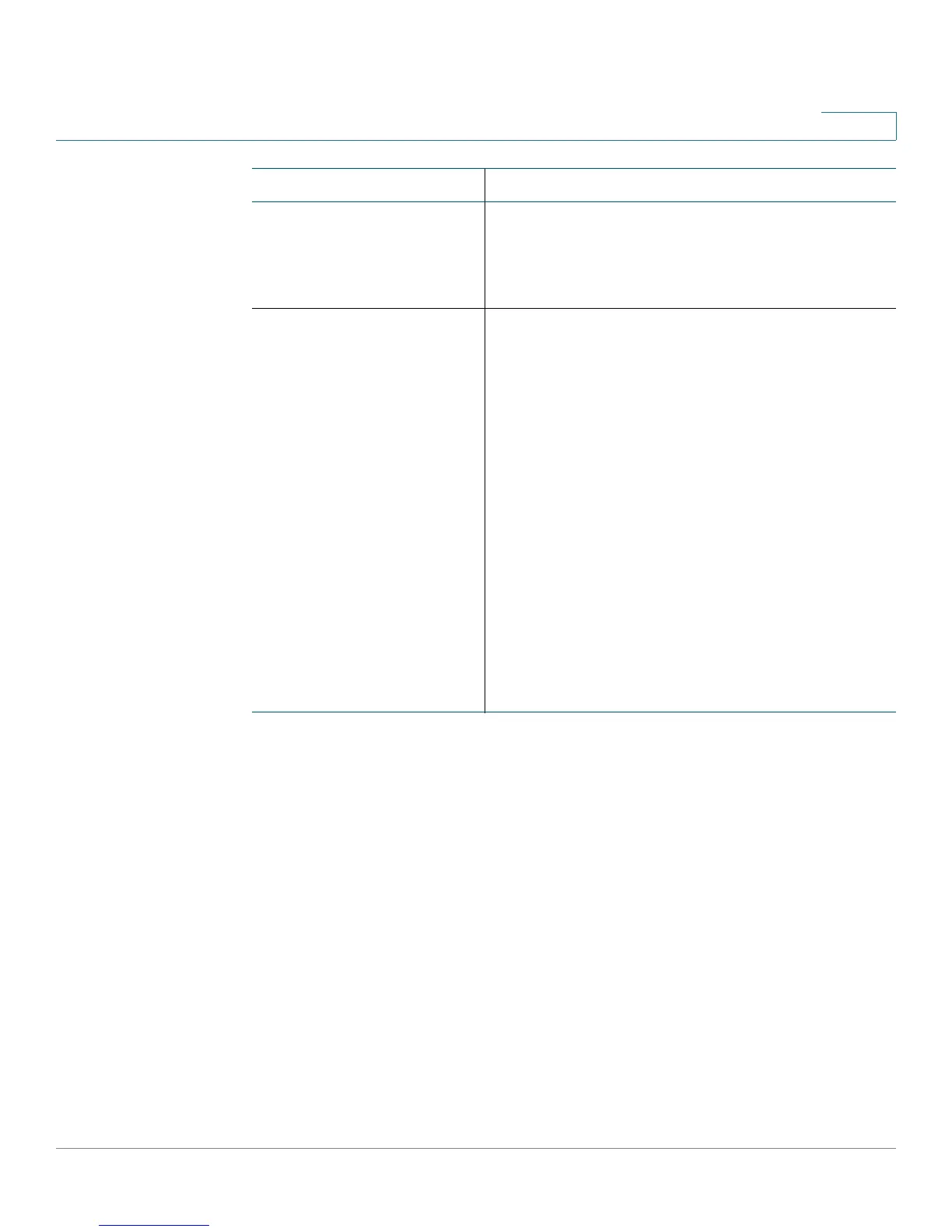Cisco SPA IP Phone Field Reference
Phone Tab
Cisco Small Business SPA 300 Series, SPA 500 Series, and WIP310 IP Phone Administration Guide 256
B
Share Call Appearance Yes indicates that Line Key 1/2/3/4/5/6 is a shared call
appearance. Otherwise this call appearance is not
shared (it is private).
Defaults to no.
Extended Function Use to assign Busy Lamp Field, Call Pickup, and Speed
Dial Functions to Idle Lines on the IP phone.
Syntax is:
fnc=type;sub=stationname@$PROXY;ext=
extension#@$PROXY
where:
• fnc: function
• blf: busy lamp field
• cp: call pickup
• sub: station name (not needed for speed dial)
• ext or usr: extension or user (the usr and ext
keywords are interchangeable)
NOTE Not applicable to the WIP 310, SPA 301, or SPA
501.
Parameter Description
