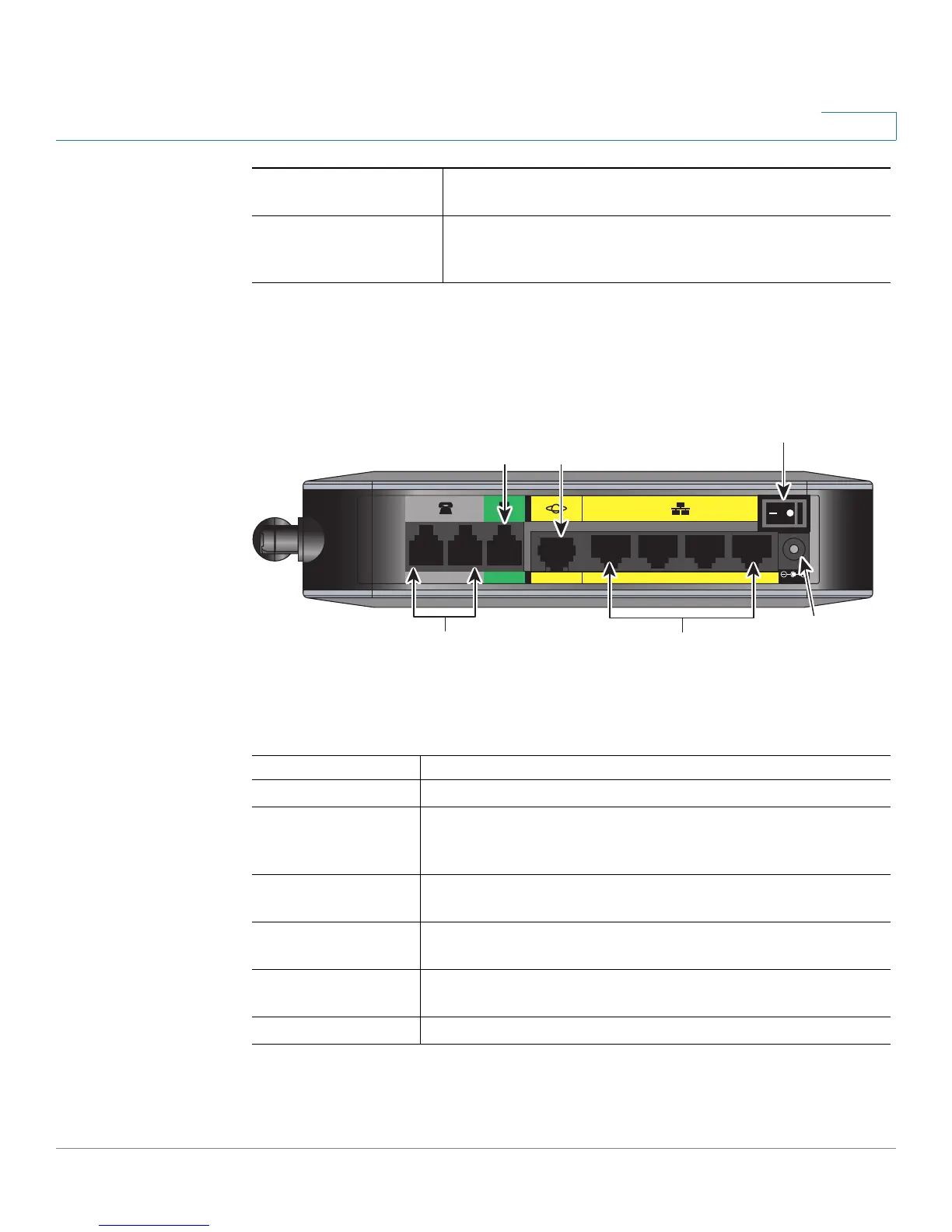Introduction to the Services Ready Platform
Product Overview
Services Ready Platform SRP 500 Series Administration Guide 10
1
SRP 521W Back Panel
USB Solid green indicates USB device is operational. Green
flash indicates device failure or unsupported device.
WPS Solid green indicates WiFi Protected Setup success.
Slow green flash indicates setup in progress. Fast
green flash indicates a setup error.
Feature Description
Phone Ports 1 to 2 Use these ports to connect to standard analog telephones.
FXO Line Port Use this port to connect to analog telephone Service
(PSTN) which is the analog telephone service network that
traditional telephone service uses.
WAN Port Use this port to connect the Services Ready Platform to
your WAN Internet connection.
LAN Ports 1 to 4 Use these ports to connect to wired computers and other
network devices.
On/Off Switch Use this switch to power the Services Ready Platform on
or off.
12 V DC Power Use this port to connect the provided power adapter.
276375
12VDC
LAN (10/100)WAN (10/100)
21 1234
LINE (FXO)PHONE (FXS)
WAN
Port
On/Off
Switch
FXO
Line
Port
Phone
Ports
12V DC
Power
LAN
Ports
