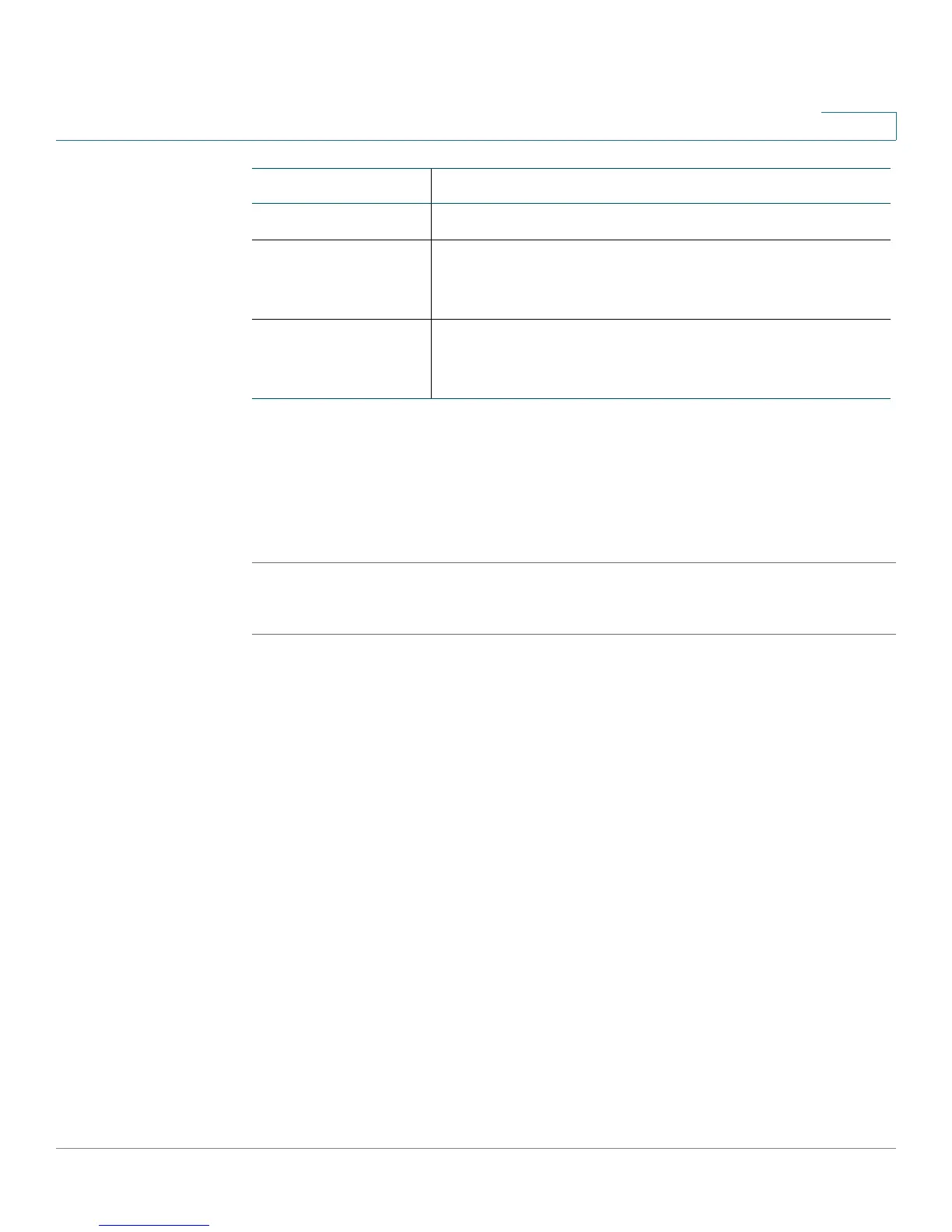Viewing the Services Ready Platform Status
Mobile Network
Services Ready Platform SRP 500 Series Administration Guide 160
10
Mobile Network
You can view mobile network information from the configuration utility.
STEP 1 Click Status on the tab and then click Mobile Network in the navigation pane. The
Mobile Network page appears.
If the USB 3G data card is UMTS:
Rx-Rate The current receive data rate of the association.
RSSI The signal strength of the last received packet. For
MIMO devices, this is an average value over all active
received chains.
IDLE The current setting of the station inactivity timer. This is
the time in milliseconds when the station will go into
power save if no activity occurs on the link.
Field Description
