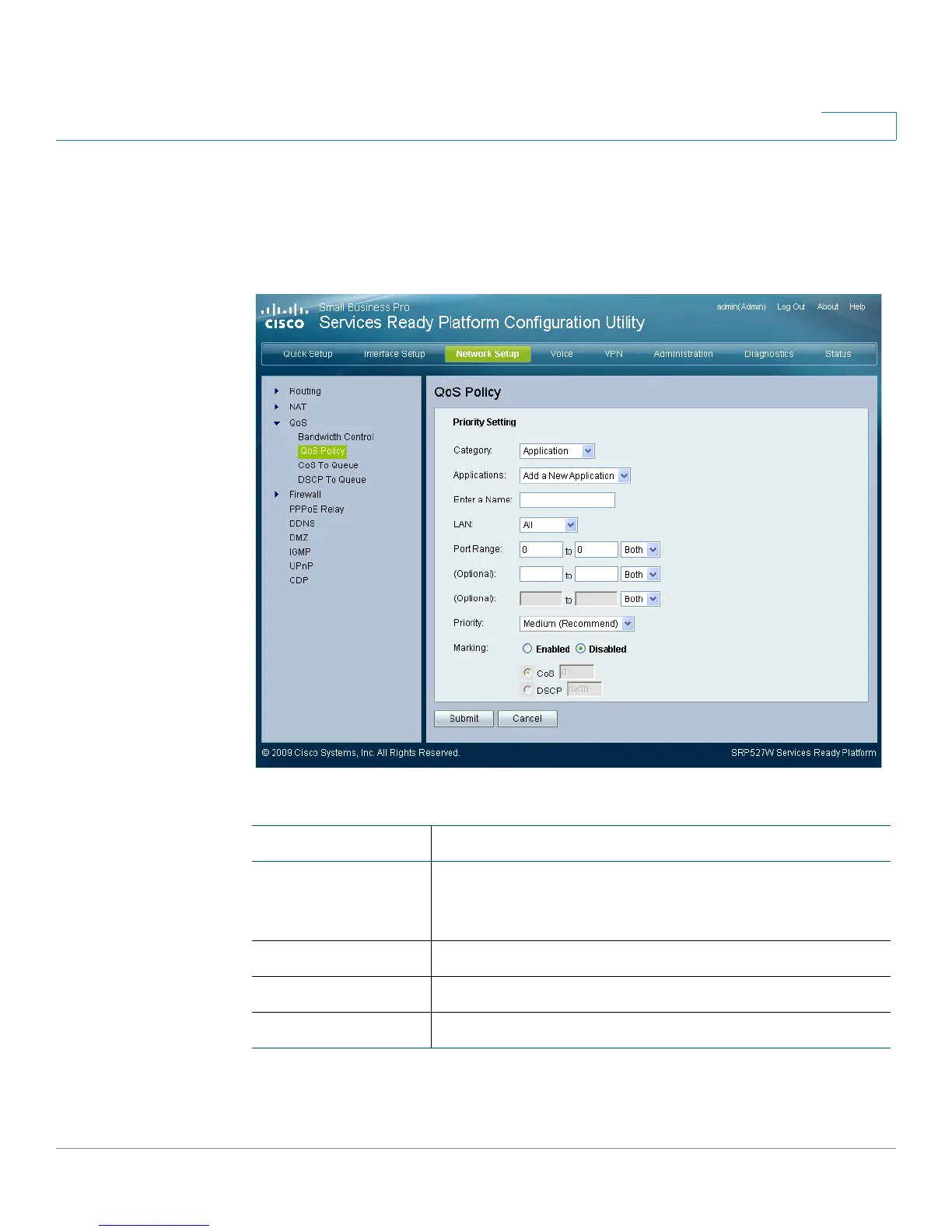Configuring the Network
QoS
Services Ready Platform SRP 500 Series Administration Guide 88
5
QoS Settings
Quality of Service (QoS) ensures better service to high-priority types of network
traffic.
Field Description
Category There are four categories available. Select one of the
following: Applications, MAC Address, Ethernet Port, or
VLAN.
Applications Application type for the QoS priority.
Enter a Name The name of the QoS priority.
LAN The LAN interface for this setting.
