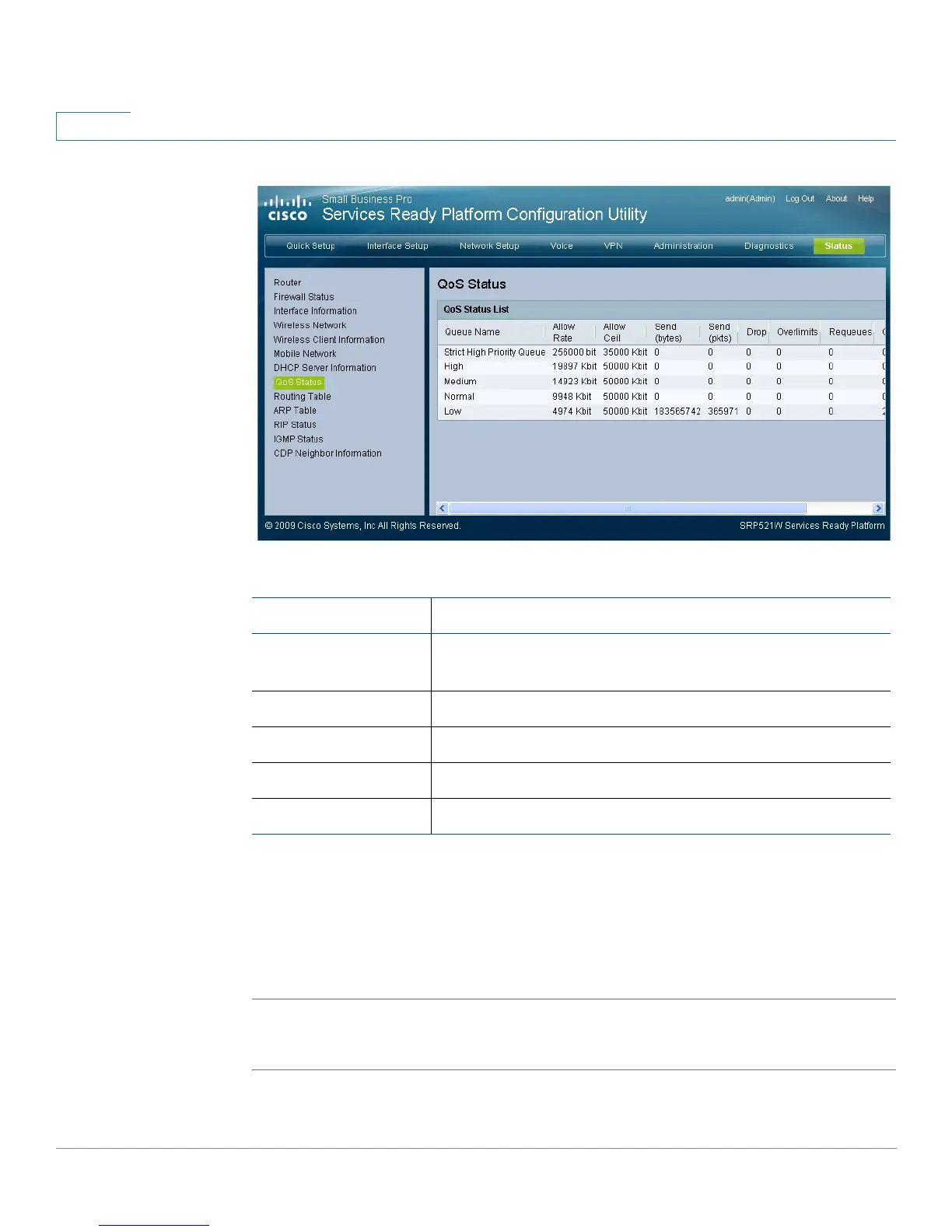Viewing the Services Ready Platform Status
Routing table
165 Services Ready Platform SRP 500 Series Administration Guide
10
Routing table
You can view Routing Table information from the configuration utility.
STEP 1 Click Status on the tab and then click Routing Table in the navigation pane. The
Routing Table page appears.
Field Description
Strict High Priority
Queue
Status of the strict high priority queue.
High Status of the high priority queue.
Medium Status of the medium priority queue.
Normal Status of the normal priority queue.
Low Status of the low priority queue.
