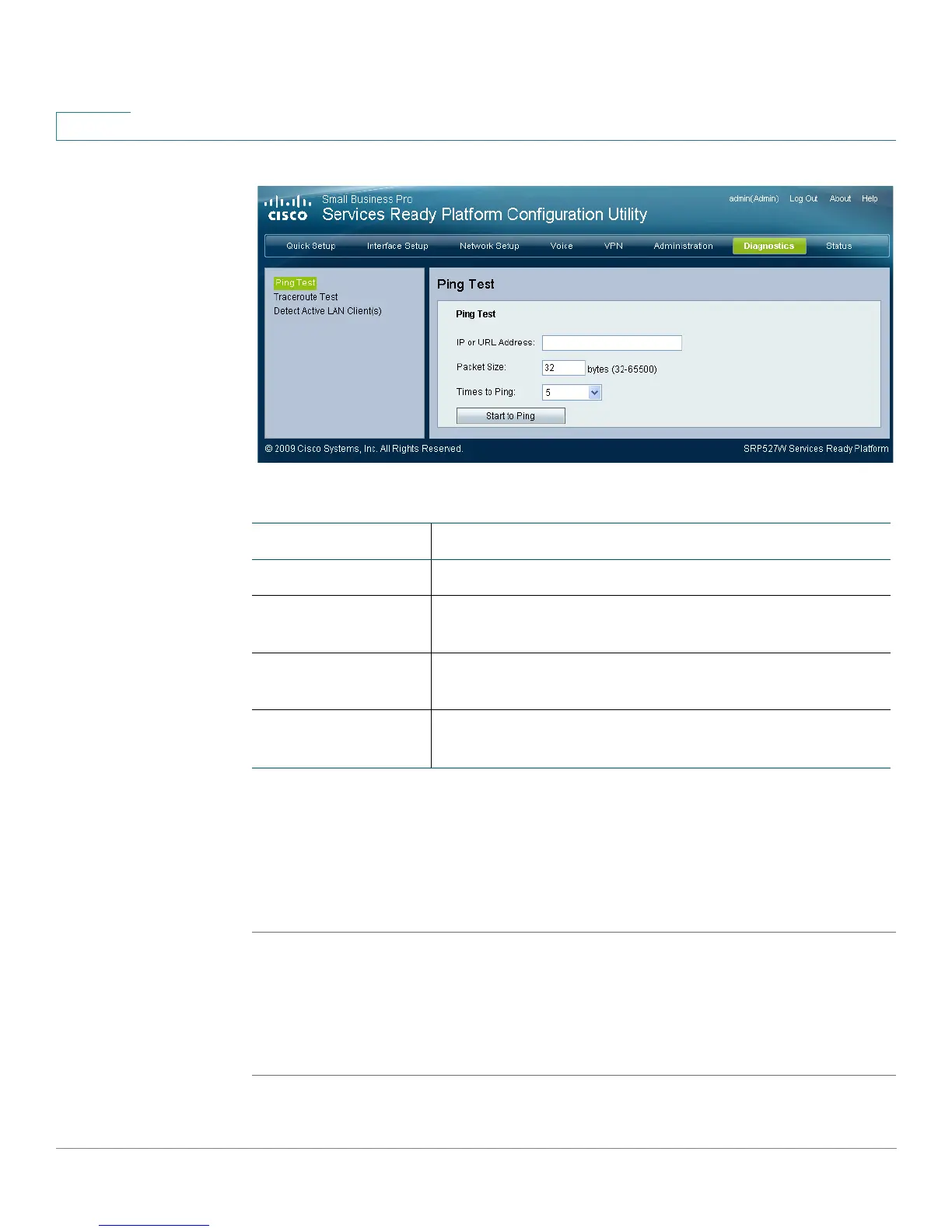Using Services Ready Platform Diagnostics
Traceroute Test
149 Services Ready Platform SRP 500 Series Administration Guide
9
Traceroute Test
You can perform a traceroute test from the configuration utility.
STEP 1 Click Diagnostics on the tab and then click Traceroute Test in the navigation pane.
The Traceroute Test page appears.
STEP 2 Enter an IP or URL address.
STEP 3 Click Start to Traceroute to start the test.
Field Description
IP or URL Address The IP address or URL that you want to ping.
Packet Size The size of the packet you want to use. The range is 32
to 65500 bytes.
Times to Ping Select the number of times you wish to ping: 5, 10, or
Unlimited.
Start to Ping Click this button to begin the test. A new page appears
and displays the test results.
