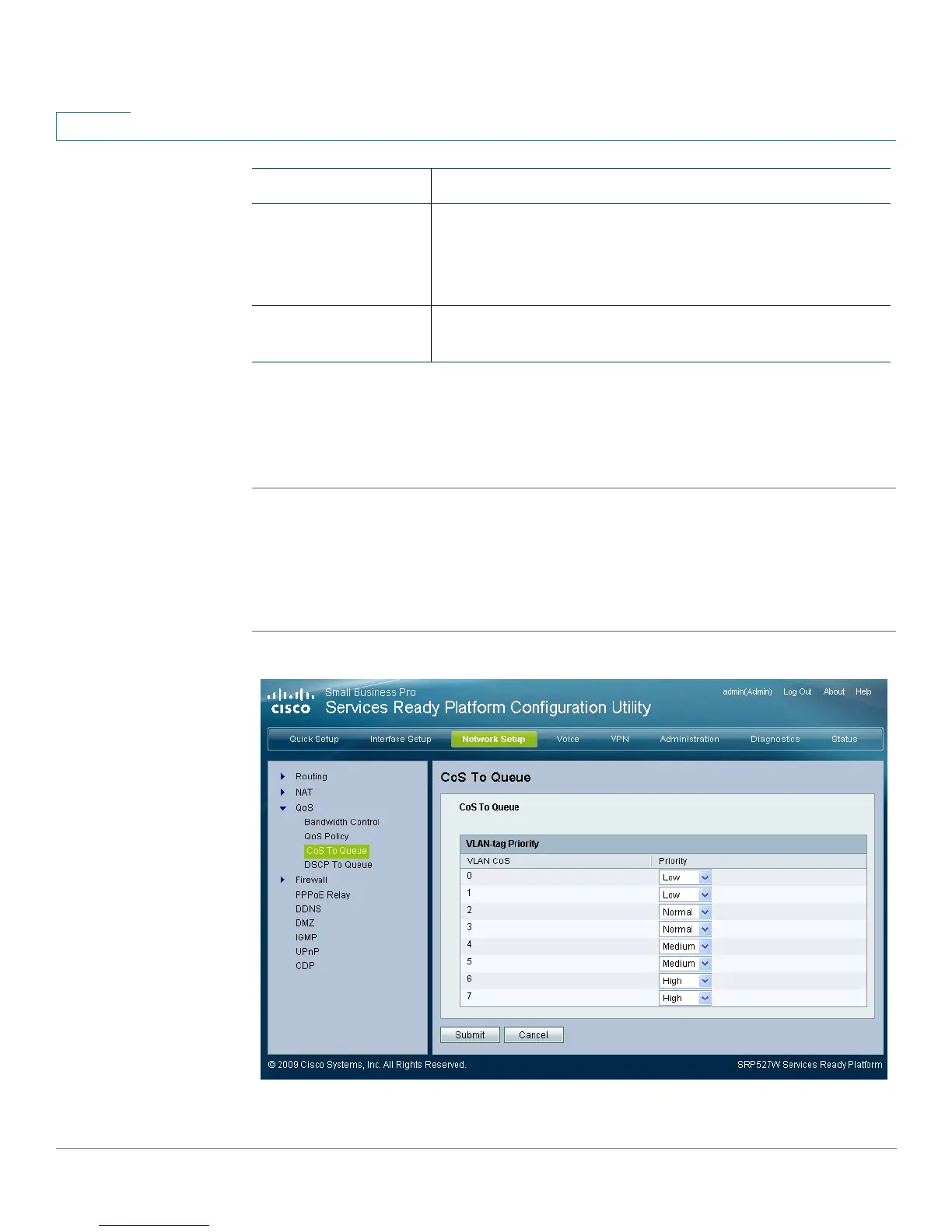Configuring the Network
QoS
89 Services Ready Platform SRP 500 Series Administration Guide
5
CoS To Queue
The CoS To Queue feature lets you set priorities to specified VLANs.
STEP 1 Click Network Setup on the tab and then click QOS in the navigation pane. Click
CoS To Queue. The CoS To Queue page appears.
STEP 2 Change the priority settings for each VLAN CoS as necessary.
STEP 3 Click Submit to save your settings.
Port Range The number or range of port(s) used by the server or
Internet application. Check with the Internet application
documentation for more information. Select the protocol
TCP or UDP, or Both.
Priority The priority of this QoS setting. Choices of bandwidth
priority are High, Medium, Normal, or Low.
Field Description