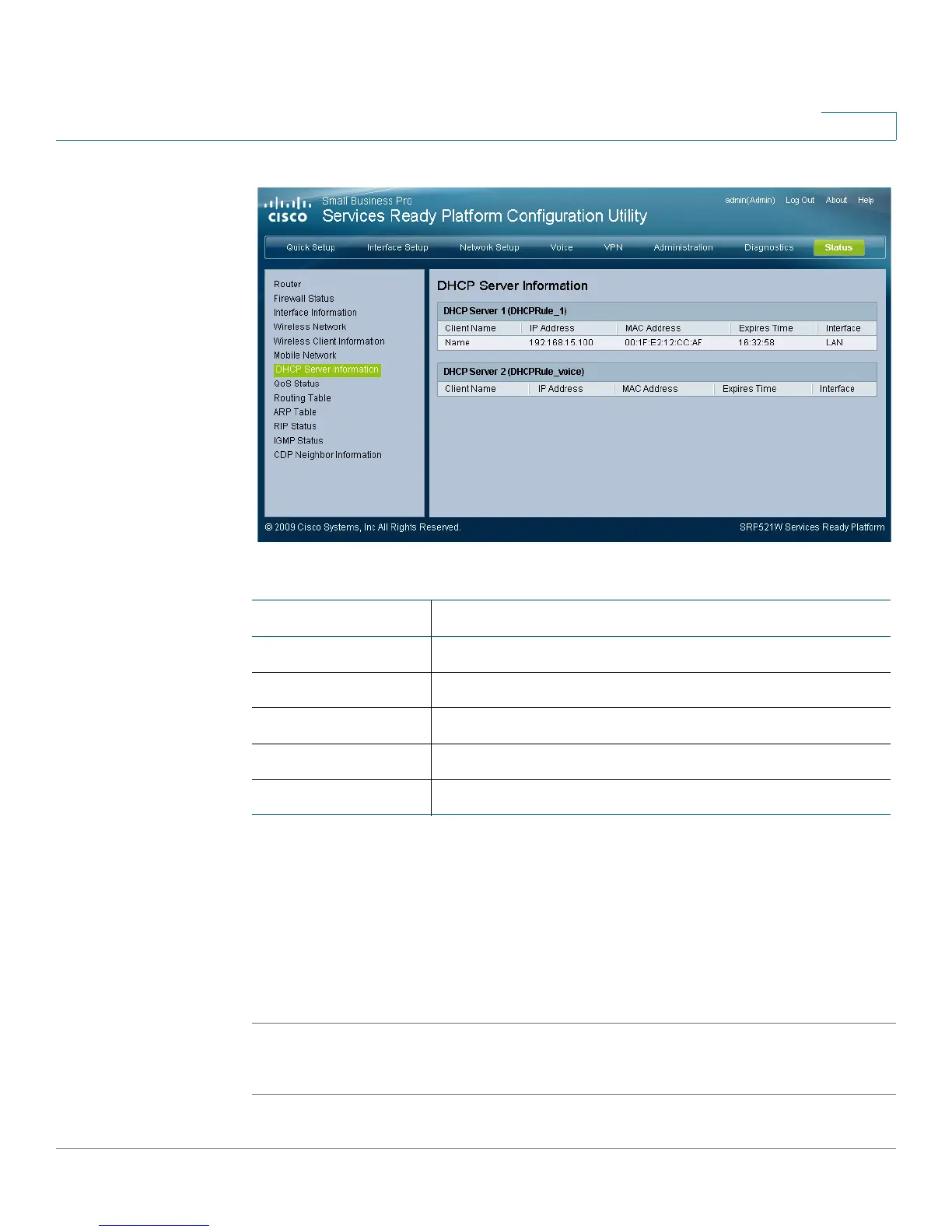Viewing the Services Ready Platform Status
QoS status
Services Ready Platform SRP 500 Series Administration Guide 164
10
QoS status
You can view QoS status from the configuration utility. The Services Ready
Platform supports 5 queues, each of them has a different priority, constant rate,
and burst rate which are configurable.
STEP 1 Click Status on the tab and then click QoS Status in the navigation pane. The QoS
Status page appears.
Field Description
Client Name The name of DHCP server.
IP Address The IP address of the DHCP server.
MAC Address The MAC address of the DHCP server.
Expires Time The expiry time of the DHCP server.
Interface The interface time of the DHCP server.
