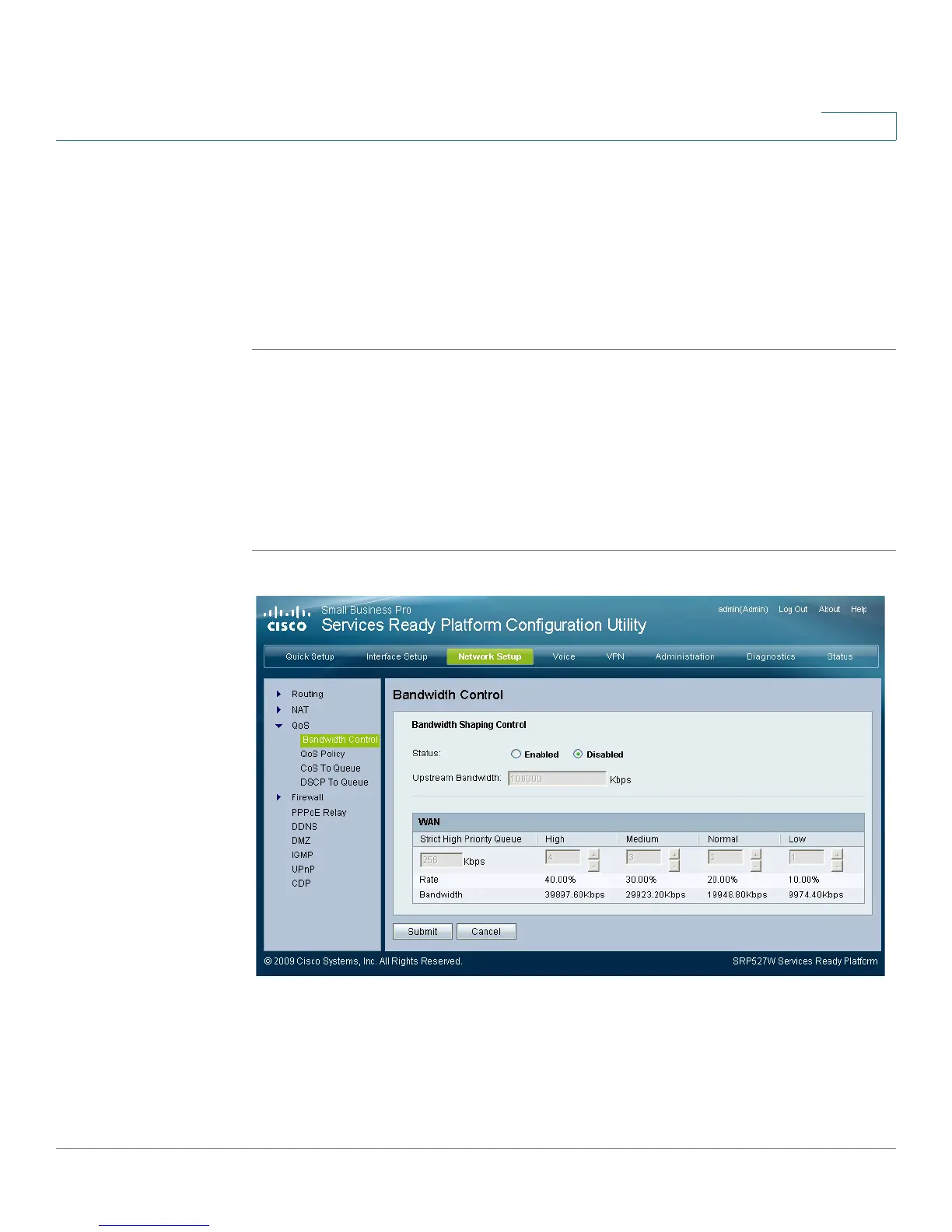Configuring the Network
QoS
Services Ready Platform SRP 500 Series Administration Guide 86
5
QoS
Bandwidth Control
Bandwidth control allows the Services Ready Platform to control the maximum
bandwidth for upstream data transmissions.
STEP 1 Click Network Setup on the tab and then click QoS in the navigation pane. Click
Bandwidth Control. The Bandwidth Control page appears.
STEP 2 Click Enabled to enable bandwidth control. Click Disabled to disable bandwidth
control. Bandwidth control is enabled by default at 100,000 Kbps.
STEP 3 If you enabled bandwidth control, enter the upstream bandwidth value in Kbps.
STEP 4 Click Submit to save your settings.
