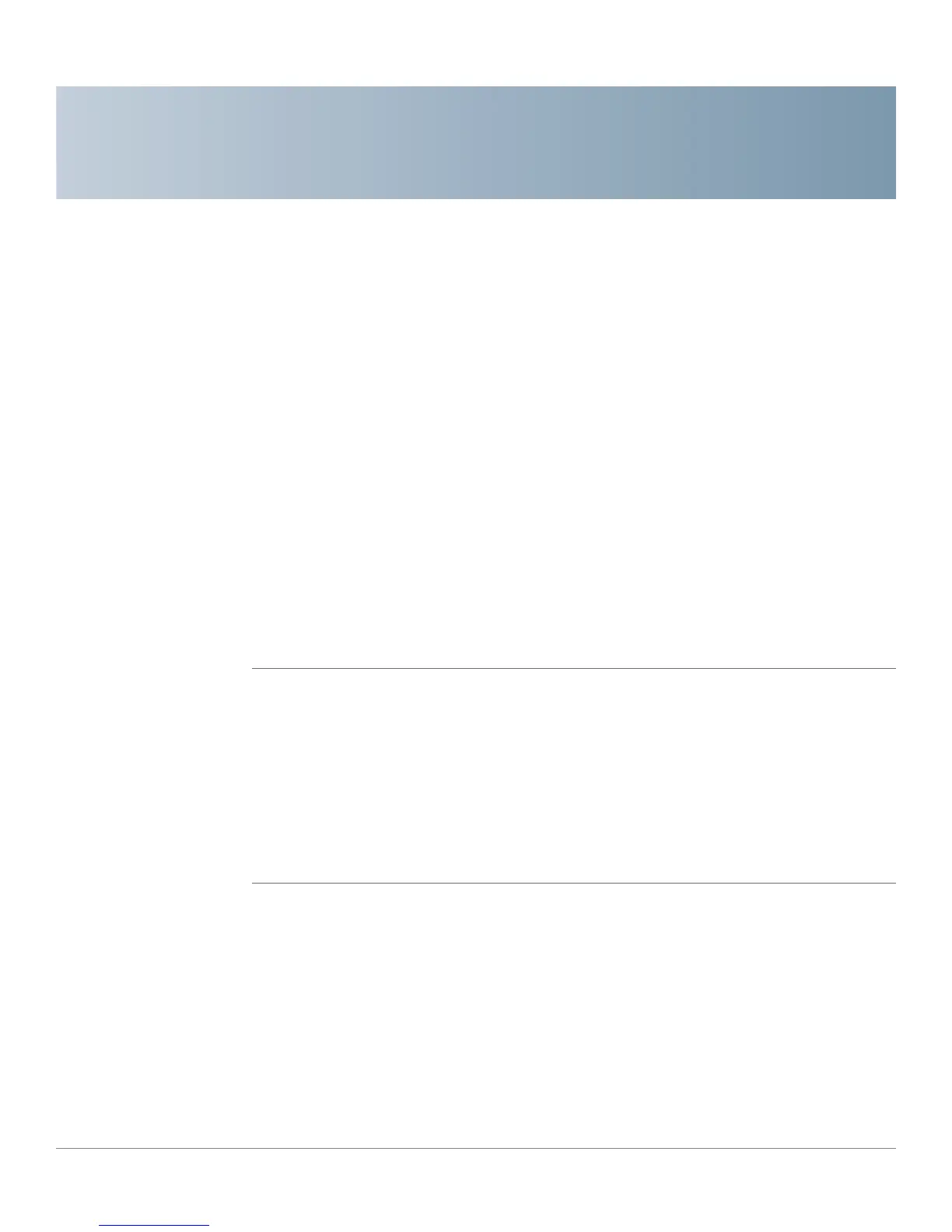9
Services Ready Platform SRP 500 Series Administration Guide 148
Using Services Ready Platform Diagnostics
This chapter describes how to use diagnostic features of the Services Ready
Platform.
• Ping Test, page 148
• Traceroute Test, page 149
• Detect Active LAN Clients, page 150
Ping Test
You can perform a ping test from the configuration utility.
STEP 1 Click Diagnostics on the tab and then click Ping Test in the navigation pane. The
Ping Test page appears.
STEP 2 Enter an IP or URL address.
STEP 3 Enter a packet size in bytes.
STEP 4 Select the number of times to ping.
STEP 5 Click Start to Ping to start the test.
