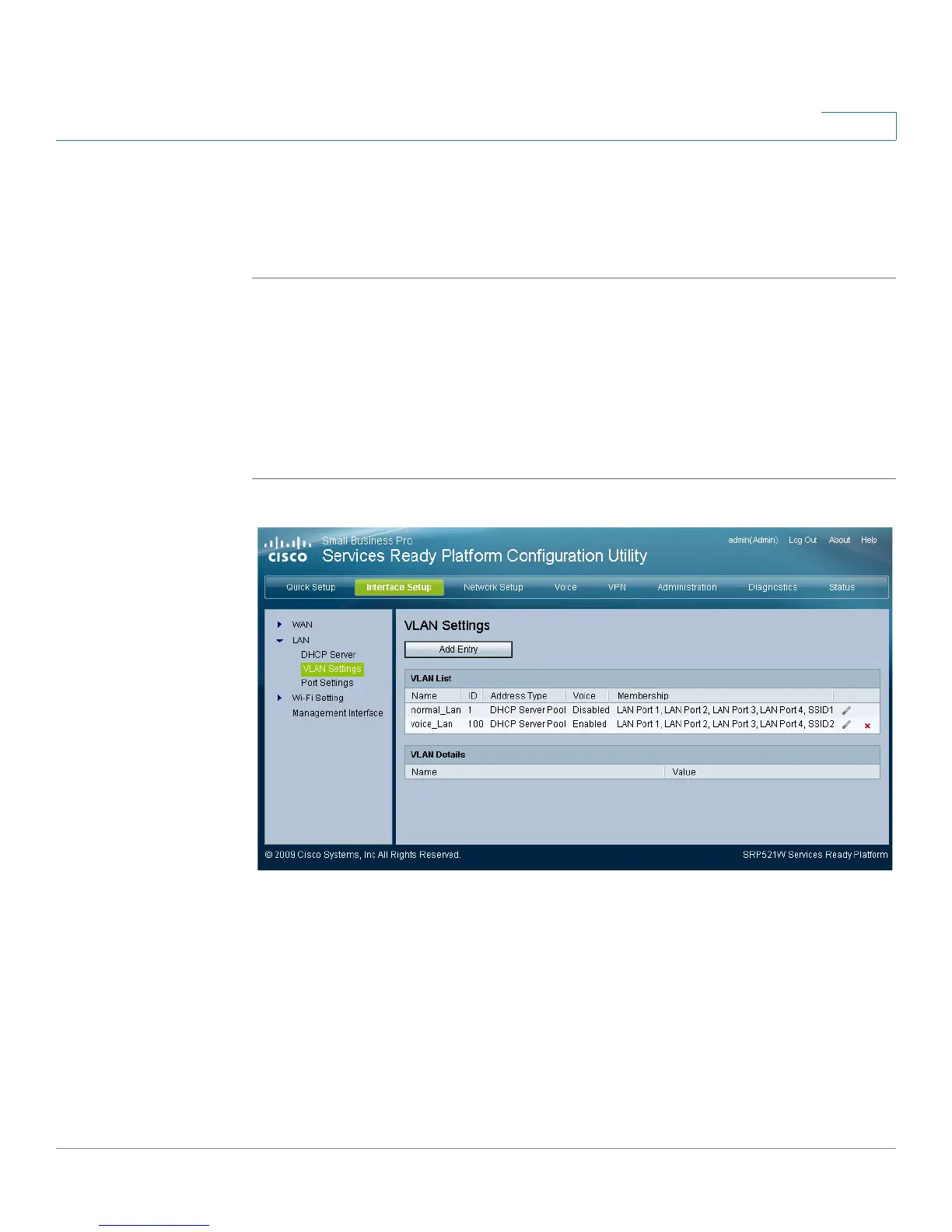Setting up the Interfaces of the Services Ready Platform
Setting up the LAN Interface
Services Ready Platform SRP 500 Series Administration Guide 60
4
VLAN Setting
VLAN settings are configured on this page. After clicking Add Entry, you can
create another VLAN.
STEP 1 Click Interface Setup on the tab and then click LAN in the navigation pane. Click
VLAN Setting. The VLAN Setting page appears.
STEP 2 You can edit or delete a VLAN entry by clicking the edit or delete icon.
STEP 3 Click Add Entry to open the VLAN Add page. From this page you can add a VLAN
entry.
STEP 4 Click Submit to save your settings.
