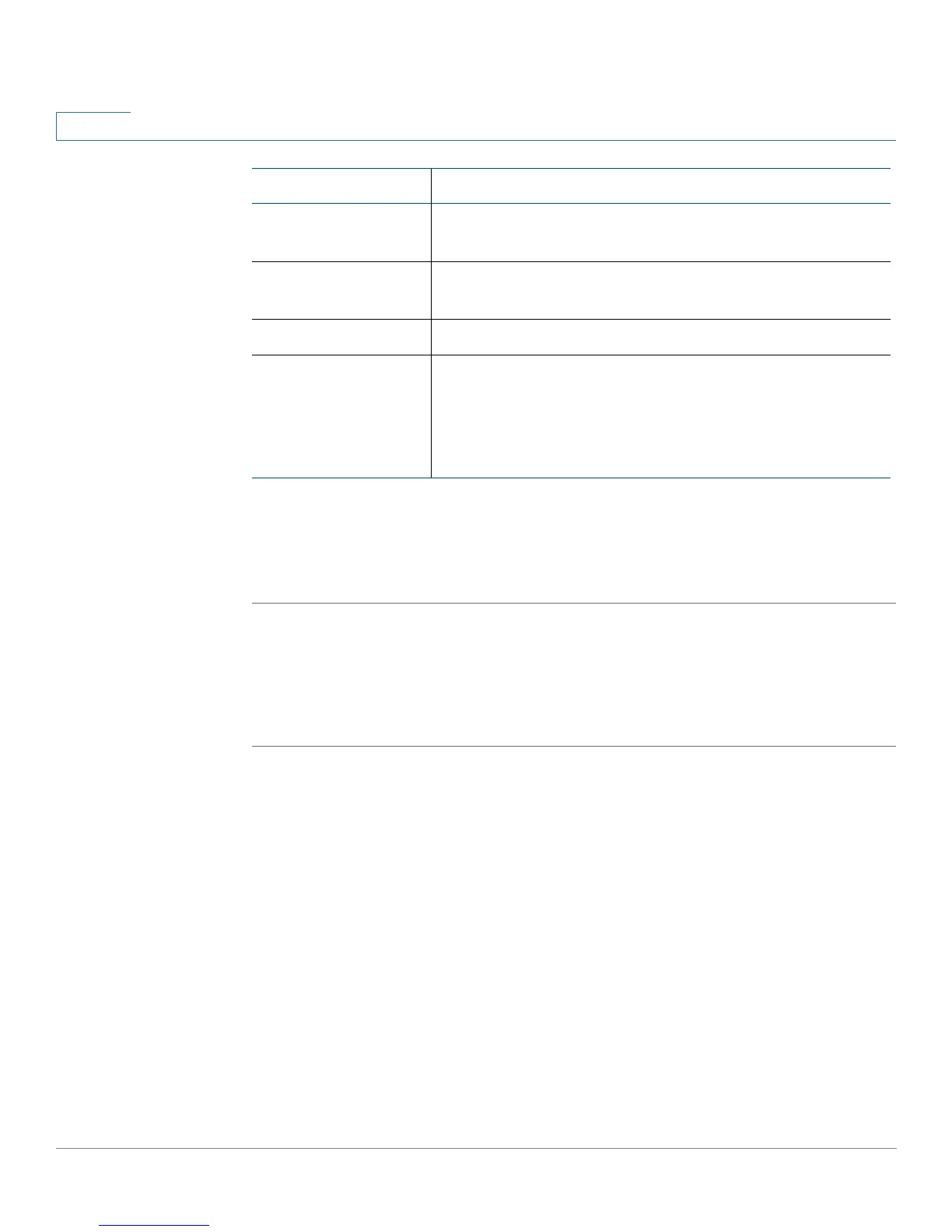The Quick Setup Menu
Basic Configuration Setup
25 Services Ready Platform SRP 500 Series Administration Guide
3
WAN Setup (ADSL)
The WAN Setup page lets you quickly setup your ADSL WAN interface.
STEP 1 Click Quick Setup on the tab and then click WAN Setup in the navigation pane. The
WAN Setup page appears.
STEP 2 Enter your VC and IP settings as necessary.
STEP 3 Click Submit to save your settings.
Host Name Your host name. This should be in the format of
name.dyndns.org.
Domain Name Your domain name. This should be in the format of
name.tzo.org.
MTU The Maximum Transmission Unit (MTU) size.
Static DNS 1 to 3 Static Domain Name System (DNS) entries 1 to 3. The
DNS is how the Internet translates domain or website
names into Internet addresses or URLs. Your ISP will
provide you with at least one DNS server IP address. If
you wish to use another, type that IP address.
Field Description
