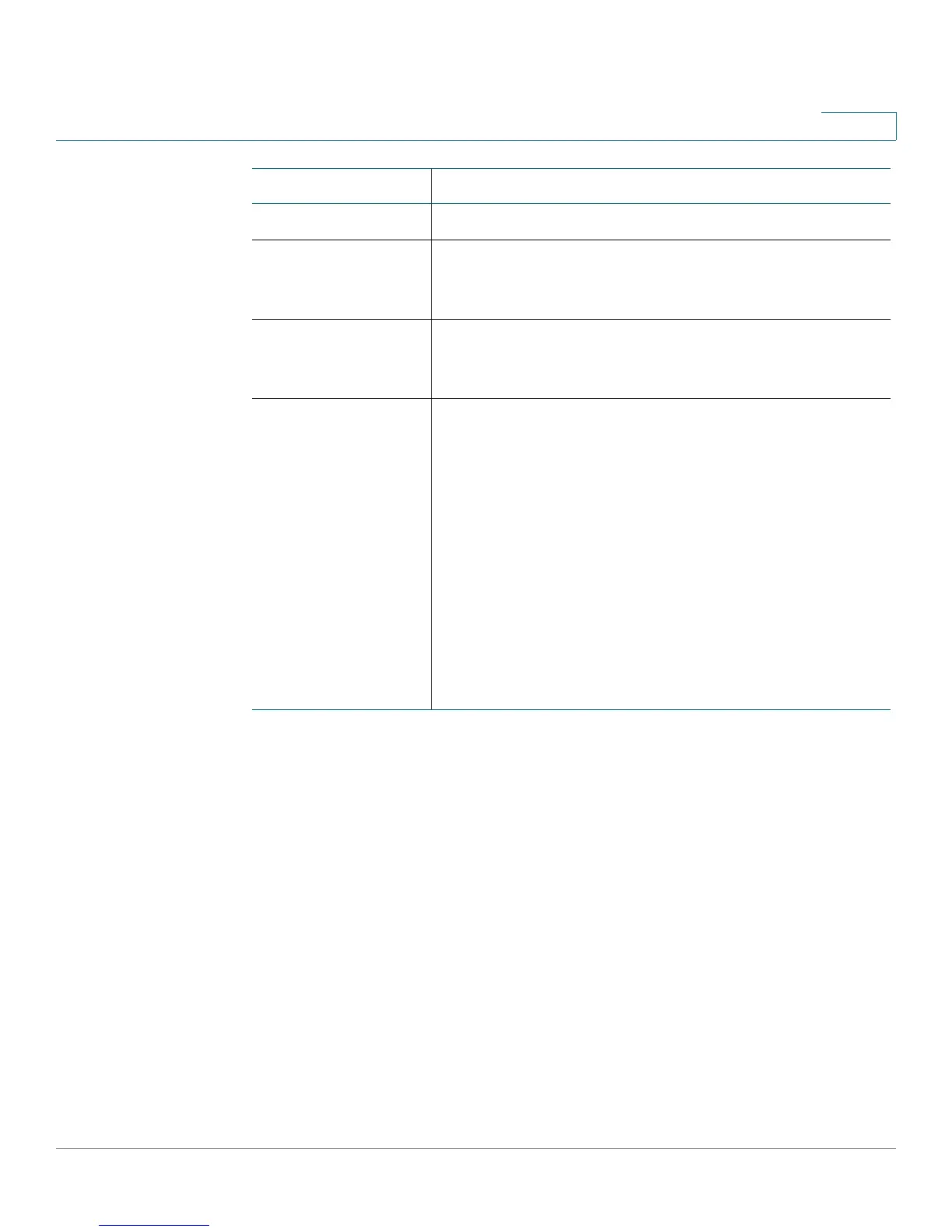Configuring the Network
PPPoE Relay
Services Ready Platform SRP 500 Series Administration Guide 96
5
PPPoE Relay
The PPPoE Relay feature enables an L2TP Access Concentrator (LAC) to relay
active discovery and service selection functionality for PPP over Ethernet (PPPoE),
over a Layer 2 Tunneling Protocol (L2TP) control channel, to an L2TP network
server (LNS) or tunnel switch (multihop node). The relay functionality of this feature
allows the LNS or tunnel switch to advertise the services it offers to the client,
thereby providing end-to-end control of services between the LNS and a PPPoE
client.
The settings for PPPoE relay are set on this page. After clicking Add Entry button,
the PPPoE Relay page opens.
Blocking Everything You can block all Internet traffic.
Blocking by URL
and Keyword
You can block websites by specifying keywords in the
URLs. Enter each keyword in a separate field next to
Website Blocking by Keyword.
Blocking by
Destination IP
Address
You can block websites by IP address. Click the
Blocking by Destination IP Address check box to enter
IP addresses.
Blocked by
Application
You can filter access to various Internet services, such
as FTP or telnet. You can block up to three applications
per policy. From the Applications list, select the
application you want to block.
If the application you want to block is not listed or you
want to edit a service's settings, enter the application's
name in the Application Name field. Enter its range in the
Port Range fields. Select its protocol from the Protocol
drop-down menu. Then click the Add button. To modify
a service, select it from the Application list. Change its
name, port range, and/or protocol setting. Then click the
Modify button. To delete a service, select it from the
Application list. Then click the Delete button.
Field Description