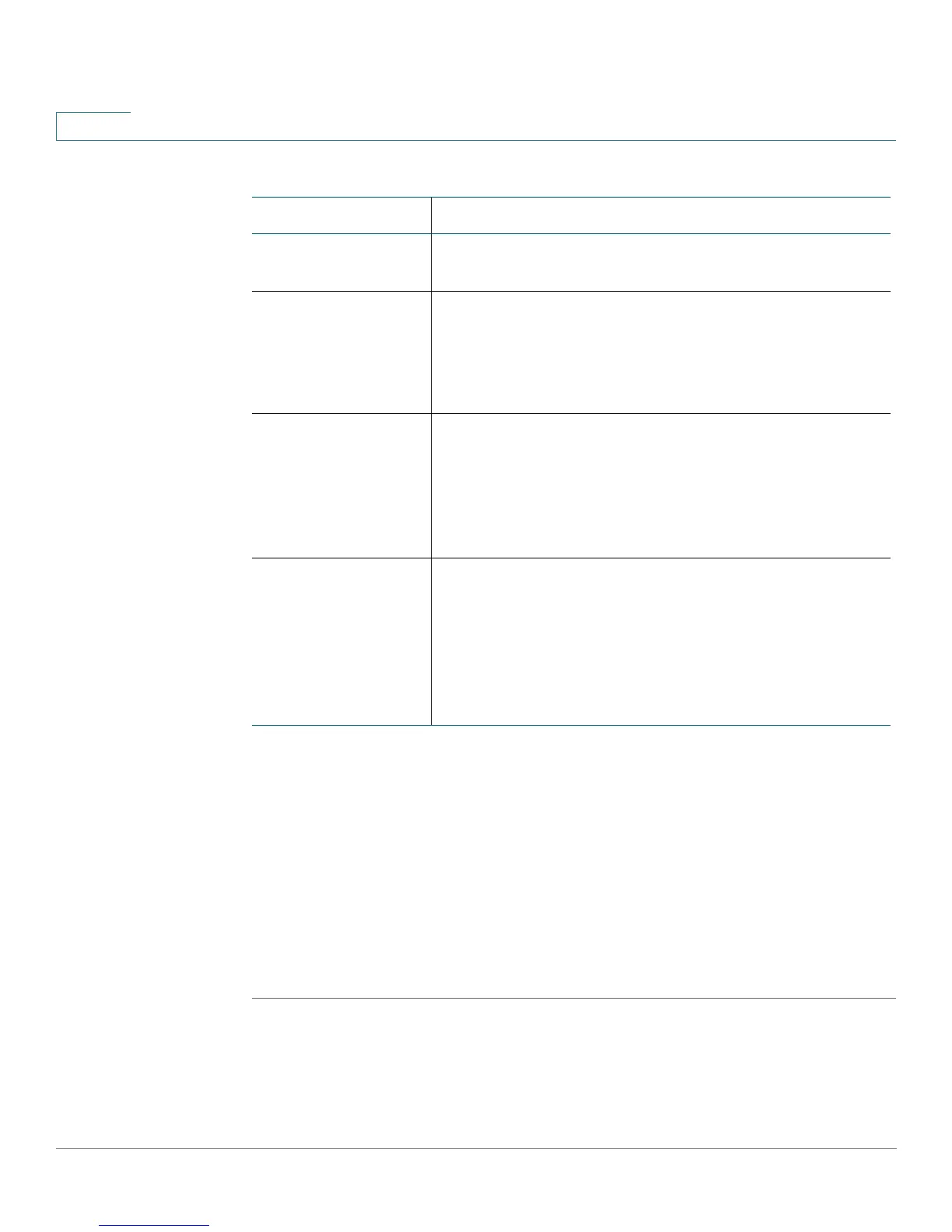Configuring the Network
IGMP
103 Services Ready Platform SRP 500 Series Administration Guide
5
IGMP
Internet Group Multicast Protocol (IGMP) is used to establish membership in a
multicast group and is commonly used for multicast streaming applications. For
example, you may have Internet Protocol Television (IPTV) with multiple setup
boxes on the same local network. These setup boxes have different video streams
running simultaneously, so you should use the IGMP feature of the Services Ready
Platform.
STEP 1 Click Network Setup on the tab and then click IGMP in the navigation pane. The
IGMP page appears.
STEP 2 Select the version you want to support, IGMP v1, IGMP v2, or IGMP v3. If you are
not sure which version to select, use the default setting, IGMP v2.
Field Description
Status To use this feature, select Enabled. To disable DMZ
hosting, select Disabled.
Source IP Address If you want any IP address to be the source, select Any
IP Address. If you want to specify an IP address or range
of IP addresses as the designated source, click the
second radio button, and enter the IP address(es) in the
fields provided.
Destination If you want to specify the DMZ host by IP address,
select IP Address and complete the IP address in the
field provided. If you want to specify the DMZ host by
MAC address, select MAC Address and enter the MAC
address in the field provided. To retrieve this
information, click the DHCP Client Table button.
Show DHCP Client
Ta b l e
The DHCP Client Table lists computers and other
devices that have been assigned IP addresses by the
Router. The list can be sorted by Client Name, Interface,
IP Address, MAC Address, and Expired Time (how much
time is left for the current IP address). To select a DHCP
client, click the Select button. To retrieve the most up-to-
date information.
