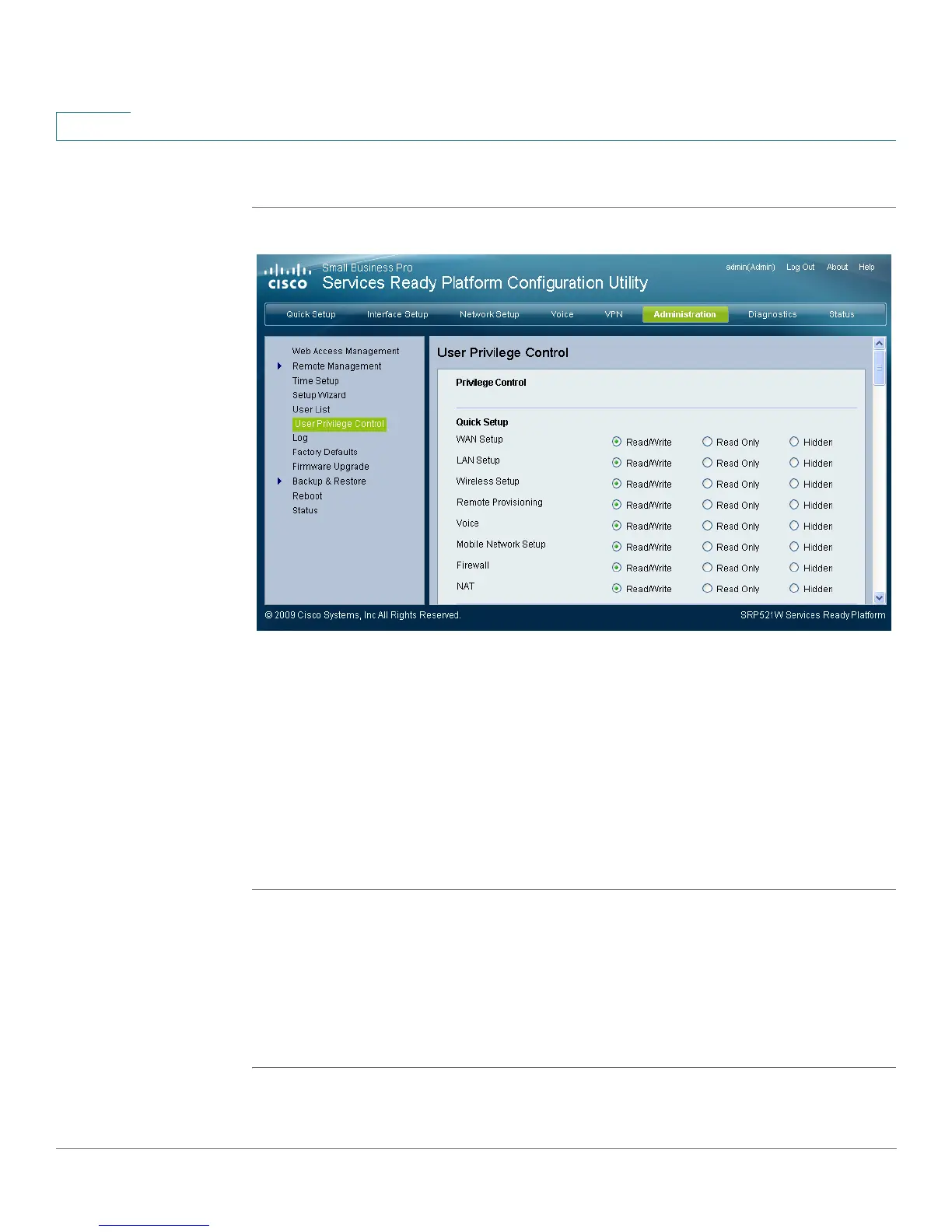Administration Settings
Log
139 Services Ready Platform SRP 500 Series Administration Guide
8
STEP 3 Click Apply to save your settings.
Log
The Services Ready Platform has the ability to record incoming, outgoing, and
DHCP logs. The Incoming Log will display a temporary log of the source IP
addresses and destination port numbers for the incoming Internet traffic. The
Outgoing Log will display a temporary log of the local IP addresses, destination
URLs/IP addresses, and service/port numbers for the outgoing Internet traffic.
STEP 1 Click Administration on the tab and then click Log in the navigation pane. The Log
page appears.
STEP 2 Click Enabled to enable logging.
STEP 3 Choose the log type from the Log List area.
STEP 4 Click Apply to save your settings.
