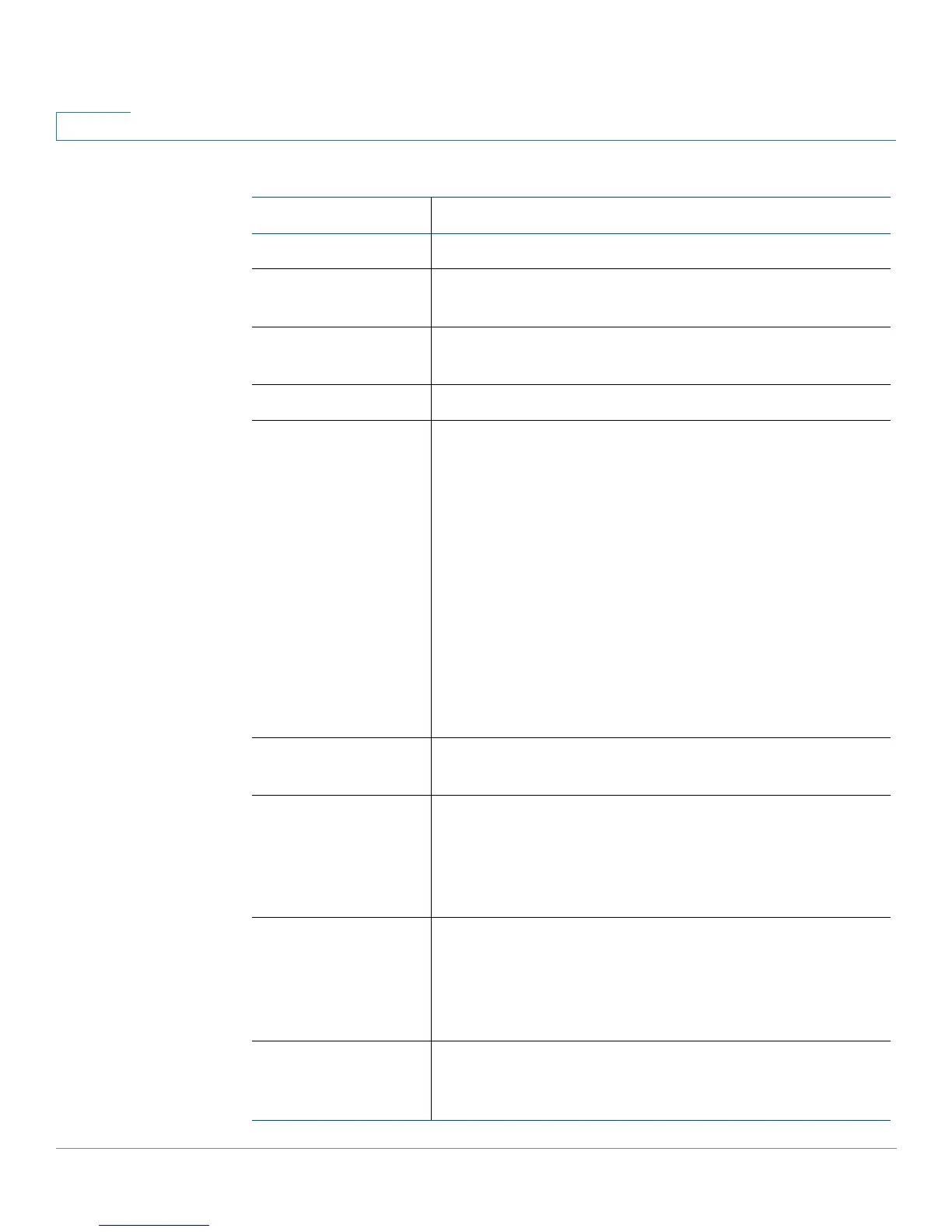The Quick Setup Menu
Basic Configuration Setup
29 Services Ready Platform SRP 500 Series Administration Guide
3
Field Description
DHCP Name The DHCP Name.
Local IP Address /
Subnet Mask
The DHCP IP address and subnet mask as seen by
external users on the Internet (including your ISP).
DHCP Server The DHCP server settings. Click the Show DHCP
Reservation button to change DHCP server settings.
WAN Interface The WAN Interface.
Option 66 Option to user a TFTP server. Choices are None, Local
TFTP Server, or Remote TFTP Server. The default value
is None.
• The Local TFTP Server option indicates that the
Services Ready Platform is used as the TFTP
server for that LAN subnet.
• The Remote TFTP Server option indicates that
the TFTP server is obtained on the Services
Ready Platform WAN interface.
• The Manual TFTP Server option indicates an IP
address is entered manually for the TFTP server
(other than the Services Ready Platform).
Option 67 The name of the configuration file to be requested from
the TFTP server.
DNS Proxy The DNS proxy relays DNS requests to the current
public network DNS server for the proxy, and replies as
a DNS resolver to the client device on the network. To
enable the DNS Proxy feature, select Enabled. The
default setting is Disabled.
Starting IP Address Enter a value for the DHCP server to start with when
issuing IP addresses. Because the default IP address is
192.168.15.1, the starting IP address must be
192.168.15.2 or greater, but smaller than 192.168.15.149.
The default starting IP address is 192.168.15.100.
Maximum DHCP
Users
Enter the maximum number of PCs that you want the
DHCP server to assign IP addresses. This number
cannot be greater than 253. The default is 50.
