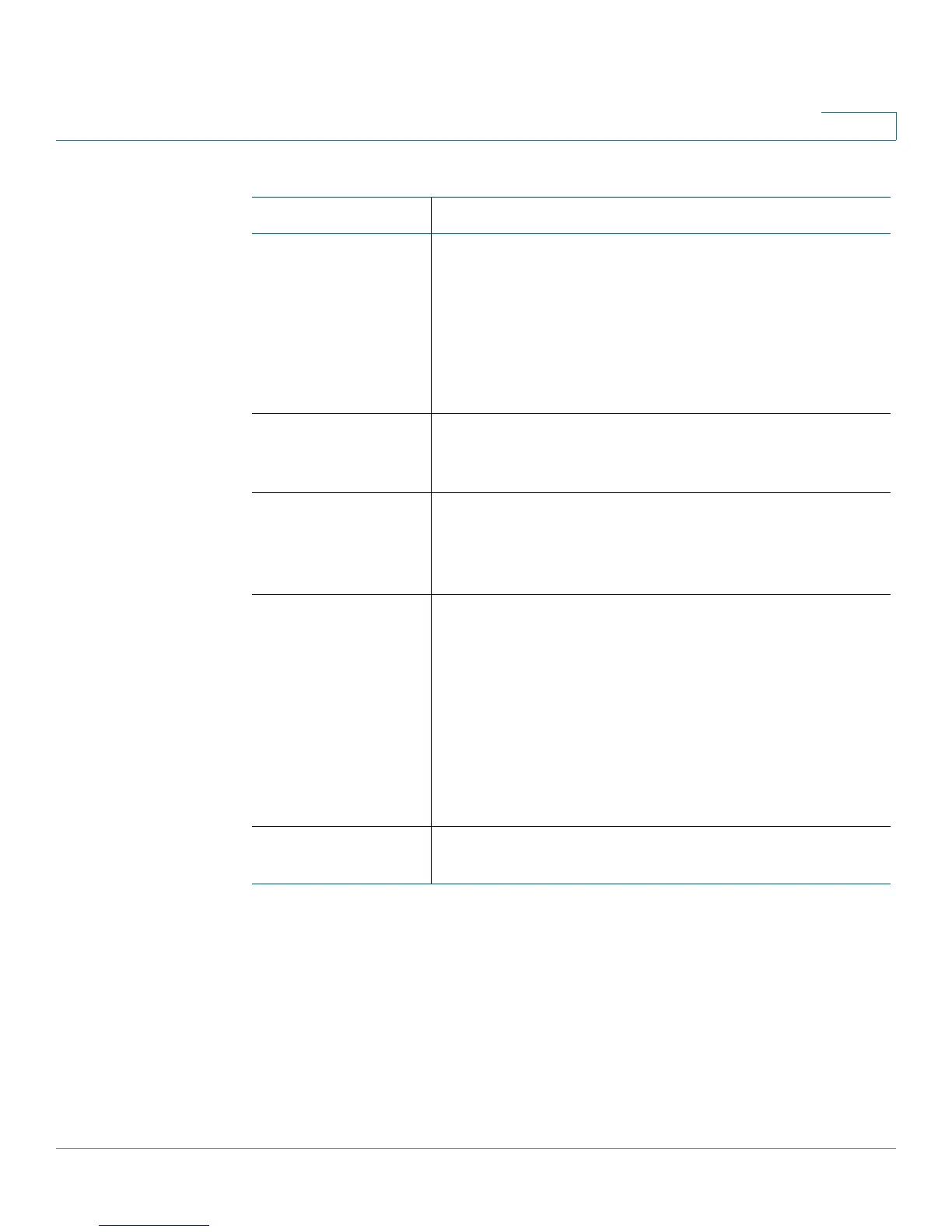Setting up the Interfaces of the Services Ready Platform
Setting up the WAN Interface
Services Ready Platform SRP 500 Series Administration Guide 42
4
When a new interface is chosen or edited using the Add or Edit icons, one of the
following options may be available.
Field Description
WAN Interface List The WAN Interface list which shows the physical link, its
protocol, and its IP address if one exists. In each entry,
you can create new sub-interface by clicking the Add
Subinterface button or the Edit button.
If you have more than one sub-interface, you can choose
ether one as the default routing interface by selecting
the Default Route radio button.
Flow Control WAN flow control. To set flow control for the WAN, select
Enabled and click Submit. The default setting is
Disabled.
Speed Duplex WAN Speed Duplex mode. Selections are Auto-
negotiate, 10 Half, 10 Full, 100 Half and 100 Full. To set
WAN speed duplex mode, choose the mode and click
Submit.The default setting is Auto-negotiate.
MAC Address
Clone
A MAC address is a 12-digit code assigned to a unique
piece of hardware for identification purposes. Some
ISPs require that you to register a MAC address in order
to access the Internet. If you do not wish to re-register
the MAC address with your ISP, you may assign the
MAC address that you have currently registered with
your ISP to the Services Ready Platform with the MAC
Address Clone feature. To clone your MAC address,
select Enabled, click Clone Your PC’s MAC, and click
Submit. The default value is Disabled.
WAN Interface
Detail
The Details of WAN area shows information about your
WAN.
