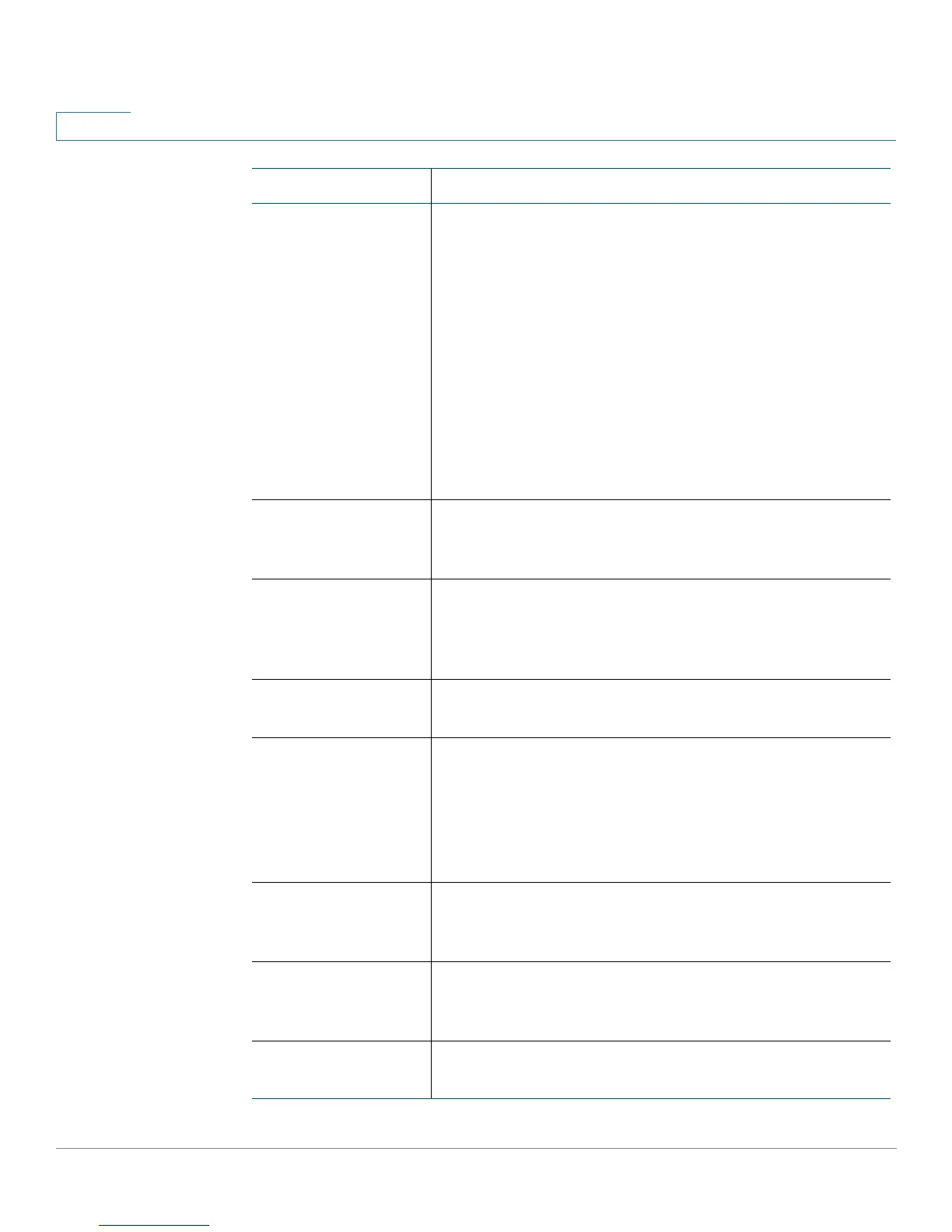Setting up the Interfaces of the Services Ready Platform
Setting up the WAN Interface
49 Services Ready Platform SRP 500 Series Administration Guide
4
Tunnel Protocol The Tunnel Protocol (PPTP/L2TP) is supported via 3G
USB modem by one of these methods.
• NONE. Select this option to disable the Tunnel
Protocol support.
• PPTP/L2TP. Select PPTP or L2TP depending on
the service you want to use. You will need to
provide the server IP address, user name, and
password.
• Follow Ethernet WAN configure. Select this option
to make the Tunnel Protocol follow the
configuration of the ethernet WAN.
Card Status The status of the card. If your Connect Mode is Manual,
there will be a button that you can click to connect or
disconnect your Modem.
Configure Mode Select Auto to allow the Services Ready Platform to
automatically detect which card model was inserted
and which carrier is available. Select Manual to set up
the connection manually. The default setting is Auto.
Card Model This field displays the data card model that is inserted in
the USB drive.
Carrier The mobile network service provider for the Internet
connection. This setting is required when you are using
HSDPA/UMTS/GPRS Internet service. Select the card
issue country from the first drop-down menu list, then
select the card issue provider from the second drop-
down list.
Access Point Name
(APN)
The Internet network to which the mobile device is
connecting to. Enter the access point name provided by
your mobile network service provider.
Dial Number The dial number for the Internet connection. Enter the
Dial Number provided by your mobile network service
provider.
User Name/
Password
Enter the user name and password provided by your
mobile network service provider.
Field Description
