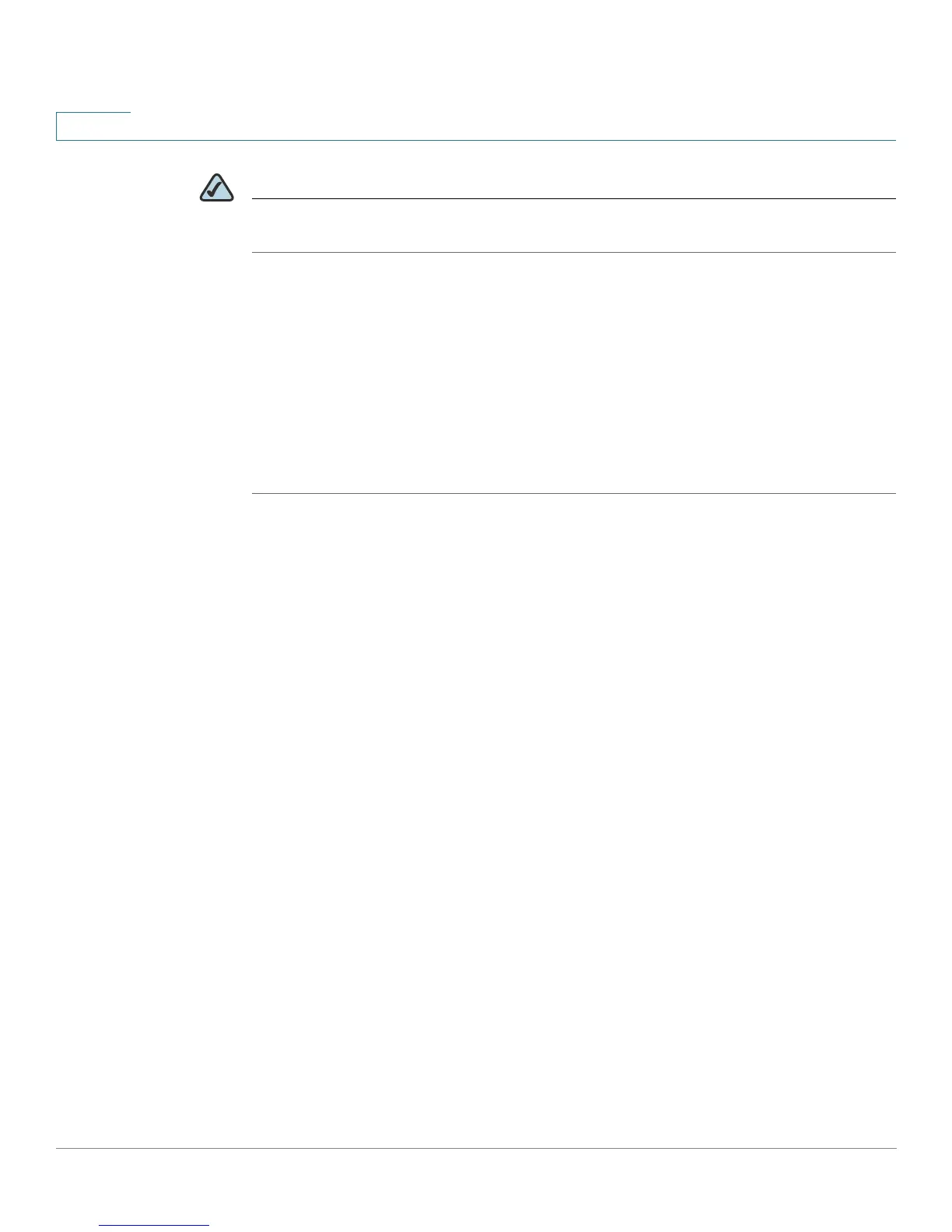Setting up the Interfaces of the Services Ready Platform
Setting up the WAN Interface
51 Services Ready Platform SRP 500 Series Administration Guide
4
NOTE Your Mobile Connection Mode must be set to Auto to use the Ethernet Connection
Recovery feature.
STEP 3 If necessary, enter an ethernet timeout value.
STEP 4 Choose a site on which to perform failover validation in the Failover Validation Site
area, either use the Services Ready Platform or enter the IP address for a custom
site.
STEP 5 If necessary, change the priority of the WAN interfaces by clicking the Up or Down
buttons.
STEP 6 Click Submit to save your settings.
