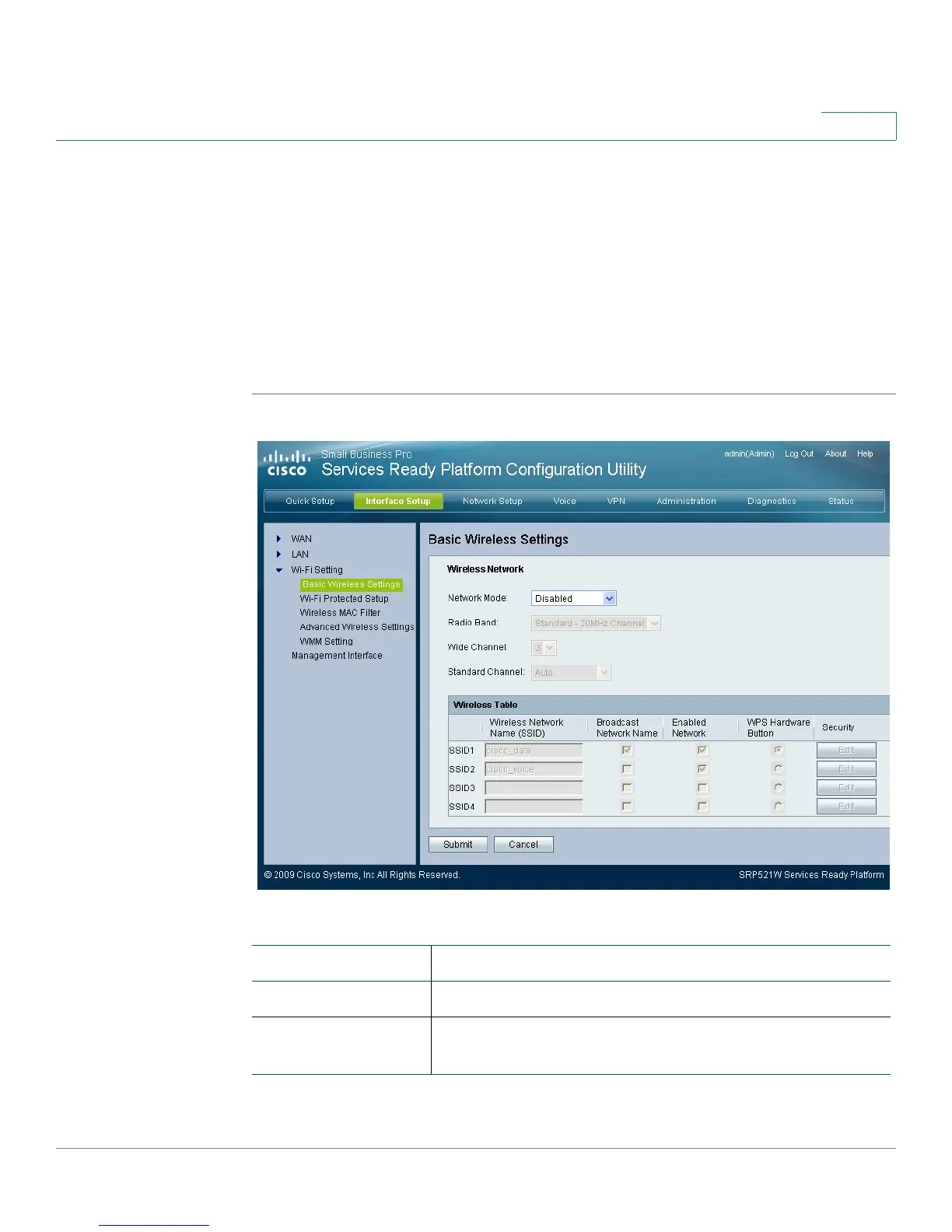Setting up the Interfaces of the Services Ready Platform
Setting up the Wireless LAN
Services Ready Platform SRP 500 Series Administration Guide 64
4
• If you have only Wireless-G devices, select Wireless-G Only.
• If you have only Wireless-B devices, select Wireless-B Only.
• If you do not have any wireless devices in your network, select Disabled.
STEP 3 From the Radio Band menu, you can select the wireless bandwidth on your
network. There are three options you can select: Auto, Standard - 20MHz Channel,
and Wide - 40MHz Channel.
STEP 4 Click Submit to save your settings.
Field Description
Network Mode The network mode. the default mode is Mixed.
Radio Band The bandwidth of the radio channel. The default is
Standard - 20MHz Channel.