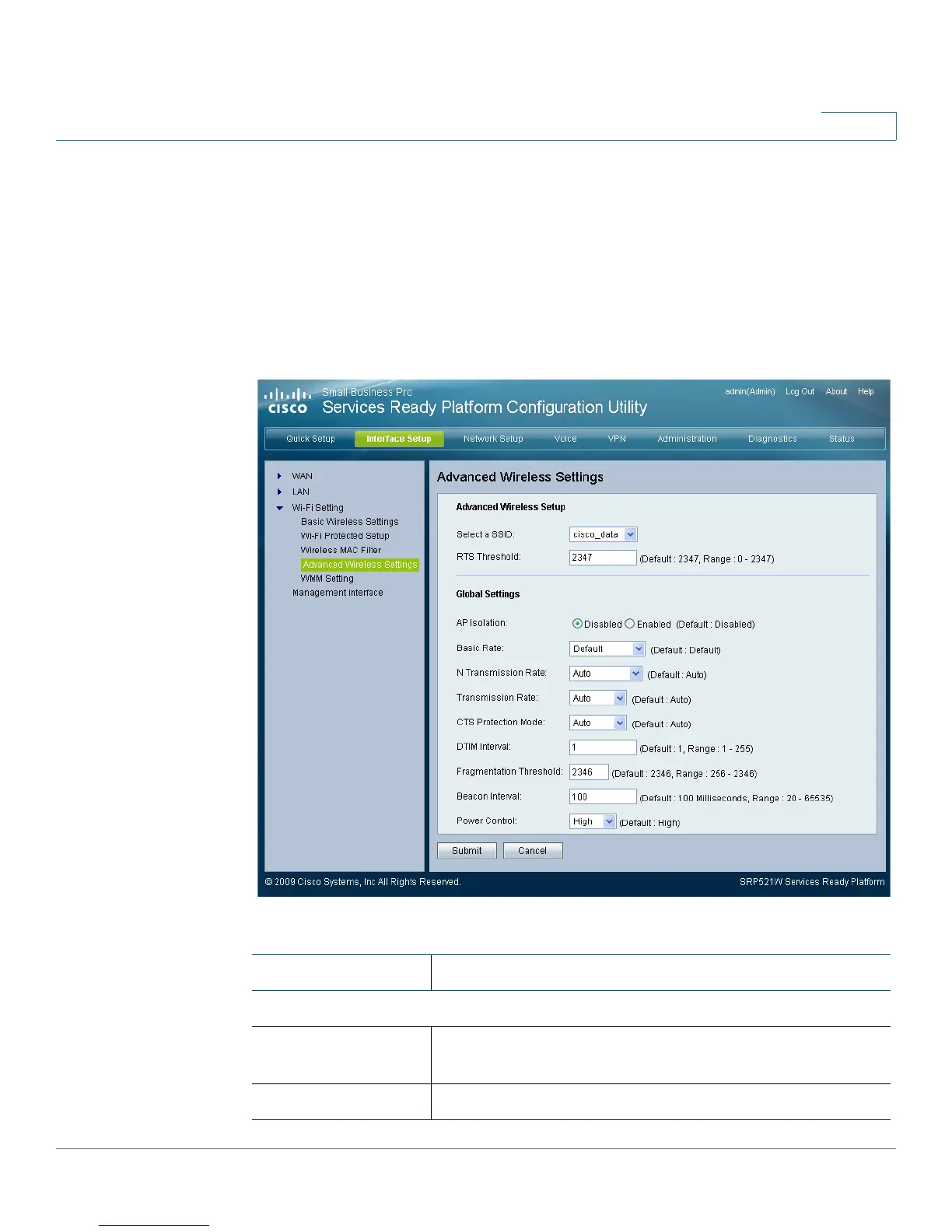Setting up the Interfaces of the Services Ready Platform
Setting up the Wireless LAN
Services Ready Platform SRP 500 Series Administration Guide 72
4
If a network packet is smaller than the preset RTS threshold size, the RTS/CTS
mechanism will not be enabled. The Services Ready Platform sends Request to
Send (RTS) frames to a particular receiving station and negotiates the sending of a
data frame. After receiving an RTS, the wireless station responds with a Clear to
Send (CTS) frame to acknowledge the right to begin transmission.
STEP 4 Change any settings in the Advanced Wireless for group SSID area.
STEP 5 Click Submit to save your settings.
Field Description
Advanced Wireless for separate SSID
Select a SSID The beacon interval and RTS threshold settings to apply
to the SSID. The default is SSID1.
RTS Threshold The RTS threshold value. The default value is 2346.
