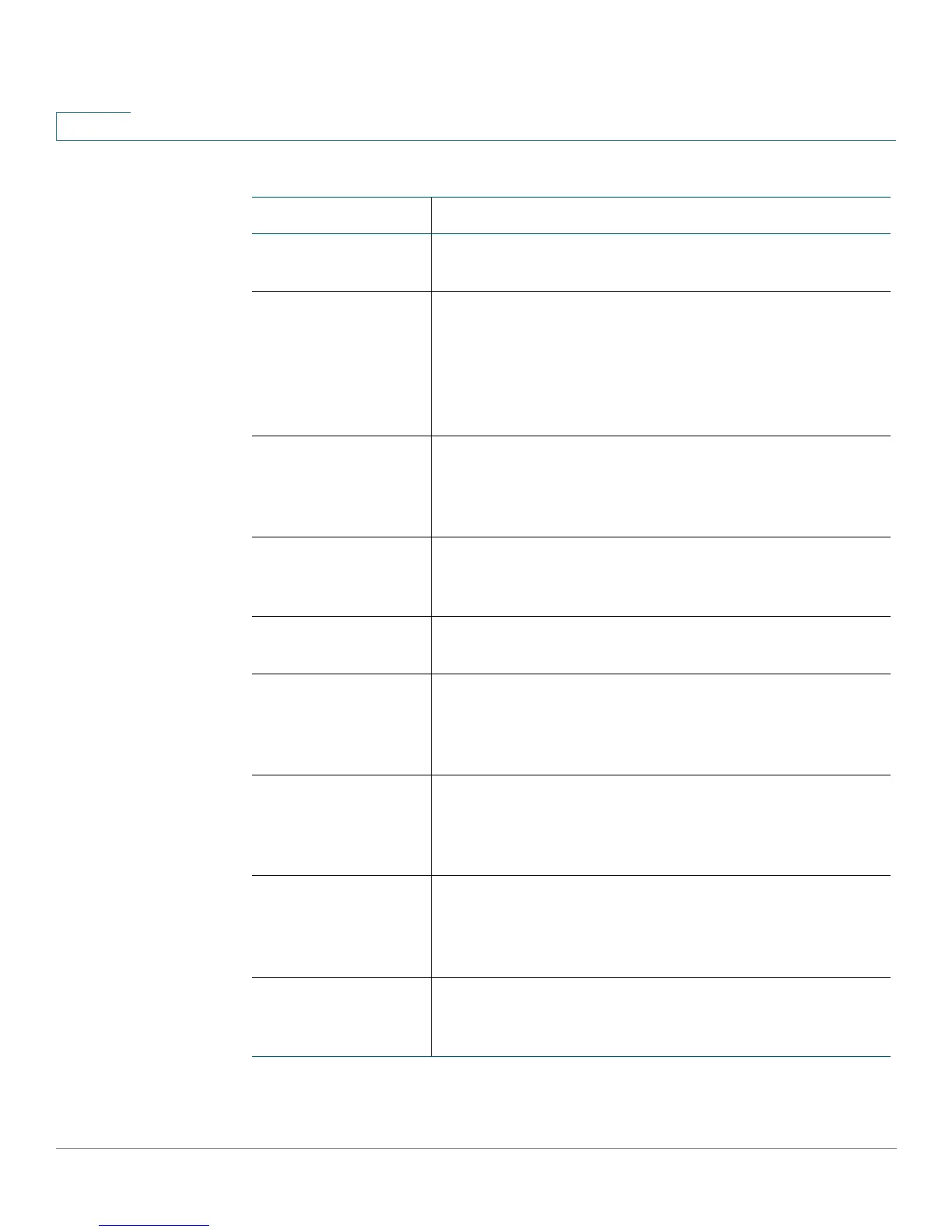Configuring the Network
Firewall
93 Services Ready Platform SRP 500 Series Administration Guide
5
Field Description
SPI Firewall
Protection
Select Enabled to use a firewall, or Disabled to disable
it.
Filter Anonymous
Internet Requests
When enabled, this feature keeps your network from
being “pinged,” or detected, by other Internet users. It
also hides your network ports. Both make it more
difficult for outside users to enter your network. This
filter is enabled by default. Select Disabled to allow
anonymous Internet requests.
Filter Internet NAT
Redirection
This feature uses port forwarding to block access to
local servers from local networked computers. Select
Enabled to filter Internet NAT redirection, or Disabled to
disable this feature.
Filter IDENT(Port
113)
This feature keeps port 113 from being scanned by
devices outside of your local network. Select Enabled to
filter port 113, or Disabled to disable this feature.
Filter DoS Attack This feature filters Denial of Service (DoS) attack
packets.
Proxy Use of WAN proxy servers may compromise the
security of the Services Ready Platform. Denying Filter
Proxy will disable access to any WAN proxy servers. To
enable proxy filtering, click the box.
Java Java is a programming language for websites. If you
deny Java, you run the risk of not having access to
Internet sites created using this programming language.
To enable Java filtering, click the box.
ActiveX ActiveX is a programming language for websites. If you
deny ActiveX, you run the risk of not having access to
Internet sites created using this programming language.
To enable ActiveX filtering, click the box.
Cookies A cookie is data stored on your computer and used by
Internet sites when you interact with them. To enable
cookie filtering, click the box.
