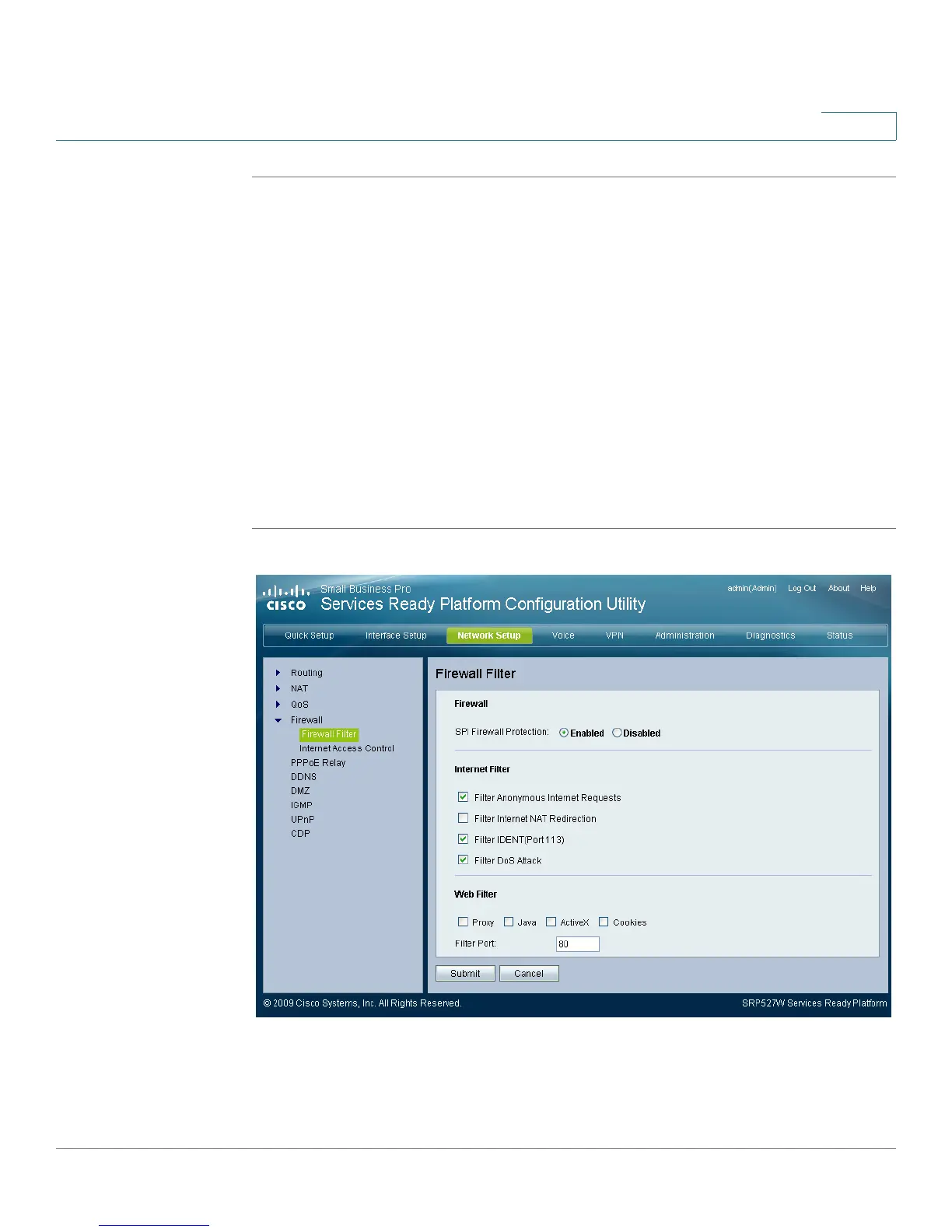Configuring the Network
Firewall
Services Ready Platform SRP 500 Series Administration Guide 92
5
STEP 1 Click Network Setup on the tab and then click Firewall in the navigation pane. Click
Firewall Filter. The Firewall page appears.
STEP 2 Select Enabled to enable firewall protection.
STEP 3 Click the Filter Anonymous Internet Requests option to keep your network from
being “pinged,” or detected, by other Internet users.
STEP 4 Click Filter Internet NAT Redirection to block access to local servers from local
networked computers.
STEP 5 Click Filter IDENT (Port 113) to keep port 113 from being scanned by devices
outside of your local network.
STEP 6 Click any Web Filter options.
STEP 7 Click Submit to save your settings.
