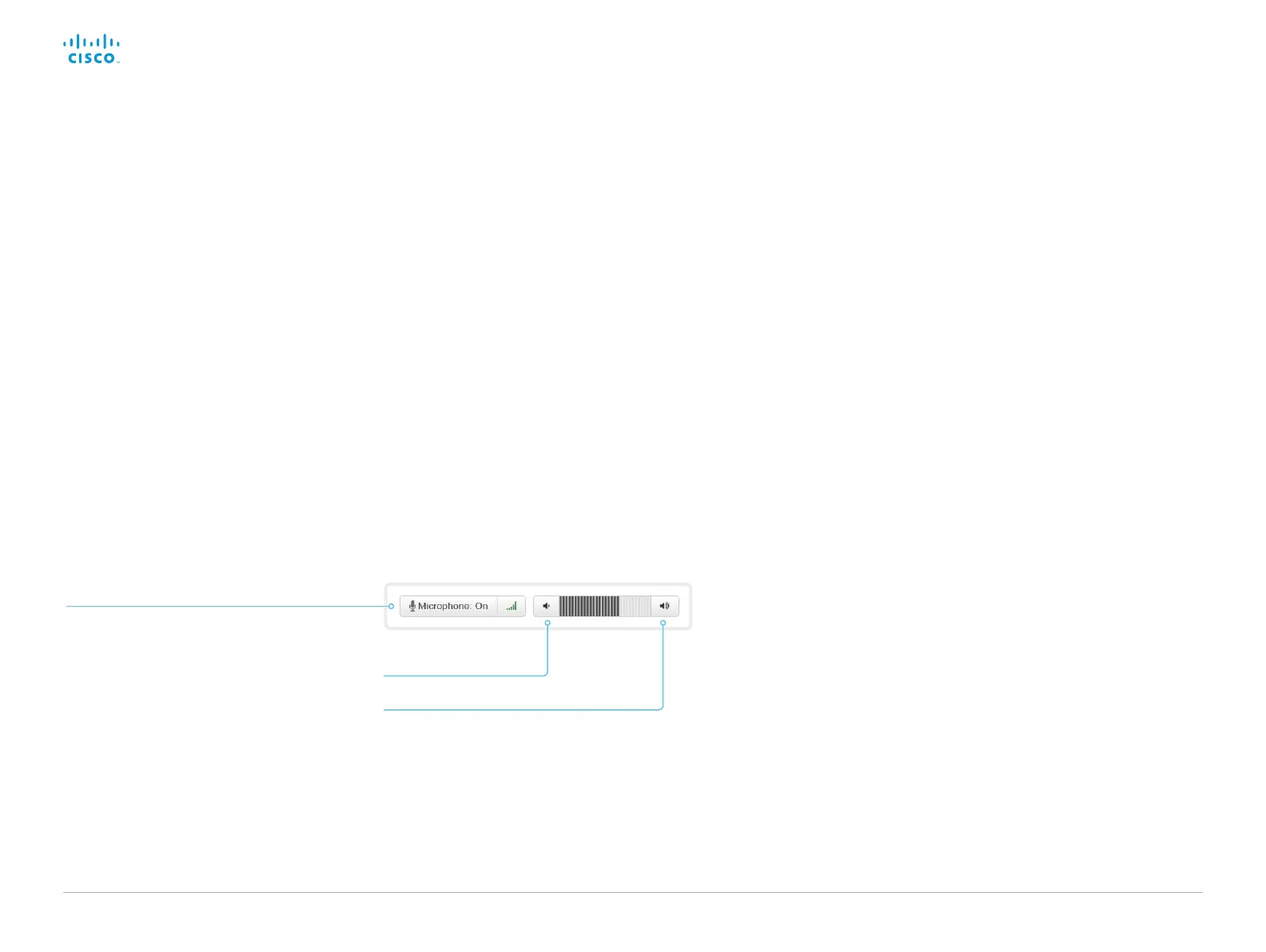D15329.08 SX20 Administrator Guide CE9.2, NOVEMBER 2017. www.cisco.com — Copyright © 2017 Cisco Systems, Inc. All rights reserved.
153
Cisco TelePresence SX20 Quick Set Administrator Guide
Place a call using the web interface (page 2 of 2)
Sign in to the web interface and navigate to Call Control.
Mute the microphone
Click Microphone: On to mute the microphone.
Then the text changes to Microphone: Off.
Click Microphone: Off to unmute.
Volume up
Volume down
Adjust the volume
Calling more than one
A point-to-point video call (a call involving two parties only) can
be expanded to include one more participant on audio-only.
If your system is using the optional built-in MultiSite feature, up
to four participants, yourself included, can join the video call
(conference).
Follow the same procedure to call the next conference participant
as you did when calling the first participant.
Calling more than one using a conference bridge (CUCM ad hoc
conferencing) is not supported from the web interface, even if it is
supported by the video system itself.
