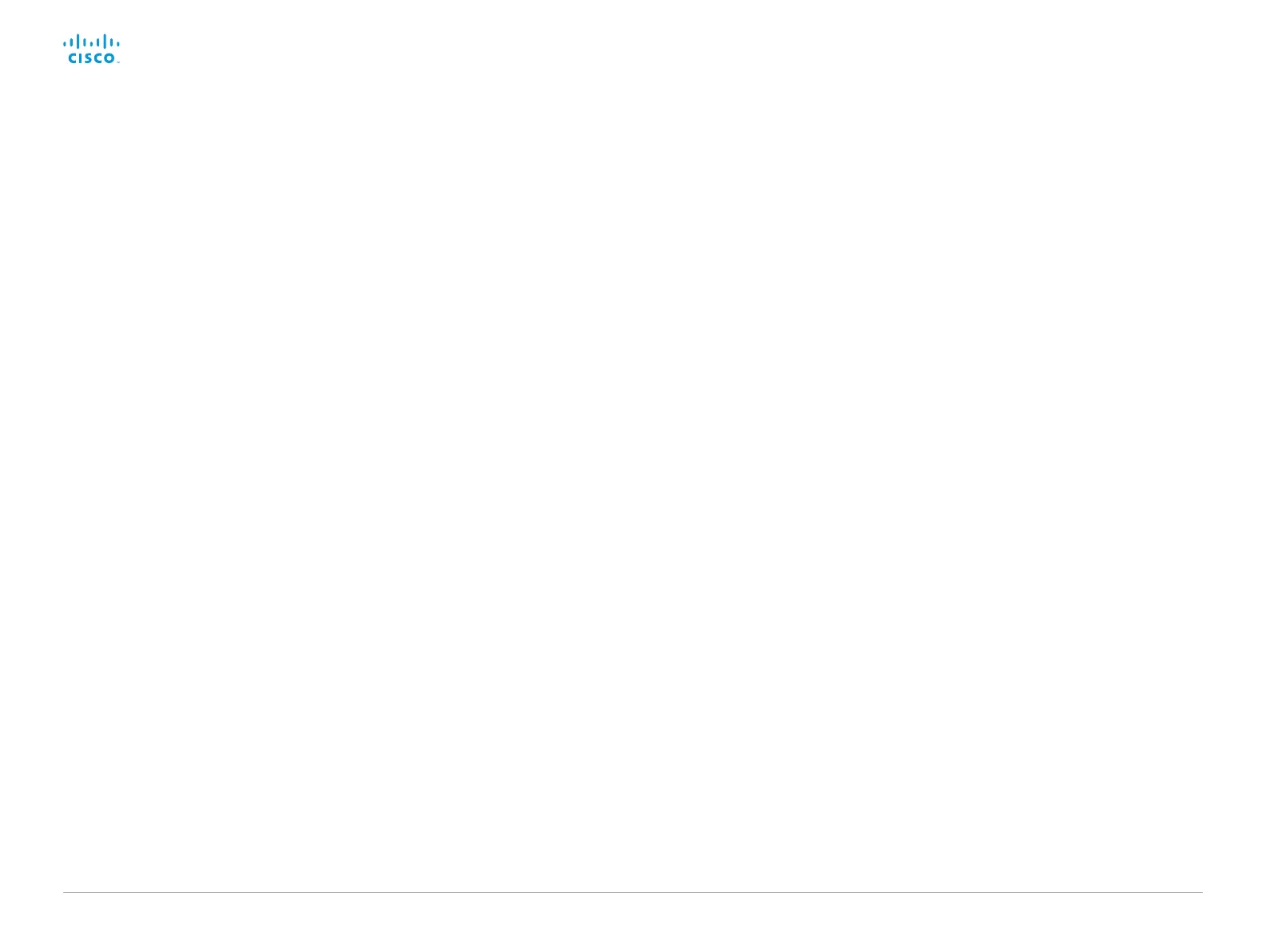D15329.08 SX20 Administrator Guide CE9.2, NOVEMBER 2017. www.cisco.com — Copyright © 2017 Cisco Systems, Inc. All rights reserved.
52
Cisco TelePresence SX20 Quick Set Administrator Guide
Information about displays
Real-time communication requirements
We have put in a lot of effort to minimize the camera to screen
delay on our video systems, and also to detect and compensate
for total delay between the audio and video components.
We recommend that you use displays with low delay to increase
the naturalness of communications. We also recommend that you
test a sample before ordering a large number of displays.
Delay through most displays is often very high (>100 ms) and is
therefore detrimental to real-time communication quality.
The following display settings may reduce the delay:
• Activate Game mode, PC mode or similar modes that are
designed to reduce the response time and normally also the
delay
• Deactivate motion smoothing, like Motion Flow, Natural Motion,
or any other video processing that introduces additional delay
• Deactivate advanced audio processing, like Virtual Surround
effects and Dynamic Compression, which will make any
acoustic echo canceller malfunction
• Change to a different HDMI input
