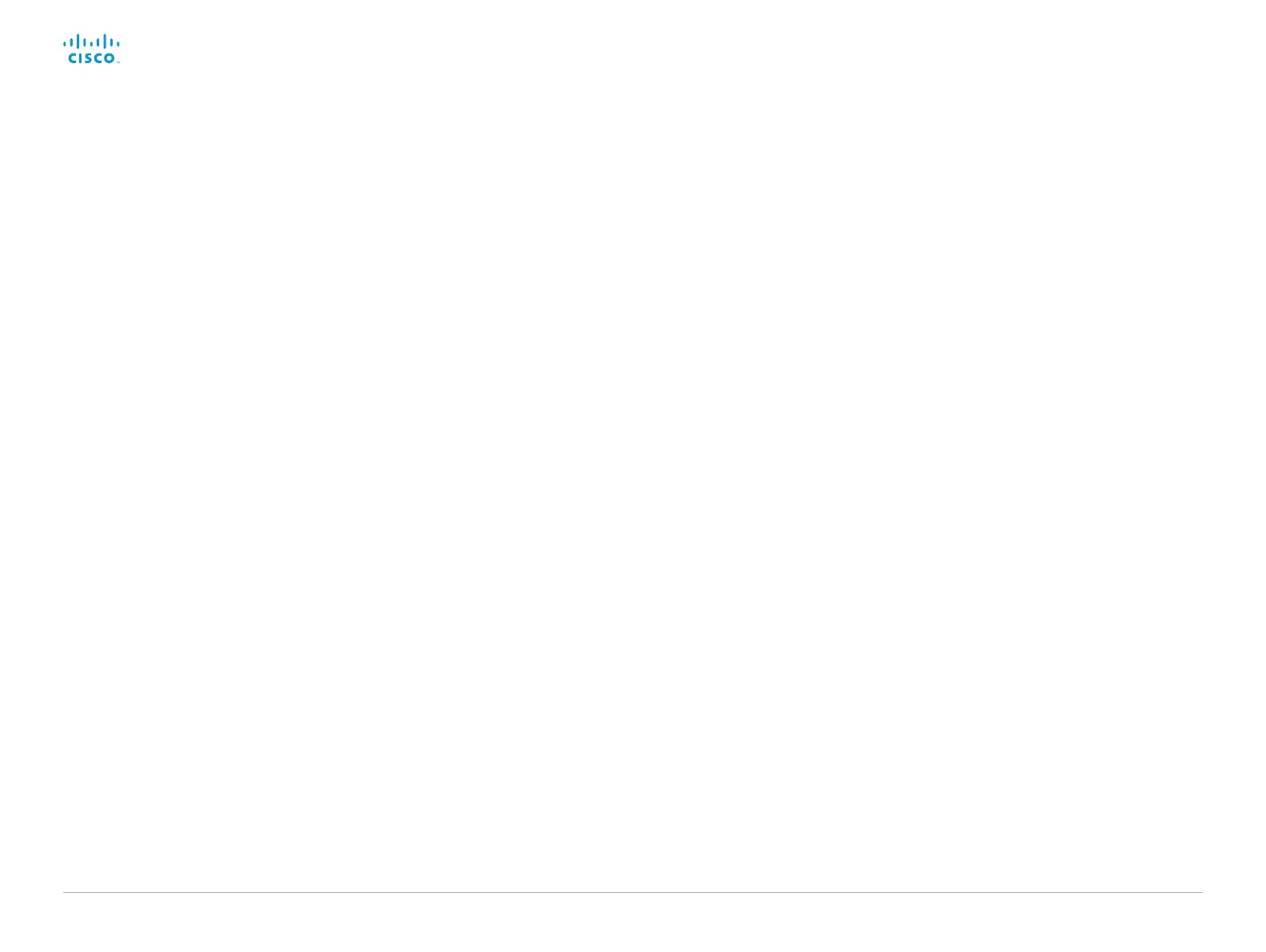D15329.08 SX20 Administrator Guide CE9.2, NOVEMBER 2017. www.cisco.com — Copyright © 2017 Cisco Systems, Inc. All rights reserved.
90
Cisco TelePresence SX20 Quick Set Administrator Guide
FacilityService settings
FacilityService Service [1..5] Type
Up to five different facility services can be supported simultaneously. With this setting you
can select what kind of services they are. A facility service is not available unless both the
FacilityService Service [n] Name and the FacilityService Service [n] Number settings are
properly set. Facility services are not available when using the remote control and on-
screen menu.
Requires user role: ADMIN, INTEGRATOR
Default value: Helpdesk
Value space: Catering/Concierge/Emergency/Helpdesk/Security/Transportation/Other
Catering: Select this option for catering services.
Concierge: Select this option for concierge services.
Emergency: Select this option for emergency services.
Helpdesk: Select this option for helpdesk services.
Security: Select this option for security services.
Transportation: Select this option for transportation services.
Other: Select this option for services not covered by the other options.
FacilityService Service [1..5] Name
Define the name of the facility service. Up to five different facility services are supported.
A facility service is not available unless both the FacilityService Service [n] Name and the
FacilityService Service [n] Number settings are properly set. The name will show on the
facility service call button, which appears when you tap the question mark icon in the top
bar. Facility services are not available when using the remote control and on-screen menu.
Requires user role: ADMIN, INTEGRATOR
Default value: Service 1: "Live Support" Other services: ""
Value space: String (0, 1024)
The name of the facility service.
FacilityService Service [1..5] Number
Define the number (URI or phone number) of the facility service. Up to five different facility
services are supported. A facility service is not available unless both the FacilityService
Service [n] Name and the FacilityService Service [n] Number settings are properly set.
Facility services are not available when using the remote control and on-screen menu.
Requires user role: ADMIN, INTEGRATOR
Default value: ""
Value space: String (0, 1024)
The number (URI or phone number) of the facility service.
FacilityService Service [1..5] CallType
Define the call type for each facility service. Up to five different facility services are
supported. A facility service is not available unless both the FacilityService Service [n]
Name and the FacilityService Service [n] Number settings are properly set. Facility services
are not available when using the remote control and on-screen menu.
Requires user role: ADMIN, INTEGRATOR
Default value: Video
Value space: Audio/Video
Audio: Select this option for audio calls.
Video: Select this option for video calls.
