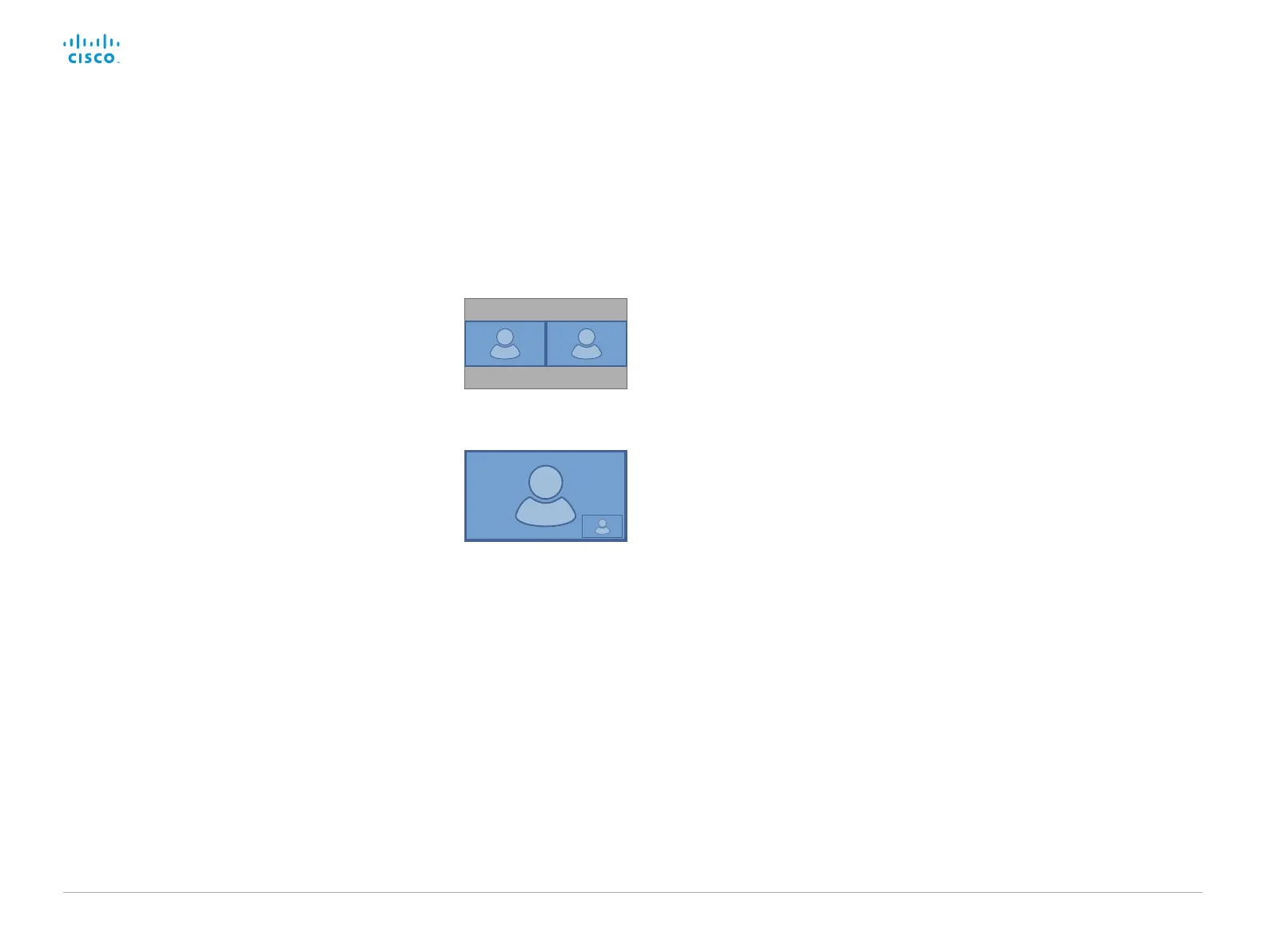D15329.08 SX20 Administrator Guide CE9.2, NOVEMBER 2017. www.cisco.com — Copyright © 2017 Cisco Systems, Inc. All rights reserved.
163
Cisco TelePresence SX20 Quick Set Administrator Guide
API command
xCommand Video Input SetMainVideoSource
ConnectorId: <1..n> SourceId: <1..m>
Layout: <Equal, PIP>
where
The input source can be identified by either
the physical connector that it is connected
to (
ConnectorId
), or by the logical source
identifier (
SourceId
). There cannot be a
mix of different types of identifiers in the
same command; use either
ConnectorId
or
SourceId
. You can find these identifiers in
the Video Input Connector and Video Input
Source statuses.
The difference between the Equal and PIP
layouts (
Layout
) are shown in the sidebar.
Refer to the API-guide for more details.
Input source composition (page 2 of 2)
Examples
xCommand Video Input SetMainVideoSource ConnectorId: 1 ConnectorId: 2 Layout: Equal
xCommand Video Input SetMainVideoSource SourceId: 1 SourceId: 2 Layout: PIP
