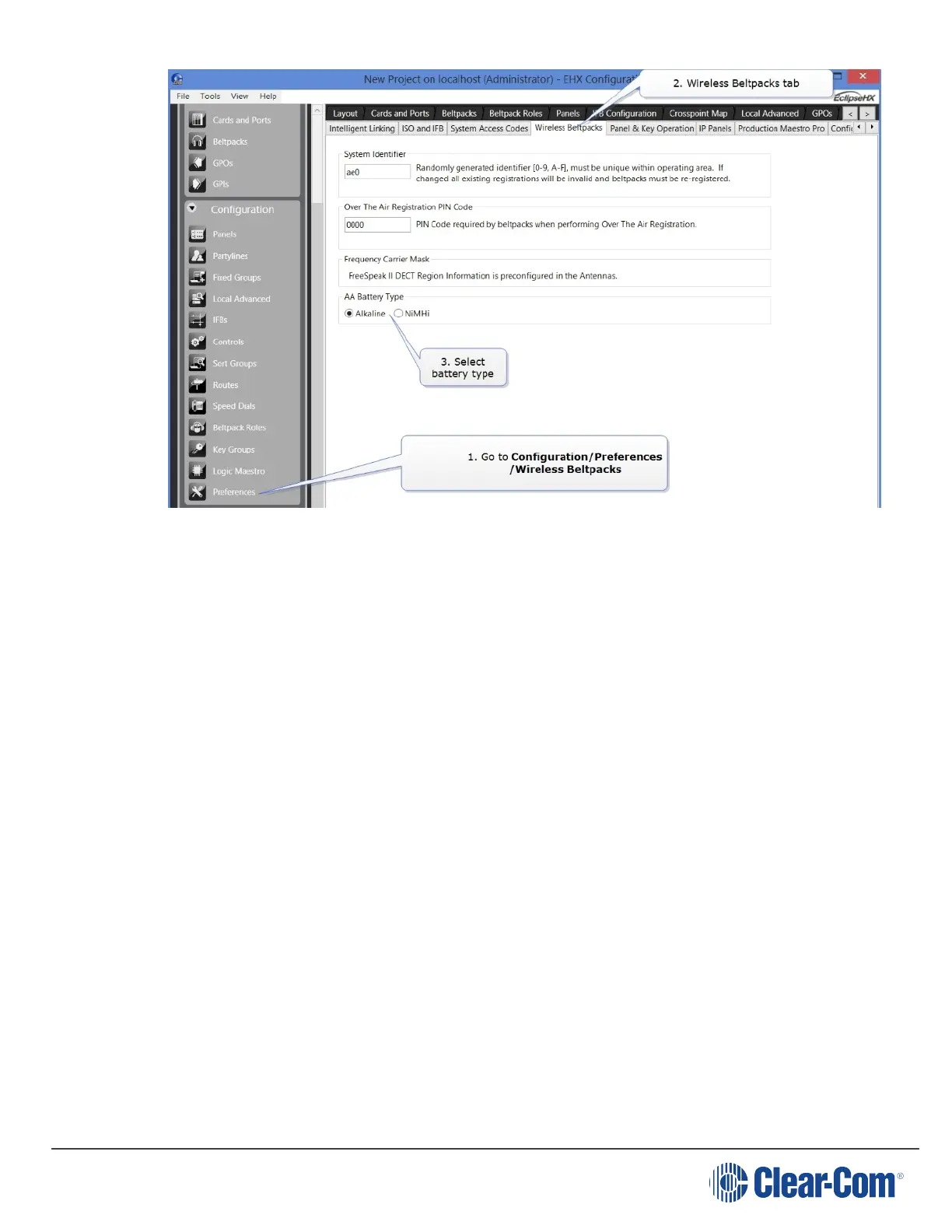FreeSpeak II for Eclipse | User Guide
4.3.4 Powering on the beltpack
The recessed power button is used to turn the FS II beltpack on and off. Press and hold the
button for about three seconds to turn the beltpack on. To turn it off, press and hold the button
for about three seconds.
4.3.5 Using the beltpack to communicate
The beltpack has four keys labelled A, B, C, D and Reply. You can program each of these keys
to determine their communication destinations, and the type of communication possible. For
example, a key could be programmed to call a partyline channel, with both talk and listen
enabled. You can program the beltpack keys by using the Eclipse HX software. For more
information, see the Eclipse HX Configuration Software User Guide.
To talk to all the devices connected to the channel:
1. Connect a headset, using the 4-pin XLR–M connector on the base / rear of the beltpack.
2. Press the appropriate key.
3. While the key is held down audio transmits on that channel. When the key is released audio
no longer transmits. To latch a key on for hands-free use, quickly tap the key. Another quick
tap releases the latch.
4. Speak into the headset microphone.
5. To adjust the volume of incoming audio for a channel, turn the appropriate side-mounted
rotary control. Turn the rotary control clockwise to increase the volume, and counter-
Page 39
