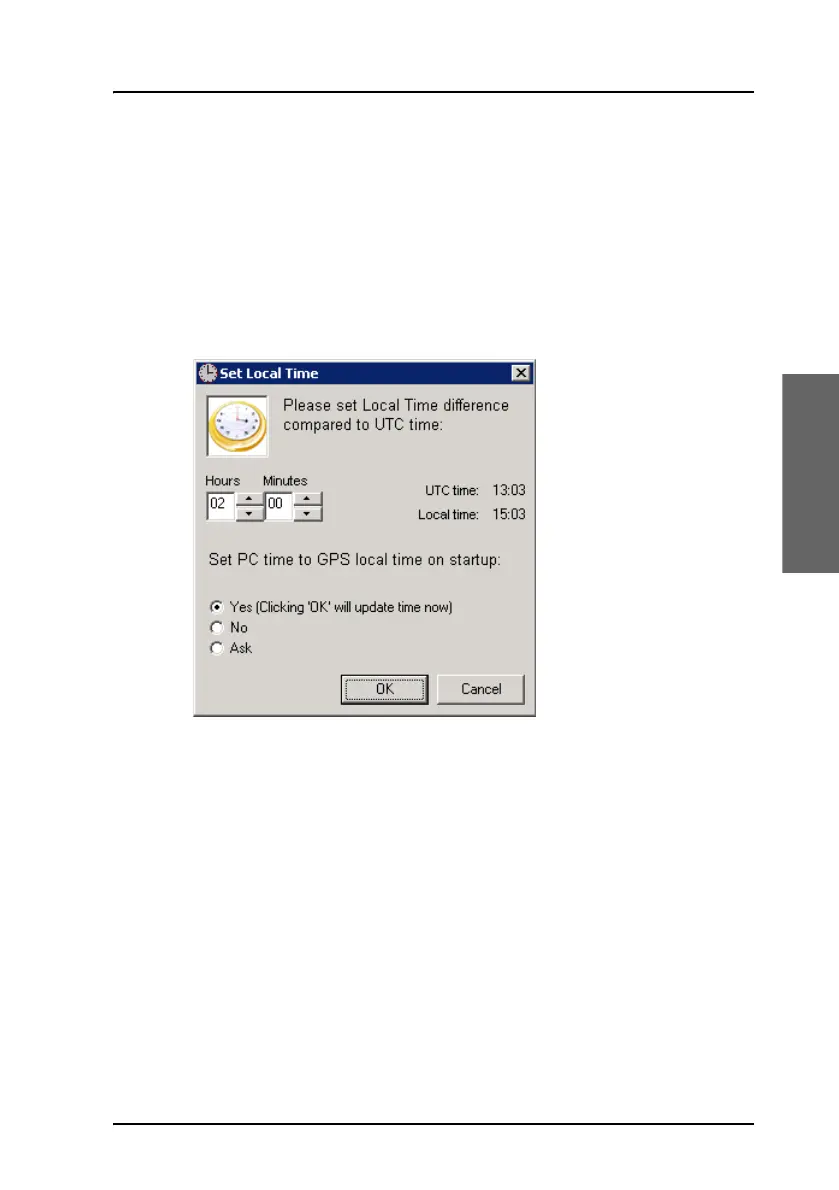Chapter 3: To use easyMail
Set the local time 59
3333
Set the local time
The SAILOR 3027 gets the UTC time from the GPS receiver. You can
convert this time to local time and set the time on your computer
accordingly.
Do as follows:
1. Select Setup > Local time zone/PC time.
2. Use the up/down arrows to set the time difference between your local
time and UTC time.
3. At the bottom of the window, select one of the following:
• Yes. The PC time is automatically updated at startup
• No. The PC time will not be updated.
• Ask. You will be asked at startup whether you want to update the PC
time or not.
4. Click OK.