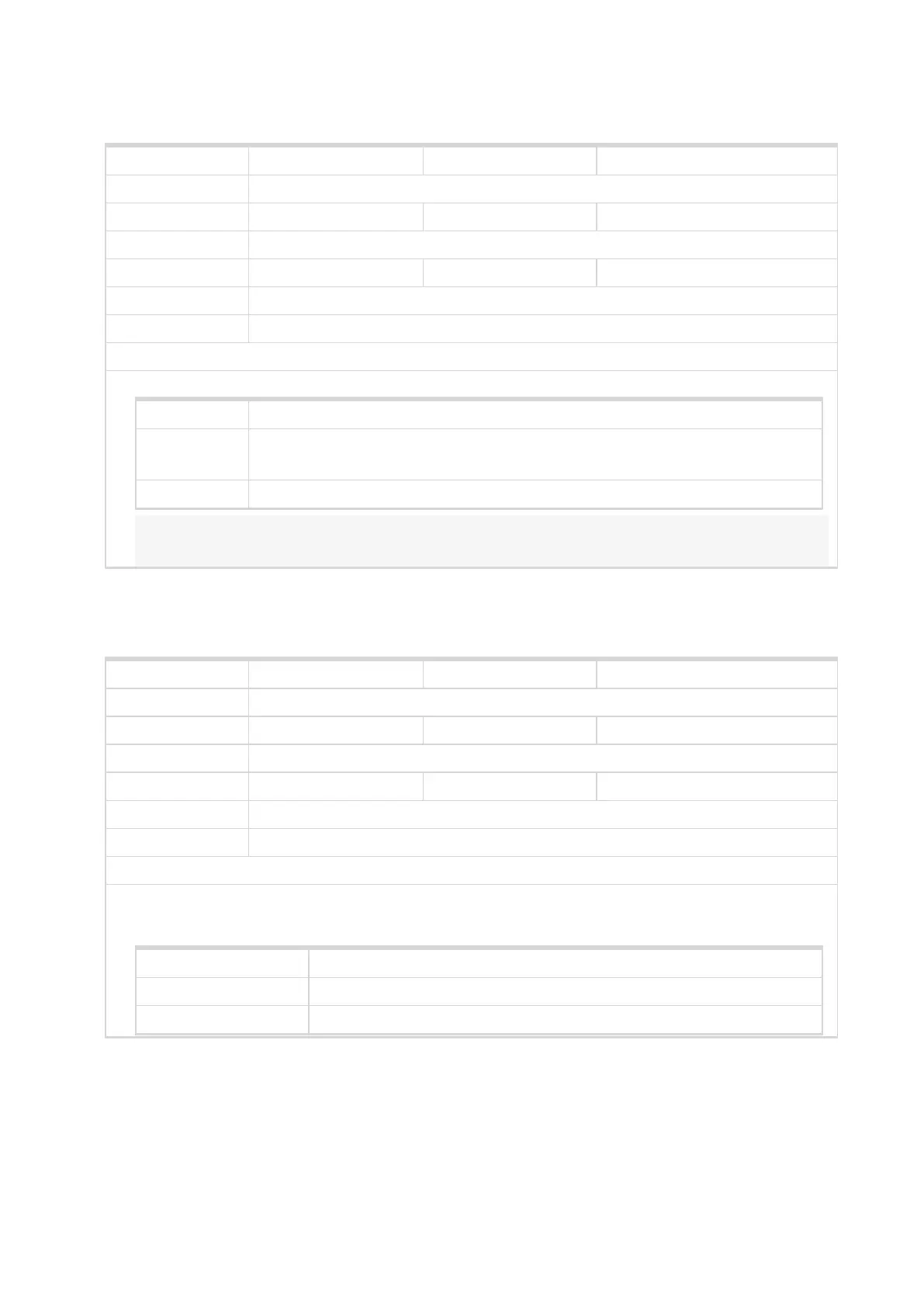InteliLite4 AMF20 Global Guide
220
Horn Timeout
Setpoint group Basic settings Related FW 1.3.0
Range [units] Disabled / 1 .. 599s / Horn Reset [-]
Default value 10 s Alternative config NO
Step 1 s
Comm object 8264 Related applications AMF,MRS
Config level Advanced
Setpoint visibility Always
Description
Setting of horn behavior.
Disabled Disabling the Horn sounding function
1 .. 599 [s]
Timeout for HORN (PAGE 486) binary output. The HORN (PAGE 486) output is active
when this timeout elapsed.
Horn reset LBO HORN (PAGE 486) is deactivated by Fault reset button or by Horn reset button.
Note: Horn timeout starts again from the beginning if a new alarm appears before previous Horn
timeout has elapsed.
6 back to List of setpoints
Fail Safe Binary State
Setpoint group Basic settings Related FW 1.3.0
Range [units] [-]
Default value Last valid state Alternative config NO
Step -
Comm object 21215 Related applications AMF,MRS
Config level Standard
Setpoint visibility Always
Description
This setpoint adjusts behavior of the controller when the received binary input values from CAN Extension
Module, EFCP Module and ECU modules are invalid due to the loss of communication with peripherals.
Log0 All invalid values are replaced by logical zero.
Log1 All invalid values are replaced by logical one.
Last Valid State All invalid values are replaced by the last valid state.
6 back to List of setpoints
