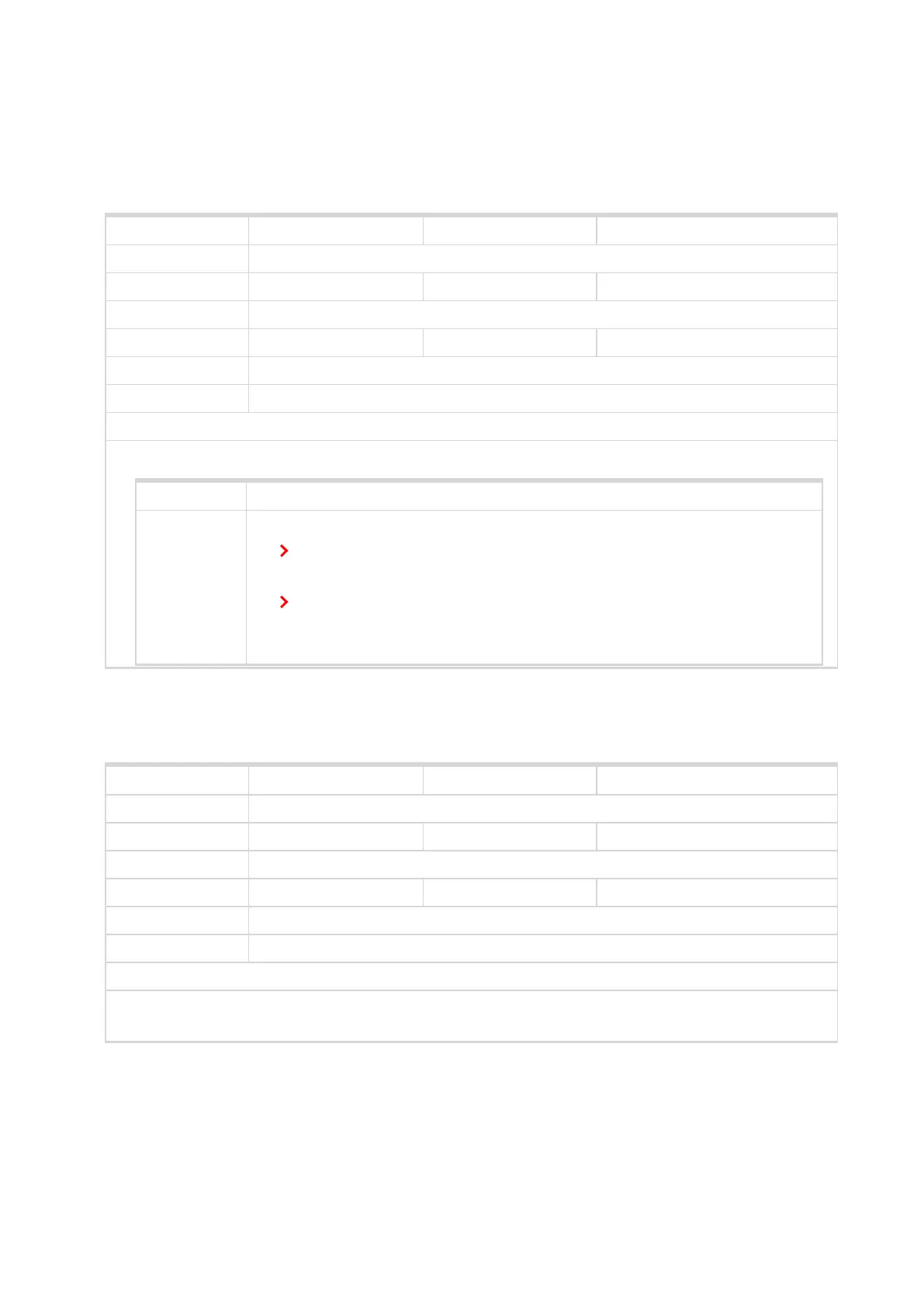InteliLite4 AMF20 Global Guide
284
Group:Load Management
Subgroup:Load Shedding
Load Shedding Active
Setpoint group Load Management Related FW 1.3.0
Range [units] Disabled / Gen only [-]
Default value Disabled Alternative config NO
Step [-]
Comm object 11001 Related applications AMF,MRS
Config level Advanced
Setpoint visibility Always
Description
This setpoint is used for adjustment when the load shedding function is active.
Disabled The Load shedding function is disabled. All the outputs are open.
Gen only The function is active when Breaker State (page 416) = IsOper.
Load shedding outputs are activated / deactivated one by one in island
operation
All Loadshedding outputs are tripped once the Gen-set comes into the
island operation from "NO LOAD" operation (MCB and GCB were opened ->
Gen-set started and GCB closed).
6 back to List of setpoints
Load Shedding Level
Setpoint group Load Management Related FW 1.3.0
Range [units] Load Reconnection Level .. 200 [%] of Nominal Power (page 206)
Default value 80 % Alternative config NO
Step 1 %
Comm object 8884 Related applications AMF,MRS
Config level Advanced
Setpoint visibility Visible only if Load Shedding Active (page 284) is enabled
Description
This setpoint is used to activates the next Load shedding stage.When Gen-set load exceeds this level for
more than Load Shedding Delay (page 285) time
6 back to List of setpoints