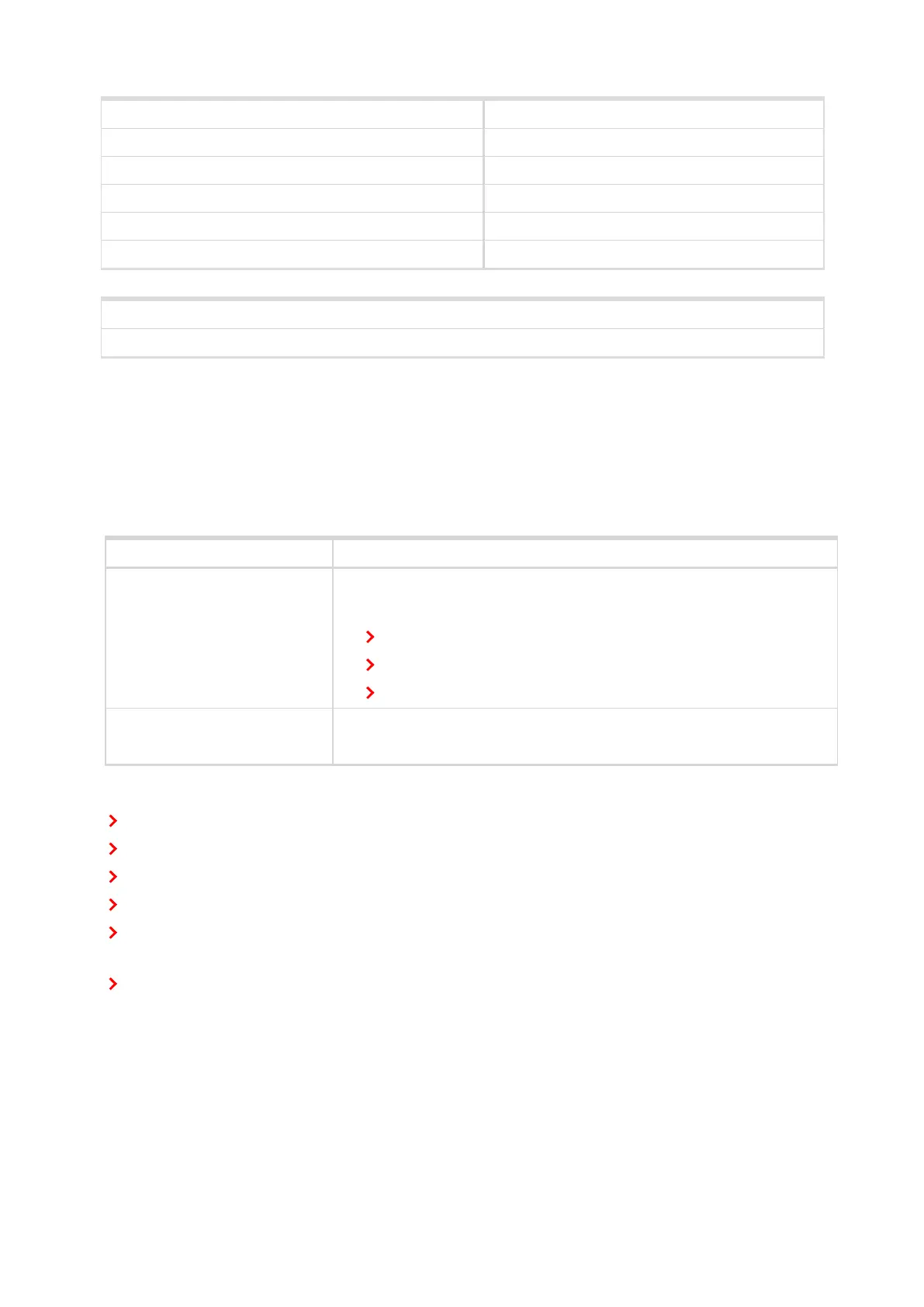InteliLite4 AMF20 Global Guide
580
Weight ~30 g
Power supply 8-36 V DC
Power consumption 1W
Peak power consumption 2W
Operating temperature -40 ˚C to +70 ˚C
Storage temperature -40 ˚C to +80 ˚C
100Mbit/s, full duplex
RJ45 socket
Ethernet port
Module setup
All settings related to the module are to be adjusted via the controller setpoints. The respective setpoints are
located in the setpoint Group: CM-Ethernet (page 354).
All actual operational values like actual IP address etc. are available in controller values in a specific group as
well.
Blinking frequency Color
1 Hz
Green – everything is OK
Red – some of following errors occurred:
unplugged Ethernet cable
module cannot connect to AirGate
module can not obtain IP address from DHCP
10 Hz
Green – firmware is currently being programmed
Red – no firmware present in the module
Status LED
Firmware upgrade
Download the newest FWof module from ComAp website (in form of PSI file or installation package)
Install package to computer or open PSI to install it into InteliConfig
Plug the module into the controller and power the controller on.
Open a connection with controller via InteliConfig
Go the menu Tools -> Firmware upgrade, select the Plug-in modules tab and select the appropriate
firmware you want to program into the module (in InteliConfig).
Press the OK button to start upgrade of firmware.
The firmware update process may be performed via any kind of connection including connection via the same
module in which the firmware is to be updated. The connection is re-established again automatically when the
update process is finished.
