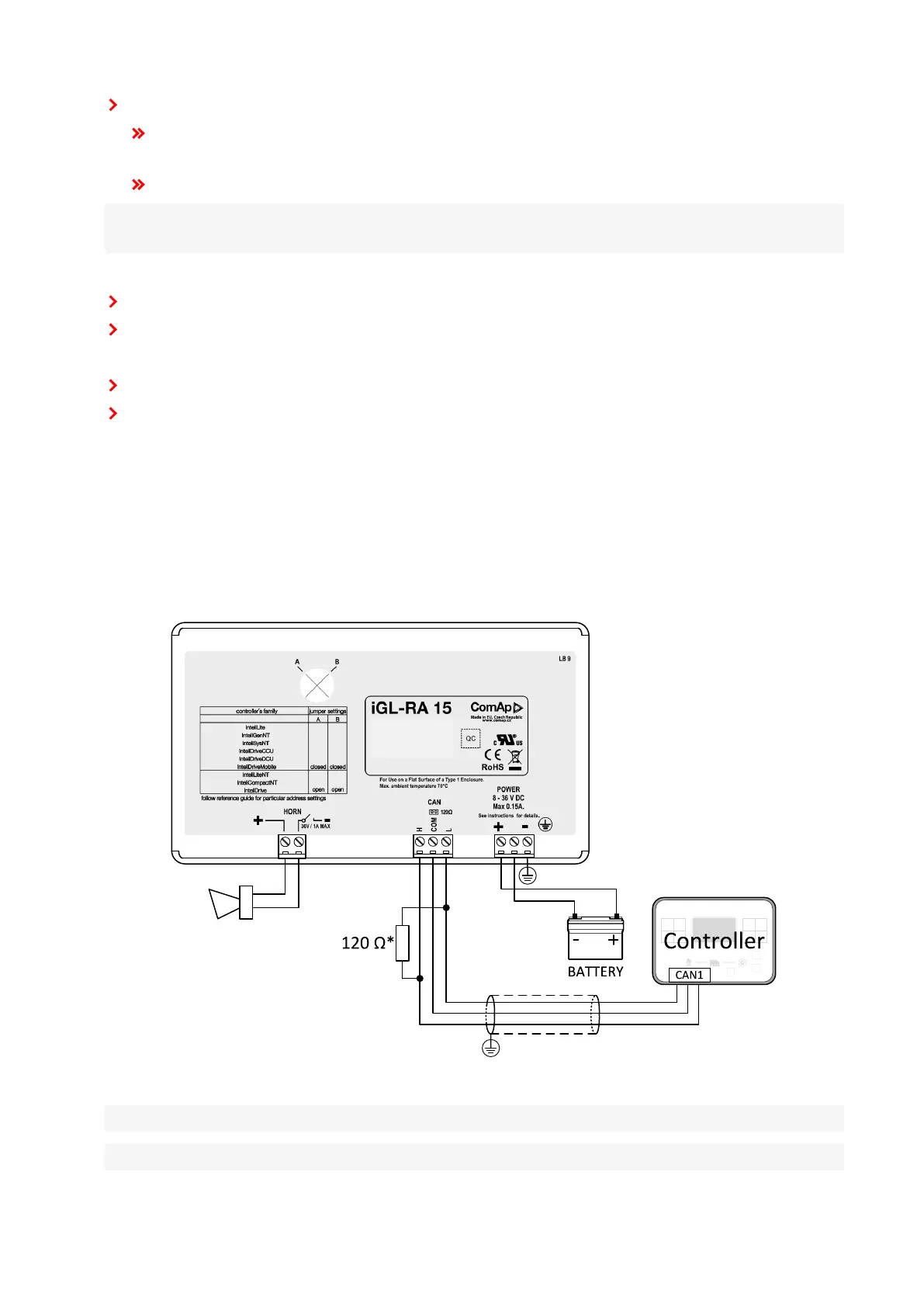InteliLite4 AMF20 Global Guide
619
Set the horn timeout by pressing Horn reset.
The number of green luminous LEDs means timeout in 10 s (any for disabling horn output, 1 for 10s
timeout, 2 for 10s timeout, 15 for disabling horn timeout).
Press Lamp test two times
Note: If there is no operator action during address setting, color adjusting or timeout setting, the unit returns
to normal operation without changes saving.
The horn is activated:
If any red or yellow LED lights up or
At the end of the extended lamp test. See chapter Lamp and horn test (page 619)
The horn can be silenced:
By pressing horn reset button or
It silences automatically after adjusted time
Lamp and horn test
Pressing and holding lamp test button for less than 2 s executes the basic lamp test. All LEDs light up with the
configured color. If the button is held longer than 2 s, an extended test is started. Every LED is tested step-by-
step in green color and then in red color. The horn is activated at the end of the test. Afterwards, that the unit
returns to normal operation. The horn can be silenced with horn reset.
Wiring
* terminator resistor only when iGL-RA 15 is the last unit on the CAN1 bus.
Note: The shielding of the CAN bus cable must be grounded at one point only!
Note: See the section Technical data (page 198) for recommended CAN bus cable type.